|
Title: linear actuator v2
Rating: 7.5
Filesize: 172 kB
Downloads: 346
Comments: 2
Ratings: 10
Date added: 2009/01/17 06:33:36
Made with: Phun
Rating: 
|
Title: Stable Linear Actuator
Rating: 5.25
Filesize: 12.18 kB
Downloads: 475
Comments: 3
Ratings: 4
Date added: 2009/01/14 00:14:57
Made with: Phun
Rating: 
|
Title: Linear Actuators
Rating: 5
Filesize: 15.07 kB
Downloads: 495
Comments: 0
Ratings: 1
Date added: 2013/03/23 00:25:57
Made with: Algodoo v2.1.3
Rating: 
|
Title: Linear Actuator III
Rating: 5.625
Filesize: 59.14 kB
Downloads: 553
Comments: 2
Ratings: 2
Date added: 2017/08/10 09:54:09
Made with: Algodoo v2.1.0
Rating: 
|
Title: Hydraulic Bucket
Rating: 6.5
Filesize: 24.52 kB
Downloads: 563
Comments: 0
Ratings: 2
Date added: 2009/01/14 05:32:56
Made with: Phun
Rating: 
|
Title: Compound Parallel Linear Guide
Rating: 5
Filesize: 276.19 kB
Downloads: 318
Comments: 2
Ratings: 1
Date added: 2024/04/22 21:38:13
Made with: Algodoo v2.1.0
Rating: 
|
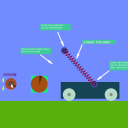



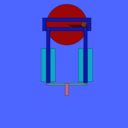



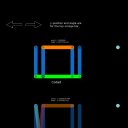
 And when it moves beyond the edge of the circle, it disappears.
And when it moves beyond the edge of the circle, it disappears.


