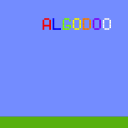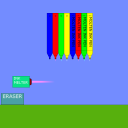This drawing tablet works differently than others here on Algobox. Many other drawing tablets rely on spawning hundreds or thousands of circles to create a continuous line. Other tablets that use a tracer to draw lines, are limited to only one color (black).
This drawing tablet not only allows you to select a number of different drawing colors, but it also allows you to select drawing line thickness from very thin to insanely thick! You can also select a drawing color that allows you to erase small areas of your drawing. When you want to start over, simply press the E-key to erase the drawing. Instructions are shown in the scene.
Let me know how you like it with your comments and ratings.

Also, let me know if you want to suggest improvements or new featurs for a future version. Thanks!
UPDATE 10/18/2012: I fixed a couple of bugs, and I changed the instructions so that they are shown at all times at the bottom of the tablet. My next update will hopefully include some new features such as being able to select different types of drawing brushes and other tools. If you would like to see a new feature, please request it for consideration.
UPDATE 10/18/2012: Fixed bug that caused drawn lines to float when cursor moves outside of drawing area.
Also, I attempted to make an airbrush feature, but I realized that it would require a major rewrite of the code, so I will leave that to a future version.