Image:
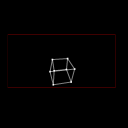 Author: AverageCoder Group: Default Filesize: 32.41 kB Date added: 2024-06-21 Rating: 5 Downloads: 2388 Views: 377 Comments: 14 Ratings: 1 Times favored: 0 Made with: Algodoo v2.1.0 Tags:
|
After 4 days of literal non stop coding, I've made a solid 3d renderer that supports all 3 axis of rotation and position with no visual issues
BUT theres one HUGE problem with it, I get 20 fps with a mid end CPU at 30Hz!!!
The renderer SUCKSSSS with performance, this has to be the WORST functional scene for performance on all of algobox
I will try to optimize it by cutting down the functions a bit and then implementing memory so things wont have to be recalculated every refresh.
But it is cool how the thing is basically flawless if you ignore the horrendous performance
OLD IS ABOVE ME
V1.5 - Memory update, unfinished object rotation system
I just wanted to get this update out so the people with weaker processors can actually enjoy the thing
Right now, there is no rotation for objects and I will add it soon.
For now, it will just be a single box.
The renderer supports :
Resizing in any axis
Custom meshes
Rotation of any axis around a point without jank
Screen related things (stuff wont be rendered when it is off of it)
Easy creation of new objects in the form of a function
The renderer will soon :
Have better performance
Be able to render objects with polygons
Have more pre coded shapes
Have better support for mobile (idk I havent tested it yet)
The renderer may have future features such as :
Shading
STL TO ALGODOO 3D
Textures
World builder (expect this in 2 years)
Physics (expect this in 10 years)
Controls are:
W - move forward
S - move backward
A - move to the left
D - move to the right
E - move upwards
Q - move downwards
Arrow keys rotate the camera
Change log -
6/20/24 - performance improved a little? (is not the full performance update)
6/21/24 - FULL PERFORMANCE UPDATE
memory implemented but object rotation is being re-implemented
stuff isnt being redrawn every refresh
Everything in this scene is free to use as long as you give credit.
!!!IMPORTANT!!!
THE 3D SCENE WILL NOT MOVE WHEN YOU FIRST LOAD THE SCENE
YOU HAVE TO PRESS Y AND THEN CLICK THE GRAY BUTTON ON YOUR LEFT. |
Last edited at 2024/06/23 18:57:51 by AverageCoder
Please log in to rate this scene |