Image:
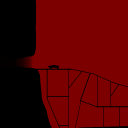 Author: Versieon Group: Default Filesize: 141.14 kB Date added: 2009-06-20 Rating: 7.6 Downloads: 3636 Views: 1946 Comments: 22 Ratings: 14 Times favored: 2 Made with: Phun Tags:
|
Third run in the Vandamen's land Series.
≡≡≡≡≡≡≡≡≡≡≡≡≡≡≡≡≡≡≡≡≡≡≡≡≡≡≡≡≡≡≡≡≡≡≡≡≡≡≡≡≡≡≡≡≡≡≡≡≡≡
!!!Warning!!!
Do not back up into the mountain unless you are adept at scripting, or at least know how it works. If you do back up, it will give the game a better feel as you can zoom smoothly and it makes it look better. be sure to set it back to .9 as the default
≡≡≡≡≡≡≡≡≡≡≡≡≡≡≡≡≡≡≡≡≡≡≡≡≡≡≡≡≡≡≡≡≡≡≡≡≡≡≡≡≡≡≡≡≡≡≡≡≡≡
Comments are always welcome. |
Last edited at 2009/06/22 23:22:48 by Versieon
Please log in to rate this scene |