Image:
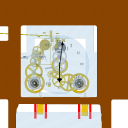 Author: Scott Yang Group: Default Filesize: 0.79 MB Date added: 2020-12-18 Rating: 5 Downloads: 4663 Views: 698 Comments: 4 Ratings: 1 Times favored: 0 Made with: Algodoo v2.1.0 Tags:
|
This clock can run for over 31 days on a single winding!!!
Unlike actual 31-day clocks, this one uses a weight instead of a spring. 31-day clock weights are impractical in real life because it would have to weigh over 6 kg, and can damage the chain. The weight in here is 12 kg, but that is because the gears are up to 2 metres large, and they weigh several kilograms.
Accuracy: Should be within 10 seconds a week!
The great wheel is so great that it takes almost 3 days to do one full turn!!!!!! It can take about 11-12 turns in one winding.
Do no overwind. If you try to overwind, the weight will be deleted. This limits the maximum run time to about 34 days. The weight drop height is maximum 12 metres.
The chiming mechanism lasts amazingly 11 times longer than the winding mechanism, even though they use the same great and second wheels. You only need to wind the chiming mechanism about once a year!!! That is if you leave the chiming on 24/7, allowing it to chime on the hour each hour.
To wind the clock, press and hold enter. Stop when the weight is within height range of the red bars for a full (at least 31-day) run time.
To wind the chime weight, press and hold the up arrow key. Stop when the weight is within the height range of the red bars for a full 11-month use.
To silence the strike: Slowly pull down the lever on the left side of the clock face.
To set the time: silence the strike. This will make setting time in reverse possible. Then use left and right arrow keys. When done, calibrate the countwheel.
To calibrate the countwheel: locate the countwheel. It is the gear inside the clock with numbered markings and unevenly spaced gaps in the ring. Turn on the strike by lifting the silence lever up slowly. Make sure the minute hand is not between the 45 and 60 minute marks. Press C to start. You should see the needle lift up. When done, press c again to stop. The needle should drop. While calibrating, look at the countwheel. The number that the needle lands on should be the number of the current hour.
Troubleshooting:
Clock won't stop striking: Press c to drop the needle on the countwheel.
Clock won't strike: Needs winding or silence lever is down.
Clock strikes the wrong number of times - see countwheel calibration instructions.
Clock won't tick - needs winding or the weight has been removed due to overwinding. To start the pendulum up again, press k quickly to kickstart the pendulum. |