|
Title: Non-Symmetrical Polygon Generator
Rating: 5.625
Filesize: 58.28 kB
Downloads: 967
Comments: 8
Ratings: 2
Date added: 2014/11/01 05:46:32
Made with: Algodoo v2.1.0
Rating: 
|
Title: Polygon "Distortion"
Rating: 5
Filesize: 9.66 kB
Downloads: 720
Comments: 6
Ratings: 1
Date added: 2014/02/17 16:18:53
Made with: Algodoo v2.1.0
Rating: 
|
Title: cyclogon 3
Rating: 5
Filesize: 14.1 kB
Downloads: 510
Comments: 0
Ratings: 1
Date added: 2017/07/27 10:14:36
Made with: Algodoo v2.1.0
Rating: 
|
Title: Polygon Clones
Rating: 5
Filesize: 49.47 kB
Downloads: 939
Comments: 1
Ratings: 1
Date added: 2009/09/05 17:27:01
Made with: Phun
Rating: 
|
Title: useless polygon generator
Rating: 5
Filesize: 29.67 kB
Downloads: 916
Comments: 1
Ratings: 1
Date added: 2021/10/29 14:19:18
Made with: Algodoo v2.1.0
Rating: 
|
Title: Symmetrical marble race
Rating: 5
Filesize: 121.09 kB
Downloads: 267
Comments: 0
Ratings: 1
Date added: 2018/02/14 08:13:03
Made with: Algodoo v2.1.0
Rating: 
|







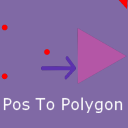

 ?
?
 ?
?





