Image:
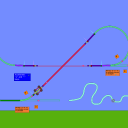 Author: DrBalk Group: Educational Filesize: 219.5 kB Date added: 2015-10-31 Rating: 5.6 Downloads: 2023 Views: 554 Comments: 2 Ratings: 2 Times favored: 0 Made with: Algodoo v2.1.0 Tags:
schule,
school,
railroad,
crossing,
loop,
operator,
object,
kettenbruch,
goldennumber,
oscillation
(Show all)
|
This car is a climber. While gravity is on, he can still climb on a wire
between his wheels. You can accelerate it with the keys "+" and "-".
In addition the wire has a crossing, and the climber can still follow its
straight track without hitting the crossing wire!
This is done by laser-detectors, which change the collision group
of the wires a and b in need: the red lasers switch on, and the green lasers
switch off to a collisiongroup, which doesnt collide with the climber.
The EntityIDs of the switching rectangles are stored on spawn in
scene.my.rectangle1ID for a and scene.my.rectangle2ID for b.
The first turnout you can toggle by hiiting the "1"-key or the "2"-key
to move curved or straight,
The second turnout you can toggle by hiiting the "3"-key or the "4"-key
to move curved or straight.
All keys are scripted in the green-yellow central rectangle of the climber.
You can attach own wires at d and f or move cyan-colored wire that is
given 2 m to the left, to connect d and f.
I have provided two more turnouts for your own creative experiments,
which are at the left side of the scene, for keys 5,6,7,8.
If you are a good coder, you can provide more elements for this
project, and contact me by posting a comment to this scene.
For me, this scene here is a preparation for an object-oriented
way to carry out mathmatical operators, where the car activates
different operations on objects on its back, if it passes the
corresponding operators on its way. If the car repeats its way in a
closed loop and passes the same operators again and again, then
we can explain "continued fraction" to obtain Pi/4 e.g. by
1/(1+1²/(3+2²/(5+3²/(7+4²/(9+5²/(11+6²/(etc... ) ) ) ) ) ) )
So here in a loop one would have to start at the inside e.g. at some number n, like 6, do the square-operator, add 2*n-1 to it
and get an intermediate result. Then let act the reciproce-operator on it to get the first level result. Now replace n by n-1, e.g. here: replace 6 by 5. Multiply the first level result with the square of the number (5), add 2*number-1 ( here: 2*5-1=9 ) to get an intermediate result, and let act the reciproce-operator, to finish the second level result.
And so on ... until you do the last calculation with the 1 as number, to give 0.785526315 in this example. Multiply it with
4 to receive 3.1421052 comparing whith 3.14159265 has allready
a precision of 0.1 percent! If you start from deeper within,
you ll get higher precision, while of cause have to do more
loops with your climber-car to reach the end of calculation.
With other numbers and operators, you can get the "golden number" or squareroots.
If you are interested in developing this mathmatical project with me,
you can also leave a comment here to this scene. |