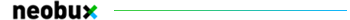1.7 beta bugs/feedback!
1.7 beta bugs/feedback!
Post 1.7 specific bugs and feedback here.
(and if you don't know what I'm talking about, see this thread).
Edit: Remove your original config before installing 1.6.3
Known bugs:
Menues spawn on top of each other.
Defining a value with keyboard does not remove focus from the textbox.
Cutting an selected box can delete unselected hinges.
Deleting an object with the delete key creates graphical artifacts. (Have not been able to reproduce)
Issues with gluing things together and then deleting objects.
(and if you don't know what I'm talking about, see this thread).
Edit: Remove your original config before installing 1.6.3
Known bugs:
Menues spawn on top of each other.
Defining a value with keyboard does not remove focus from the textbox.
Cutting an selected box can delete unselected hinges.
Deleting an object with the delete key creates graphical artifacts. (Have not been able to reproduce)
Issues with gluing things together and then deleting objects.
Emil Ernerfeldt, lead developer
- emilk
- Posts: 616
- Joined: Mon Aug 31, 2009 11:01 am
- Location: Umeå, Sweden
Re: 1.7 beta bugs/feedback!
The tool bar moved up behind the menu starting with file. I then clicked it and tried to move it back and it move to the front hiding the file menu totally. I have reinstalled algodoo and reset the config and it works fine now, unfortunatley i am unable to repeat the circumstances again for it to do the same so I assume its fixed itself.
Great work on the new version though; looks superb and its much better.
Edit; if anyone has the same problem you can uncheck "lock windows" and move it back to its origional position.
Great work on the new version though; looks superb and its much better.
Edit; if anyone has the same problem you can uncheck "lock windows" and move it back to its origional position.
Last edited by Nxdt on Mon Mar 01, 2010 7:24 pm, edited 1 time in total.
-

Nxdt - Posts: 1019
- Joined: Mon Aug 31, 2009 6:32 pm
- Location: Scotland!
Re: 1.7 beta bugs/feedback!
I'm going to love this
same problem, toolbar is behind or top of the menu. If you've moved it to the right place and change options, it goes again top or behind the menu.
I like crashes alot!
-

Mr. crash - Posts: 266
- Joined: Fri Sep 18, 2009 9:56 pm
- Location: Joensuu, Finland
Re: 1.7 beta bugs/feedback!
The new styles are nice but personally I still prefer the classic one.
 <- Designed by PhysicsGuy
<- Designed by PhysicsGuy-

xplane80 - Posts: 498
- Joined: Mon Aug 31, 2009 7:28 pm
Re: 1.7 beta bugs/feedback!
: ( My button doesn't work on the new version (you can see the cursor in the options).
I like crashes alot!
-

Mr. crash - Posts: 266
- Joined: Fri Sep 18, 2009 9:56 pm
- Location: Joensuu, Finland
Re: 1.7 beta bugs/feedback!
There's an option for the classic theme in the options menu.
I noticed a few typos in the new tutorials, so you might want to get those fixed, if you aren't already.
Other than that and what I'm bound to notice later, it's pretty awesome.
I noticed a few typos in the new tutorials, so you might want to get those fixed, if you aren't already.
Other than that and what I'm bound to notice later, it's pretty awesome.
TheWinkits wrote:They both looks of cuking amazing
-

Chronos - [Most Active Member 2010]
- Posts: 4457
- Joined: Mon Aug 31, 2009 6:00 pm
- Location: Californania
Re: 1.7 beta bugs/feedback!
if you type in a value instead of using the slider then press enter the curser stays on the value so you cant use keyboard shortcuts without clicking outside the window you were editing.
very annoying if your editing a spring to have to click again before just jamming on the space bar.
very annoying if your editing a spring to have to click again before just jamming on the space bar.
Last edited by Roast Beef on Tue Mar 02, 2010 3:34 pm, edited 1 time in total.
- Roast Beef
- Posts: 28
- Joined: Tue Sep 08, 2009 11:18 pm
Re: 1.7 beta bugs/feedback!
A small problem with running scenes made with 1.6.0 in 1.6.3
On my Lunar Lander scene (Also noticed on a couple other scenes) the new text font is a different size and doesnt fit the text box anymore. If you look at the games score board you see the fuel indicator text "FUEL" the letter "L" isnt on the same line of text with the other letters because the new font is slightly larger than before. Same with the "GAME OVER" text box, both words were supposed to be on the same text line but the two words are on two different lines.
I really like the new version and its new look so far! Great work!
On my Lunar Lander scene (Also noticed on a couple other scenes) the new text font is a different size and doesnt fit the text box anymore. If you look at the games score board you see the fuel indicator text "FUEL" the letter "L" isnt on the same line of text with the other letters because the new font is slightly larger than before. Same with the "GAME OVER" text box, both words were supposed to be on the same text line but the two words are on two different lines.
I really like the new version and its new look so far! Great work!
My scenes: http://www.algodoo.com/algobox/search.p ... ction=DESC
My Phun youtube clips: http://www.youtube.com/user/yukinfahoo
My Phun youtube clips: http://www.youtube.com/user/yukinfahoo
-
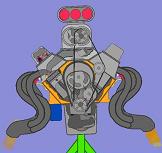
Wild Bill - Posts: 129
- Joined: Mon Aug 31, 2009 5:50 pm
Re: 1.7 beta bugs/feedback!
Several bugs:
1. Using the Polygon tool (not the Sketch tool!) you can draw lines to pause, undo, and redo, but none of the other gestures do anything.
2. If you use the right click menus, and you right click on an object then press delete, the object will disapear but the menu won't.
3. I'm not really sure if this is a bug or not, but if you right click on the background the background menu will automatically open.
1. Using the Polygon tool (not the Sketch tool!) you can draw lines to pause, undo, and redo, but none of the other gestures do anything.
2. If you use the right click menus, and you right click on an object then press delete, the object will disapear but the menu won't.
3. I'm not really sure if this is a bug or not, but if you right click on the background the background menu will automatically open.
Last edited by Sonic on Tue Mar 02, 2010 4:27 pm, edited 1 time in total.
-

Sonic - Posts: 1467
- Joined: Tue Sep 01, 2009 6:18 pm
- Location: America!!!
Re: 1.7 beta bugs/feedback!
I got the menu bar bug, so i cant access any of the menu bar options, the tool bar is over them.
Fixed by deleting config.
Fixed by deleting config.
-

Versieon - Posts: 375
- Joined: Tue Sep 01, 2009 4:45 pm
Re: 1.7 beta bugs/feedback!
Sonic wrote:4. If you make a large figure (like with an area of about 50 meters) then liquify it, you get less water then you should.
This was also a problem I found in the original release. Apparently, it's to reduce lag.
One bug I've found is that if you use the delete key to erase a selected polygon, a 45 degree-looking plane-like shape appears on the left hand side and immediately disappears.
-

Fujitsu - Posts: 328
- Joined: Tue Sep 01, 2009 12:28 am
- Location: Canada
Re: 1.7 beta bugs/feedback!
Tips: For the users who met the problem which the tool bar moved up behind the menu starting with file.
press Ctrl+p and uncheck the [Lock windows] and move tooltip.

emilk wrote:the options can now be opened with ctrl+p
press Ctrl+p and uncheck the [Lock windows] and move tooltip.

NOTE: I'm not an Algoryx member.
Hi, Algodoo lovers. Have you read next topic? Featured scenes suggestions
To translators: English.cfg changelog will be useful (even for me).
Hi, Algodoo lovers. Have you read next topic? Featured scenes suggestions
To translators: English.cfg changelog will be useful (even for me).
-

tatt61880 - [Most Helpful Person 2010]
- Posts: 1150
- Joined: Mon Aug 31, 2009 5:45 pm
- Location: Tokyo, Japan
Re: 1.7 beta bugs/feedback!
Wild Bill wrote:On my Lunar Lander scene (Also noticed on a couple other scenes) the new text font is a different size and doesnt fit the text box anymore.
Agree with that - skins shouldn't affect font on boxes!
Dream of Algodoo as game development engine...
-

Kilinich - [Best bug reporter 2010]
- Posts: 2098
- Joined: Mon Aug 31, 2009 8:27 pm
- Location: South Russia
Application crash on mirroring
Looks like Emil didn't pay much attention to the bug reports topic...
Ok, let's start again with worse bugs...
1) Holding "mirror key" on complex objects group leads to application crash
Log Name: Application
Source: Application Error
Date: 02.03.10 11:03:15
Event ID: 1000
Task Category: (100)
Level: Error
Keywords: Classic
User: N/A
Computer: WSRU-Kilinich7.corp.tele2.ru
Description:
Faulting application name: Algodoo.exe, version: 0.0.0.0, time stamp: 0x4b8bda08
Faulting module name: Algodoo.exe, version: 0.0.0.0, time stamp: 0x4b8bda08
Exception code: 0xc0000005
Fault offset: 0x00363aea
Faulting process id: 0xe0c
Faulting application start time: 0x01cab9de787f858d
Faulting application path: C:\Program Files\Algodoo\Algodoo.exe
Faulting module path: C:\Program Files\Algodoo\Algodoo.exe
Report Id: 0d40e92d-25d2-11df-9739-0023ae6f4e7e
Test scene: http://www.algodoo.com/algobox/details/35865
press and hold "S" key.
Ok, let's start again with worse bugs...
1) Holding "mirror key" on complex objects group leads to application crash
Log Name: Application
Source: Application Error
Date: 02.03.10 11:03:15
Event ID: 1000
Task Category: (100)
Level: Error
Keywords: Classic
User: N/A
Computer: WSRU-Kilinich7.corp.tele2.ru
Description:
Faulting application name: Algodoo.exe, version: 0.0.0.0, time stamp: 0x4b8bda08
Faulting module name: Algodoo.exe, version: 0.0.0.0, time stamp: 0x4b8bda08
Exception code: 0xc0000005
Fault offset: 0x00363aea
Faulting process id: 0xe0c
Faulting application start time: 0x01cab9de787f858d
Faulting application path: C:\Program Files\Algodoo\Algodoo.exe
Faulting module path: C:\Program Files\Algodoo\Algodoo.exe
Report Id: 0d40e92d-25d2-11df-9739-0023ae6f4e7e
Test scene: http://www.algodoo.com/algobox/details/35865
press and hold "S" key.
Last edited by Kilinich on Tue Mar 02, 2010 3:37 pm, edited 1 time in total.
Dream of Algodoo as game development engine...
-

Kilinich - [Best bug reporter 2010]
- Posts: 2098
- Joined: Mon Aug 31, 2009 8:27 pm
- Location: South Russia
Re: 1.7 beta bugs/feedback!
We have not been able to reproduce the menu bug discussed. When does this happen, when you started the beta the first time or when you loaded a specific scene?
Algodoo Developer
- Joel
- Posts: 104
- Joined: Mon Aug 31, 2009 11:03 am
Hinges dissappear under cutted object
How to reproduce:
1) Draw box, hinge it twice to background
2) Draw another box, place it over first one
3) Select second box and cut (with cut tool) it into many pieces
Hinges will disappear. Should not happened.
1) Draw box, hinge it twice to background
2) Draw another box, place it over first one
3) Select second box and cut (with cut tool) it into many pieces
Hinges will disappear. Should not happened.
Dream of Algodoo as game development engine...
-

Kilinich - [Best bug reporter 2010]
- Posts: 2098
- Joined: Mon Aug 31, 2009 8:27 pm
- Location: South Russia
Glued objects bugs (again)
Old bugs not fixed from beta4.
1) Glue few object together. Fixate one of them to background. Delete single object with fixate.
All object will be glued to background. Should not happened.
2) Glue few object together. Fixate one of them to some another object which is hinged to background.
Delete some of glued objects. Rest of group will be unglued and falling down. Should not happened.
1) Glue few object together. Fixate one of them to background. Delete single object with fixate.
All object will be glued to background. Should not happened.
2) Glue few object together. Fixate one of them to some another object which is hinged to background.
Delete some of glued objects. Rest of group will be unglued and falling down. Should not happened.
Dream of Algodoo as game development engine...
-

Kilinich - [Best bug reporter 2010]
- Posts: 2098
- Joined: Mon Aug 31, 2009 8:27 pm
- Location: South Russia
Collided object shakes a lot
Very annoying behavior of collided objects (from algodoo 1.6.0, was fine in phun 5.28).
If you apply some force on collided object it's starts shake very unrealistic way.
You can see effect in that scene (on wheels) http://www.algodoo.com/algobox/details/33059
If you apply some force on collided object it's starts shake very unrealistic way.
You can see effect in that scene (on wheels) http://www.algodoo.com/algobox/details/33059
Dream of Algodoo as game development engine...
-

Kilinich - [Best bug reporter 2010]
- Posts: 2098
- Joined: Mon Aug 31, 2009 8:27 pm
- Location: South Russia
Re: 1.7 beta bugs/feedback!
Joel wrote:We have not been able to reproduce the menu bug discussed. When does this happen, when you started the beta the first time or when you loaded a specific scene?
To reproduce:
Turn off "lock Toolbars"
Move Toolbar over top menu with the option widget still open.
Turn on lock toolbars and exit options. Your stuck
-

Mystery - Posts: 2802
- Joined: Thu Sep 03, 2009 1:16 pm
- Location: Southern Australia
Application crash on recursion script call
Picking object and set it's density to {density} leads to application crash.
Last edited by Kilinich on Wed Mar 03, 2010 10:34 am, edited 1 time in total.
Dream of Algodoo as game development engine...
-

Kilinich - [Best bug reporter 2010]
- Posts: 2098
- Joined: Mon Aug 31, 2009 8:27 pm
- Location: South Russia
Re: 1.7 beta bugs/feedback!
Sim-info: Change "of realtime" to "of sim-speed"
Is there any reason not to use "sim-speed" instead of "real time"?
Is there any reason not to use "sim-speed" instead of "real time"?
NOTE: I'm not an Algoryx member.
Hi, Algodoo lovers. Have you read next topic? Featured scenes suggestions
To translators: English.cfg changelog will be useful (even for me).
Hi, Algodoo lovers. Have you read next topic? Featured scenes suggestions
To translators: English.cfg changelog will be useful (even for me).
-

tatt61880 - [Most Helpful Person 2010]
- Posts: 1150
- Joined: Mon Aug 31, 2009 5:45 pm
- Location: Tokyo, Japan
Re: 1.7 beta bugs/feedback!
Version:
1.6.3 only.
Reproducability:
Always.
Possible causes:
Textures perhaps, only noticed on one scene as of yet.
-NEW- Noticed on another scene, the trend is pre-packaged textures in pre 1.6.3 (not sure about 1.6.3 itself as of yet).
Screenshot:
http://img532.imageshack.us/img532/6820/algodoobug163.jpg
O/S:
Windows XP x64 edition
Logfile of run:
-NEW-
The second scene can be found here: このページは【pixivファンタジア×phun】に関するものを置く予定です。 → Specifically here
One scene in this package suffers from the error, whereas the other does not (kobitto_zokuchou_no_uchi_1.0.phz does not work).
I can probably collect some more data if you need it .
.
NOTE: After further experimentation, the cause is very likely to be .jpg files.
NOTE2: .png files work.
P.S. The new beta looks very nice .
.
1.6.3 only.
Reproducability:
Always.
Possible causes:
Textures perhaps, only noticed on one scene as of yet.
-NEW- Noticed on another scene, the trend is pre-packaged textures in pre 1.6.3 (not sure about 1.6.3 itself as of yet).
Screenshot:
http://img532.imageshack.us/img532/6820/algodoobug163.jpg
O/S:
Windows XP x64 edition
Logfile of run:
- Code: Select all
---------------------------------------
Algodoo v1.6.3, Win32
March 02 2010, 21:51:43
---------------------------------------
21:51:43: argv[0] == "C:\Program Files (x86)\Algodoo\1.6.3\Algodoo.exe"
21:51:43: Looking for stored registration info...
21:51:43: Loading language English...
21:51:43: Looking for DCS API...
21:51:43: No tablet found (or Wintab32.dll missing)
21:51:43: Parsing Algodoo/autoexec.cfg...
21:51:43: Recovering config.autosave.cfg from previous crash
21:51:43: Parsing Algodoo/config.autosave.cfg...
21:51:43: Creating window...
21:51:44: 101 resources loaded
21:51:44: Window created.
21:51:44: Initializing thread-pool...
21:51:44: Prefetching resources...
21:51:45: Creating GUI...
21:51:46: AppGUI::LoadScene "_AUTOSAVE.phn", automatic = false
21:51:46: Loading Algodoo/scenes/_AUTOSAVE.phn...
21:51:46: Loaded scene Algodoo/scenes/_AUTOSAVE.phn
21:51:46: Running program...
21:51:48: -- Warning: ToShortPath failed (got path containing non-ASCII characters: "Algodoo/scenes/コビットæ‘").
21:51:48: -- Warning: ToShortPath failed (got path containing non-ASCII characters: "Algodoo/scenes/コビットæ‘.zip").
21:51:50: Loading Algodoo/scenes/Odd Water Behaviour.phz...
21:51:50: Loaded scene Algodoo/scenes/Odd Water Behaviour.phz
21:51:57: -- Warning: ToShortPath failed (got path containing non-ASCII characters: "Algodoo/scenes/コビットæ‘").
21:51:57: -- Warning: ToShortPath failed (got path containing non-ASCII characters: "Algodoo/scenes/コビットæ‘.zip").
21:52:03: Loading Algodoo/scenes/Magic Lasers V5.phz...
21:52:04: Loaded scene Algodoo/scenes/Magic Lasers V5.phz
21:52:16: -- Warning: ToShortPath failed (got path containing non-ASCII characters: "Algodoo/scenes/コビットæ‘").
21:52:16: -- Warning: ToShortPath failed (got path containing non-ASCII characters: "Algodoo/scenes/コビットæ‘.zip").
21:52:23: -- Warning: ToShortPath failed (got path containing non-ASCII characters: "Algodoo/scenes/コビットæ‘").
21:52:23: -- Warning: ToShortPath failed (got path containing non-ASCII characters: "Algodoo/scenes/コビットæ‘.zip").
21:53:07: Loading Algodoo/scenes/Trigonometric Drawing of 9 V20.phz...
21:53:26: -- Warning: Exception thrown: Failed to load image "Algodoo/Trigonometric Drawing/9 at t ~~ 0.JPG" from data. SDL_image error: "Failed loading jpeg.dll: The specified module could not be found.
" from C:\Users\emilk\Documents\Algodoo-svn\trunk\Source\rendering\Image.cpp:59: class util::SharedPtr<class rendering::ImageRGBA32> __cdecl rendering::ImageRGBA32::LoadFileFromData(const void *,unsigned int,const class std::basic_string<char,struct std::char_traits<char>,class std::allocator<char> > &)
21:53:26: -- Warning: Caught exception: Failed to load image "Algodoo/Trigonometric Drawing/9 at t ~~ 0.JPG" from data. SDL_image error: "Failed loading jpeg.dll: The specified module could not be found.
", C:\Users\emilk\Documents\Algodoo-svn\trunk\Source\rendering\ImageManager.cpp:161: class util::SharedPtr<class rendering::ImageRGBA32> __cdecl rendering::TryLoad(const class std::basic_string<char,struct std::char_traits<char>,class std::allocator<char> > &,enum rendering::ImageManager::Flags)
21:53:26: !! ERROR: Failed to load image "Algodoo/Trigonometric Drawing/9 at t ~~ 0.JPG" from data. SDL_image error: "Failed loading jpeg.dll: The specified module could not be found.
"
21:53:26: -- Warning: Failed to load image "Algodoo/Trigonometric Drawing/9 at t ~~ 0.JPG"
-NEW-
The second scene can be found here: このページは【pixivファンタジア×phun】に関するものを置く予定です。 → Specifically here
One scene in this package suffers from the error, whereas the other does not (kobitto_zokuchou_no_uchi_1.0.phz does not work).
I can probably collect some more data if you need it
NOTE: After further experimentation, the cause is very likely to be .jpg files.
NOTE2: .png files work.
P.S. The new beta looks very nice
- gradyfitz
- Posts: 174
- Joined: Tue Sep 01, 2009 8:33 am
- Location: Victoria, Australia
Re: 1.7 beta bugs/feedback!
Some feedbacks for improved help menu.
Edit: Sorry, I self-reject the [1]-suggestion. I've realized that small images are good for non-English users.
[1] I felt that some images are too small (Crash course: #2, #9 and #18). -> Edit: I reject this.

[2] Some help cannot be done with simple mode (Tools: #6, #21, #22, #23 and #24).
So, it is needed to teach users how to change modes.
(In addition, the sentence of "Crash course #20 Liquify" is not proper when user uses advanced mode. I suggest you to add the note "If you are using advanced mode, the liquify button is in 'geometry actions'."

)
[3] Failed way sometimes let me go next tutorial.
Tools #3: I used drag-tool when sim-NOT-running, but it let me go next tutorial.
Tools #10: I didn't draw the straight lines, I just drew polygon, but it let me go next tutorial.
Tools #12: I didn't try erasing, I just draw line with brush-tool, but it let me go next tutorial.
[4] If possible, use animations with/(instead of) images for help.
Edit: Sorry, I self-reject the [1]-suggestion. I've realized that small images are good for non-English users.
[1] I felt that some images are too small (Crash course: #2, #9 and #18). -> Edit: I reject this.

[2] Some help cannot be done with simple mode (Tools: #6, #21, #22, #23 and #24).
So, it is needed to teach users how to change modes.
(In addition, the sentence of "Crash course #20 Liquify" is not proper when user uses advanced mode. I suggest you to add the note "If you are using advanced mode, the liquify button is in 'geometry actions'."

)
[3] Failed way sometimes let me go next tutorial.
Tools #3: I used drag-tool when sim-NOT-running, but it let me go next tutorial.
Tools #10: I didn't draw the straight lines, I just drew polygon, but it let me go next tutorial.
Tools #12: I didn't try erasing, I just draw line with brush-tool, but it let me go next tutorial.
[4] If possible, use animations with/(instead of) images for help.
NOTE: I'm not an Algoryx member.
Hi, Algodoo lovers. Have you read next topic? Featured scenes suggestions
To translators: English.cfg changelog will be useful (even for me).
Hi, Algodoo lovers. Have you read next topic? Featured scenes suggestions
To translators: English.cfg changelog will be useful (even for me).
-

tatt61880 - [Most Helpful Person 2010]
- Posts: 1150
- Joined: Mon Aug 31, 2009 5:45 pm
- Location: Tokyo, Japan
Re: 1.7 beta bugs/feedback!
Joel wrote:We have not been able to reproduce the menu bug discussed. When does this happen, when you started the beta the first time or when you loaded a specific scene?
I got it by enabling 'Big Buttons' with 'Lock Toolbars' turned off. The tools go through the option bar, and the only way to get it out is to unlock toolbars and move it (or deleting the config).
TheWinkits wrote:They both looks of cuking amazing
-

Chronos - [Most Active Member 2010]
- Posts: 4457
- Joined: Mon Aug 31, 2009 6:00 pm
- Location: Californania
Re: 1.7 beta bugs/feedback!
Many of these problems can be fixed by reseting Algodoo to default. I also notice that it says BETA in big blue lettering, so I'm not upset, wasn't upset before either.
I am Alpha and Omega, the beggining and the end.


-
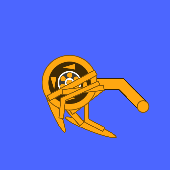
StephenAlverez - Posts: 164
- Joined: Wed Sep 30, 2009 2:46 am
- Location: Vermont
Who is online
Users browsing this forum: No registered users and 5 guests

.png)