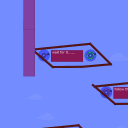| Browse | Search | Popular | Register | Upload | Rules | User list | Login: |
| Search: |
|
|||||
|
|
| Responses to this scene: |
| Title | Author | Rating | Downloads | Comments | Date added |
|---|---|---|---|---|---|
| Color mixer for Buildman | lololoer | 5.6 (2 votes) | 1167 | 10 | 2014/02/09 15:02:33 |
previous | 1 | next
|
||||
|
|
|
||||
|
|
|
||||
|
|
|
||||
|
|
|
||||
|
|
|
||||
|
|
|
||||
|
|
|
||||
|
|
|
||||
|
|
|
||||
|
|
|
||||
|
|