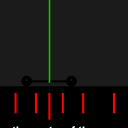Another thing I'll need a little help with. It's supposed to adjust the angle of the lighter colored arm so the darker colored arm points at the mouse cursor.
But I need a little help making the lighter arm behave properly. I have everything else set up how I need it (I think), but I just can not for the life of me figure out how to make it work.
There are a lot of different links between the different parts, meaning the fixates and axles are scripted so they alter the parts they're connected to, and the parts those parts are connected to, and so on.
Update 1.1.: I tried most of what you told me, s_noonan, but I couldn't quite understand steps four, five, and six (mostly 4, but in order to fully understand 5 and 6, I'd probably have to understand step 4), so I tried to improvise my own twist on it after I did everything I
did understand.
I
think I'm really close to having it work properly, but the problem now is when you get the mouse too far away from the light arm background hinge (further away from the hinge than the white circle is), it screws up.
I know I could get it if I tried for a few more hours, but right now my brain is exhausted, so do you think you could help me a bit more, please

?
P.S.: If my updated description doesn't make sense, sorry about that, but working on this scene has made me learn a lot in a short amount of time, and it's making my brain tired. (even though it's only about 1:30 P.M. as of this update)
Total work time so far: 6+ hours.
 ?
?