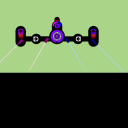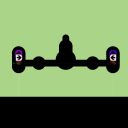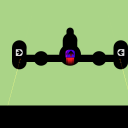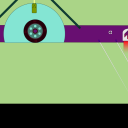| Browse | Search | Popular | Register | Upload | Rules | User list | Login: |
| Search: |
|
|||||
|
|
|
||||||
|
|
| Responses to this scene: |
| Title | Author | Rating | Downloads | Comments | Date added |
|---|---|---|---|---|---|
| Nxdt Hovership Resp2 | s_noonan | 5 (1 vote) | 496 | 2 | 2011/09/28 10:51:22 |
| Nxdt Hovership Resp1 | s_noonan | 5 (1 vote) | 413 | 0 | 2011/09/28 10:49:30 |
| question to hovership | bluebravo | 5.5 (2 votes) | 423 | 4 | 2011/09/23 19:42:36 |
previous | 1 | next
Showing 1-3 out of 3
Showing 1-3 out of 3
|
||||
|
|
|
||||
|
|
|
||||
|
|
|
||||
|
|
|
||||
|
|
|
||||
|
|
|
||||
|
|
|
||||
|
|