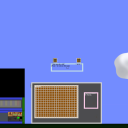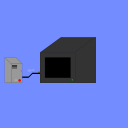It took me about 7 hours of sitting on my chair in front of my computer to make this comp working like now. I know, there are some bugs, but never mind that. It's still beta...
Contains 10 units Read/Write memory without command support and 32 units Read only memory with command support.
List of new improvements:

Edited programming language

New slot for writable memory

Timer for CPU

Anti-Repeat for keyboard

Texture support - untested

Built in formate reader for TXT, TEX, IMG and TX2

bugs with writing survived

If you want to reset HDD, be sure that CPU is off. if not, tap the down arrow and then up arrow to reset

Some new bugz...



There are some commands

- You must to write them into the data array

. If you want to make it executable, you need to change the form to "COM", otherwise the CPU won't take it as command.

The new CPU is not compatible with old commands. Note that the CPU v1 used CMD form...
So, there are that commands:
["PRINT", "Hello world", 2] - This command will show "Hello world" on the monitor, and then the hdd will get to the 2nd HDD sector. Note: If you want to add text to monitor to the Hello world sentence, just add same command to the next sector and the output will look like this: "Hello worldHello world". If you want to clear screen, use the next command:
["PRINT", "Hello World", "rocket.png", 2] - Works like command before, but adds screen texture too.
["CLS", 2] - This clears the screen and then it jumps to command sector 2
["CLSTEX", 2] - Works like command before, but erases the texture too.
["CALC", 1+1, 2] - This calculates the thing and saves the output into the scene.my.num variable. And then it jumps to command num. 2.
Note: If you want to show the output number, add to the next sector this: ["PRINT", "The numeric output is " + scene.my.num, 3]
Hmm... And now there will go the more complicated command

. File system work

. The file system work commands can contain bugs

["SAVE", "TX2", "Hello world", 1, 2] - this saves the "Hello world" text in "TX2" formate (yeah. rly TX2) to the first sector of the small HDD and then the programm jumps to the programm sector number 2.
Unfreezing button crashes the comp, so do not download and use it.
This computer has got a built-in keyboard. To write on the screen use this command

:
["PRINT", scene.my.keyboard, 2]
["PRINT", scene.my.keyboard, 1]
or use new one that is alot faster

than this:
["PRINTK", 2]
["PRINTK", 1]
Thanks for reading this documentation.



Enjoy, and i hope i'll see some new CPU expanders and PERMANENTLY PROGRAMMED HDDs...


 Edited programming language
Edited programming language bugs with writing survived
bugs with writing survived


 - You must to write them into the data array
- You must to write them into the data array  . If you want to make it executable, you need to change the form to "COM", otherwise the CPU won't take it as command.
. If you want to make it executable, you need to change the form to "COM", otherwise the CPU won't take it as command.  . File system work
. File system work :
: than this:
than this: