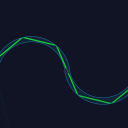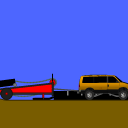Image:
 Author: Little Group: Default Filesize: 111.83 kB Date added: 2024-10-25 Rating: 5.6 Downloads: 4726 Views: 716 Comments: 7 Ratings: 2 Times favored: 0 Made with: Algodoo v2.1.0 Tags:
|
WARNING: This scene contains a lot of small parts! It's recommended to turn on GodMode (by running god.godMode = true in the console) to allow yourself to scroll in further. I will probably make a scene in the future focusing on godMode, but for now all that's important is that it greatly increases the maximum amount you can zoom!
A little while ago, I made a scene demoing a crude floppy disk drive I had made.
At the time I had intended to eventually improve upon it and perhaps store nearly a kilabyte on a single floppy disk.
However, my intentions changed.
I seem to have been born just before optical media went obsolete -- and a lot of my early childhood revolved around movies and games especially living on DVDs!
That got me thinking -- what if I built an optical drive in Algodoo?
So, here we are!
If I'm honest, I made most of this scene (mainly the disks themselves and the drive controller) a few months ago before temporarily losing interest in Algodoo.
However, my interest to Algodoo has returned and I finished the scene!
The drive works by storing bytes in the "color" values in "blocks" on the disk.
A block stores 7 bytes (technically 8, but one byte is reserved for telling the drive controller which chunk it is).
On the included disks, the chunks are placed in front of the disk's cover allowing you to see the data that is written to the disk.
If you just want to see the drive run, tick the "Random Write" box to automatically write random values to random sectors.
EDIT: Added explanation for how disks work, and added random write feature to the controller GUI
EDIT 2: Fixed the drive spinning backwards (it now spins the correct way, so sequential read/write should be much faster)
Have phun!
2017 - 2024 Little
0x20 |