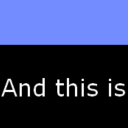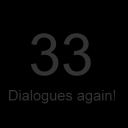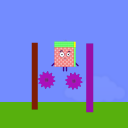|
Title: Goodbye Algobox :)
Rating: 6.1111
Filesize: 139.11 kB
Downloads: 2584
Comments: 25
Ratings: 3
Date added: 2017/11/06 23:17:54
Made with: Algodoo v2.1.0
Rating: 
|
Title: GOODBYE 2021
Rating: 5
Filesize: 17.06 kB
Downloads: 740
Comments: 0
Ratings: 1
Date added: 2021/12/31 13:22:27
Made with: Algodoo v2.1.0
Rating: 
|
Title: Algicosathlon Day 16
Rating: 5
Filesize: 69.71 kB
Downloads: 525
Comments: 4
Ratings: 1
Date added: 2017/01/18 12:17:27
Made with: Algodoo v2.1.0
Rating: 
|
Title: BFDI Camp Day 10
Rating: 5
Filesize: 1.79 MB
Downloads: 397
Comments: 13
Ratings: 1
Date added: 2015/11/09 12:04:44
Made with: Algodoo v2.1.0
Rating: 
|
Title: BFDI Camp Day 10
Rating: 5
Filesize: 1.85 MB
Downloads: 268
Comments: 11
Ratings: 1
Date added: 2018/01/24 21:29:51
Made with: Algodoo v2.1.0
Rating: 
|
Title: Algoquinmarblatathlon Day 33
Rating: 5
Filesize: 0.52 MB
Downloads: 392
Comments: 0
Ratings: 1
Date added: 2018/12/16 09:57:11
Made with: Algodoo v2.1.0
Rating: 
|



.png)