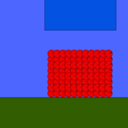|
Title: wind turbines (best one)
Rating: 5.625
Filesize: 104.25 kB
Downloads: 11820
Comments: 11
Ratings: 2
Date added: 2016/03/09 11:32:39
Made with: Algodoo v2.1.0
Rating: 
|
Title: Magic manual c&d
Rating: 7.5
Filesize: 115.29 kB
Downloads: 572
Comments: 2
Ratings: 10
Date added: 2008/08/13 00:33:25
Made with: Phun
Rating: 
|
Title: Wireless Controller Falls Onto The Ground !
Rating: 5
Filesize: 132.22 kB
Downloads: 420
Comments: 2
Ratings: 1
Date added: 2013/10/30 13:40:36
Made with: Algodoo v2.1.0
Rating: 
|
Title: 6 More Code Blocks for Krzat's Thyme4All Set (Algodoo Only)
Rating: 5
Filesize: 25.33 kB
Downloads: 525
Comments: 0
Ratings: 1
Date added: 2011/03/30 05:41:18
Made with: Algodoo Phunlet
Rating: 
|
Title: Controller Ball World Level 1
Rating: 5.625
Filesize: 20.78 kB
Downloads: 1710
Comments: 2
Ratings: 2
Date added: 2013/06/06 01:43:36
Made with: Algodoo v2.0.1 Edu
Rating: 
|
Title: BAZOUKA M1A1
Rating: 5
Filesize: 161.47 kB
Downloads: 1898
Comments: 0
Ratings: 1
Date added: 2021/06/11 23:39:13
Made with: Algodoo v2.2.3
Rating: 
|
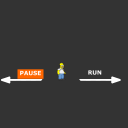

.png)