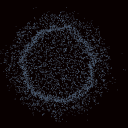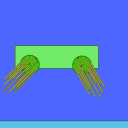|
Title: Marble Journey Map 4
Rating: 5
Filesize: 0.97 MB
Downloads: 641
Comments: 0
Ratings: 1
Date added: 2019/10/24 00:16:58
Made with: Algodoo v2.1.0
Rating: 
|
Title: Angular Velocity Multipier
Rating: 5.7778
Filesize: 20 kB
Downloads: 825
Comments: 2
Ratings: 3
Date added: 2015/12/19 06:39:51
Made with: Algodoo v2.1.0
Rating: 
|
Title: Velocity Jump Drive Prototype
Rating: 5
Filesize: 24.72 kB
Downloads: 313
Comments: 1
Ratings: 1
Date added: 2018/04/08 22:15:04
Made with: Algodoo v2.1.0
Rating: 
|
Title: Green Apple Entry
Rating: 5
Filesize: 405.33 kB
Downloads: 439
Comments: 1
Ratings: 1
Date added: 2017/06/23 09:20:50
Made with: Algodoo v2.1.0
Rating: 
|
Title: Strange Phenomenon With Water : Strange
Rating: 5.5
Filesize: 194.43 kB
Downloads: 1118
Comments: 8
Ratings: 2
Date added: 2021/12/08 00:59:56
Made with: Algodoo v2.1.0
Rating: 
|
Title: Strange Walker
Rating: 5.2222
Filesize: 13.62 kB
Downloads: 729
Comments: 4
Ratings: 3
Date added: 2009/04/09 21:08:32
Made with: Phun
Rating: 
|