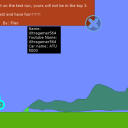This is version four of the RGB LED screen. It's designed for the third phun computer and it's drawing process through the touch screen is over twenty times faster than version 3.5.
It's possible that you'll need the latest version of phun (5.28)
Hold your left mouse button on the screen to paint the pixels with black color (the simulation should be running)
Details:
Resolution: 40 x 30
Ratio: 4 : 3
Color format: RGB 32bit or 16bit
Features: Anti-alaising, AmbiTone, touch screen, refresh rate ~21Hz @ 0.21x speed
Rendered resolution: 79 x 59
Changelog:
-> New data structure and massive script optimization
-> Some script optimization (version 3.50)
->Touch screen! (version 3.00)
-> AmbiTone! The background of the screen (the big box) automatically changes the color to optimize the picture quality (version 2.75)
-> +66% performance boost through script optimization (version 2.5)
Converter:
With this
PictureConverter2 you'll be able to create your own pictures for this screen!
The converter requires .NET framework 3.5.
How to convert:
1. Click on the big image
2. Choose a picture with a size of 40 x 30 pixels and 32bit color depth
The converter creates a array
Scene.my.DisplayData = [...(image data)...]
How to display:
1. Start phun and load the scene
2. Open the console
3. Instert the text from clipboard
4. Press return
TODO:
-Graphic functions like DrawBox, DrawCircle are still under construction
-I will replace all boxes with tracers in the next version. That should increase the performance.
-I'll add a animation of 60 pictures
Version 3, 3.5, and 4 do not have a animation because these screens are orientated on the touch screen feature and not on the ability to play animations




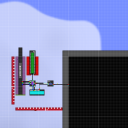

.png)