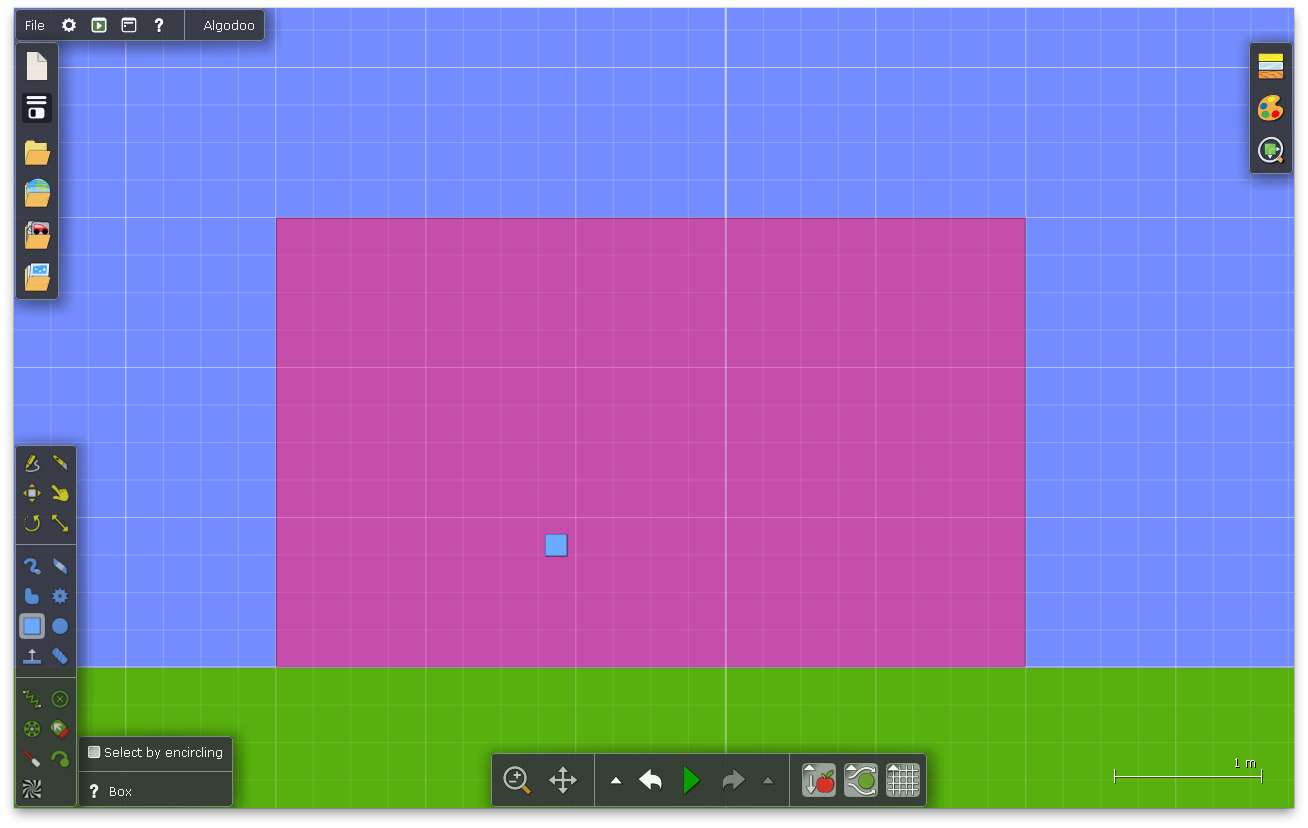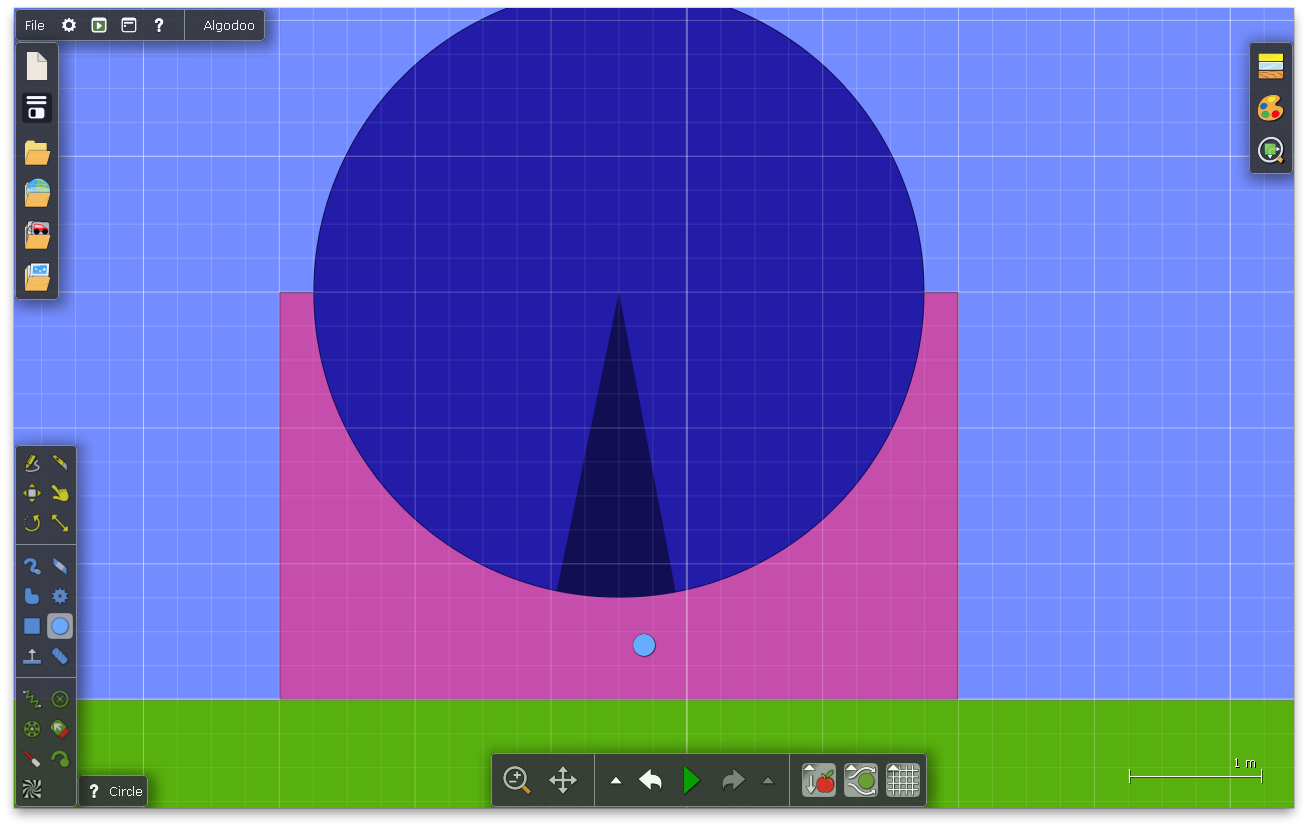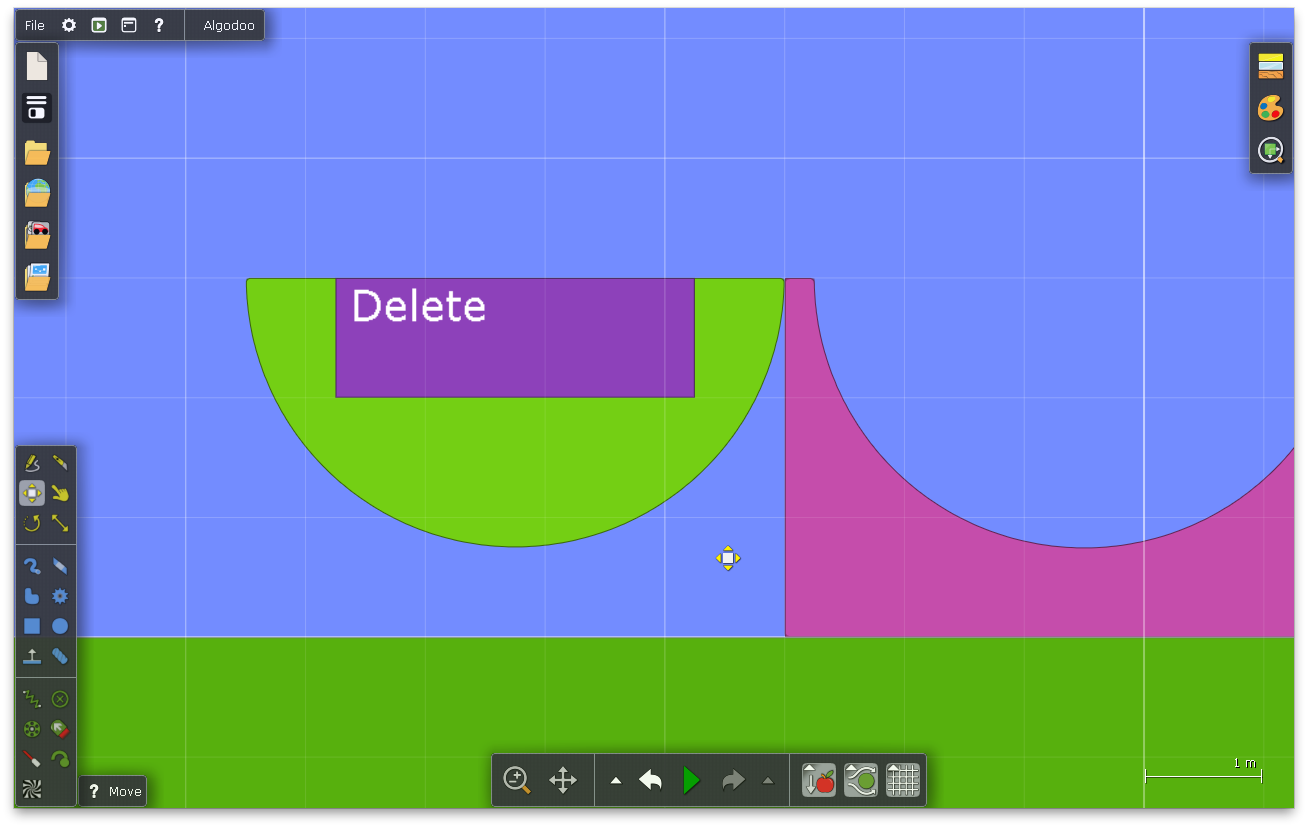Friction Ryan's
From Algodoo
(Difference between revisions)
Scratchcatmc (Talk | contribs) (Created page with "{{Lesson |language=lesson-english |title=Friction |description=Learn how friction can slow things down. |target=lesson-keystage1, lesson-keystage2, lesson-keystage3, lesson-keyst...") |
Scratchcatmc (Talk | contribs) |
||
| Line 73: | Line 73: | ||
|headline=Press play | |headline=Press play | ||
|text=11 | |text=11 | ||
| - | |caption= | + | |caption=Make a conclusion of your own |
}} | }} | ||
{{EndInAlgodoo}} | {{EndInAlgodoo}} | ||
Revision as of 02:02, 8 July 2014
Friction
| Language: | English |
|---|---|
| Description: | Learn how friction can slow things down. |
| Target: | Key Stage 1, Key Stage 2, Key Stage 3, Key Stage 4, Key Stage 5, Key Stage 6 |
| Category: | Demonstration |
| Discipline: | Friction |
| Learning objectives: |
Learn how friction can slow things down. |
| In class: | N/A |
Steps in Algodoo
Turn on the grid
1
Make a 3 by 7 rectangle
2
Make a circle with the radius of 2.25
3
Cut the circle in half horizontally and delete the top half
4
Place the bottom half of the circle as shone
5
Right click on the semicircle and go down to where it says "Combine Shapes" and select "Subtract"
6
Delete the semicircle
7
Clone the ramp three times
8
Create 3 Balls with the radius of 0.25
9
Set the friction of the ramp on the far left to 0. You don't need to change the friction of the ramp in the middle and turn the friction of the ramp on the far right to +inf which will set it to infinity
10
Press play
11