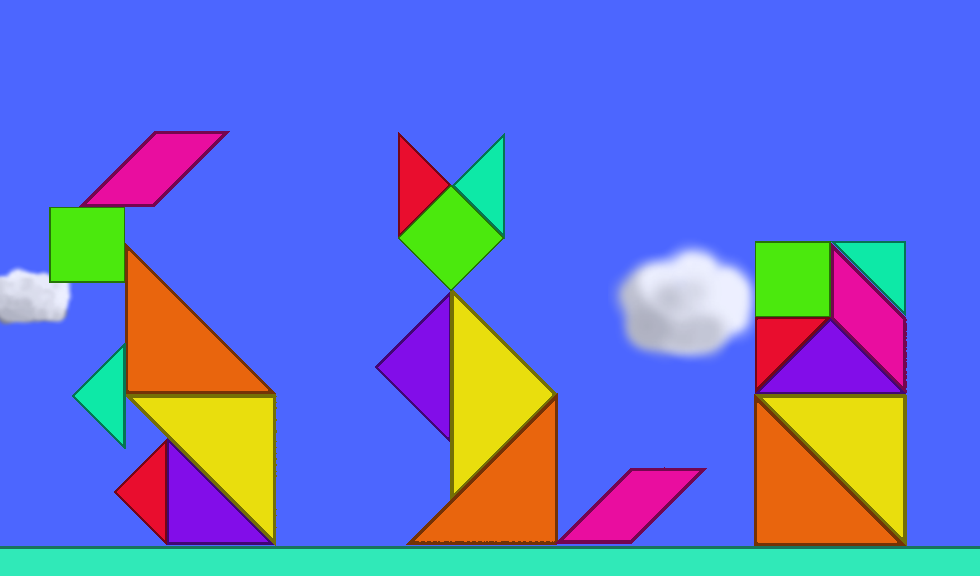Tangram
From Algodoo
(Difference between revisions)
| (13 intermediate revisions not shown) | |||
| Line 1: | Line 1: | ||
{{Lesson | {{Lesson | ||
| - | |language=lesson- | + | |language=lesson-english |
| - | |title= | + | |title=Tangram |
| - | |description= | + | |description=In this lesson students will create a tangram puzzle and work with different shapes. Build new shapes and investigate how the shapes are related to each other. The areas of the tans are given by Algodoo but can also be calculated as an exercise for older students. |
|target=lesson-keystage1, lesson-keystage2 | |target=lesson-keystage1, lesson-keystage2 | ||
| - | |type=lesson- | + | |type=lesson-exercise |
| - | |keywords=lesson- | + | |keywords=lesson-static-forces |
| - | |objectives= | + | |objectives=Use spatial memory skills. |
| - | |inclass= | + | Use spatial visualization skills. |
| + | Learn geometric shapes. | ||
| + | Apply flips, slides and turns to geometric shapes. | ||
| + | |inclass=Ask if anybody knows what a tangram is. Draw a square on the board and create the pieces, tans, by drawing the five lines with help from the students. Discuss what different shapes that appear. Discuss the concept of area. Discuss how the tans are related to each other. Discuss how this can be visualized and explored in Algodoo. | ||
| - | + | Let the students create scenes in Algodoo using the suggestions | |
| - | + | you came up with together or let them use their own ideas. Help | |
| + | the students make decisions and ask guiding questions. | ||
| - | + | Encourage the students to follow the procedure | |
| + | Create – Predict – Interact – Evaluate. | ||
| + | |||
| + | Allow the students to follow-up and share their experiences in | ||
| + | class after the simulation. | ||
}} | }} | ||
{{StartScenes}} | {{StartScenes}} | ||
{{Scene}} | {{Scene}} | ||
{{EndScenes}} | {{EndScenes}} | ||
| + | {{StartInAlgodoo}} | ||
{{Section | {{Section | ||
| - | |headline= | + | |headline=Create a scene |
| - | |text= | + | |text=Turn on the grid and create a square with a side of 10 grid squares. Use the knife tool and cut the square in the seven tans. Use an ordinary ruler to make straight lines. Start with the diagonal cut followed by the cut between the middles of the square side. |
| - | |image= | + | |image=Tangram.png |
| - | + | ||
}} | }} | ||
{{Section | {{Section | ||
| - | |headline= | + | |headline=Make a prediciton |
| - | |text= | + | |text=Is it possible to make the different shapes using all the tans? What is the area of each |
| - | + | tan? Is it possible to mirror/flip a shape? | |
| - | + | ||
}} | }} | ||
{{Section | {{Section | ||
| - | |headline= | + | |headline=Run/Interact |
| - | |text= | + | |text=If you run the simulation and the tans fall. Turn off the grid and pause the simulation. Move and rotate the tans in order to build shapes. Build for example a square, a rectangle |
| + | and create new shapes. | ||
}} | }} | ||
{{Section | {{Section | ||
| - | |headline= | + | |headline=Evaluate |
| - | |text= | + | |text=What are the relations between the areas of the different tans? What happens when you |
| - | |image= | + | flip the tans? Do they represent the same shape? |
| - | + | |image=tangram_1.png | |
}} | }} | ||
| + | {{EndInAlgodoo}} | ||
Latest revision as of 17:26, 28 September 2011
Tangram
| Language: | English |
|---|---|
| Description: | In this lesson students will create a tangram puzzle and work with different shapes. Build new shapes and investigate how the shapes are related to each other. The areas of the tans are given by Algodoo but can also be calculated as an exercise for older students. |
| Target: | Key Stage 1, Key Stage 2 |
| Category: | Exercise |
| Discipline: | Static forces |
| Learning objectives: |
Use spatial memory skills. Use spatial visualization skills. Learn geometric shapes. Apply flips, slides and turns to geometric shapes. |
| In class: | Ask if anybody knows what a tangram is. Draw a square on the board and create the pieces, tans, by drawing the five lines with help from the students. Discuss what different shapes that appear. Discuss the concept of area. Discuss how the tans are related to each other. Discuss how this can be visualized and explored in Algodoo.
Let the students create scenes in Algodoo using the suggestions you came up with together or let them use their own ideas. Help the students make decisions and ask guiding questions. Encourage the students to follow the procedure Create – Predict – Interact – Evaluate. Allow the students to follow-up and share their experiences in class after the simulation. |
Steps in Algodoo
Create a scene
Turn on the grid and create a square with a side of 10 grid squares. Use the knife tool and cut the square in the seven tans. Use an ordinary ruler to make straight lines. Start with the diagonal cut followed by the cut between the middles of the square side.
Make a prediciton
Is it possible to make the different shapes using all the tans? What is the area of each
tan? Is it possible to mirror/flip a shape?
Run/Interact
If you run the simulation and the tans fall. Turn off the grid and pause the simulation. Move and rotate the tans in order to build shapes. Build for example a square, a rectangle
and create new shapes.
Evaluate
What are the relations between the areas of the different tans? What happens when you
flip the tans? Do they represent the same shape?