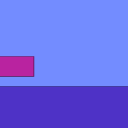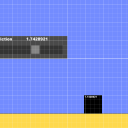create a slider
8 posts • Page 1 of 1
create a slider
For my students (14 year olds) I would like to make a simulation whre friction of of an object can be changed by moving a slider.
I created a box with a slit in it. In this slit I placed a little block, which can be moved along the slit.
Now can I get the x-position of the block and relate it to the friction of another object?
Would it also be possible to lock out the other menu's so the students can oly play the simulation without having access to the menu's?
thanks in andvance
martijn
I created a box with a slit in it. In this slit I placed a little block, which can be moved along the slit.
Now can I get the x-position of the block and relate it to the friction of another object?
Would it also be possible to lock out the other menu's so the students can oly play the simulation without having access to the menu's?
thanks in andvance
martijn
- spook1
- Posts: 20
- Joined: Thu Sep 10, 2009 12:06 am
Re: create a slider
AFAIK you can't create your own slider. But here is something that I just made that you can use.
-

standardtoaster - Posts: 606
- Joined: Mon Aug 31, 2009 7:57 pm
Re: create a slider
Toaster it no work! Even if I add the box's friction to {scene.my.friction}.. whats wrong 0.0
If you have a question, have a dollar and call somebody that cares.
No really just PM me if you have a problem
No really just PM me if you have a problem
-

Sniperkasa - Posts: 493
- Joined: Tue Sep 01, 2009 5:34 pm
- Location: The bottom of a lake.
Re: create a slider
I remember I suggested a while ago that there should be an isolated slider menu, that would be useful for both educators and hardcore players.
-

Conundrumer - Posts: 344
- Joined: Mon Aug 31, 2009 5:55 pm
- Location: NYC
Re: create a slider
Sniperkasa wrote:Toaster it no work! Even if I add the box's friction to {scene.my.friction}.. whats wrong 0.0
Hmm...
When you first open the scene click on the eye of the spring menu. After the spring is selected go to the script menu and make sure that the constant value is set to:
- Code: Select all
{
Scene.my.friction = dampingFactor; 1 }
-

standardtoaster - Posts: 606
- Joined: Mon Aug 31, 2009 7:57 pm
Re: create a slider
that was first thing i checked, and YES it was like that :/
Everything looked fine.. just nothing happened
Everything looked fine.. just nothing happened
If you have a question, have a dollar and call somebody that cares.
No really just PM me if you have a problem
No really just PM me if you have a problem
-

Sniperkasa - Posts: 493
- Joined: Tue Sep 01, 2009 5:34 pm
- Location: The bottom of a lake.
Re: create a slider
Did you make sure that the fuchsia box's friction was set to:
It really should work.
EDIT: I found out how to fix it! Click the eye on the spring menu, go to the script of it, go down to the constant, click inside the text box and hit return. After you do that make sure that the box's friction is set to {scene.my.friction} It's another one of those scripting bugs. :/
- Code: Select all
{scene.my.friction}
It really should work.
EDIT: I found out how to fix it! Click the eye on the spring menu, go to the script of it, go down to the constant, click inside the text box and hit return. After you do that make sure that the box's friction is set to {scene.my.friction} It's another one of those scripting bugs. :/
-

standardtoaster - Posts: 606
- Joined: Mon Aug 31, 2009 7:57 pm
Re: create a slider
You can create a slider, heres one I threw together, don't know how simaler to standard toaster's it is, but oh well..
-

Versieon - Posts: 375
- Joined: Tue Sep 01, 2009 4:45 pm
8 posts • Page 1 of 1
Who is online
Users browsing this forum: No registered users and 1 guest