Changing Selected Object's Properties
9 posts • Page 1 of 1
Changing Selected Object's Properties
Is it possible to change the currently selected object's properties with thyme?
If it is, hotkeys could be used to change an objects collideSet to 0 or an objects friction to 0 at the press of a button instead of going through the menus every time.
If it is, hotkeys could be used to change an objects collideSet to 0 or an objects friction to 0 at the press of a button instead of going through the menus every time.
Noobs are the best 
-

phunHunger - Posts: 31
- Joined: Mon Apr 26, 2010 10:01 pm
Re: Changing Selected Object's Properties
I don't think that's possible, but it certainly would be useful.
Matthias Wandel is epic, in my humble opinion.
I love my brain...
ARE YA HAPPY NOW?????
Thymechanic/Phundamentalist
Recently, I discovered something a lot of you probably already knew: Minecraft is awesome.
Due to this, I may not be as active as usual for a while.
I love my brain...
TC42 wrote:Also, your sig is too big, please change it.
ARE YA HAPPY NOW?????
Thymechanic/Phundamentalist
Recently, I discovered something a lot of you probably already knew: Minecraft is awesome.
Due to this, I may not be as active as usual for a while.
-

Someone Else - Posts: 1147
- Joined: Sun Nov 21, 2010 10:53 pm
- Location: The Milky Way Galaxy
Re: Changing Selected Object's Properties
Ok, let me get this straight :
 You want to be able to change the properties of an object with thyme
You want to be able to change the properties of an object with thyme
 You want to be able to use a key to do that
You want to be able to use a key to do that
Ok, both are possible, if I understand you correctly.
 If you want to change the properties with thyme, then open the console, using F11 or tilde(~)
If you want to change the properties with thyme, then open the console, using F11 or tilde(~)
 Type the name of some scene.my.* variable. If you don't know what this is, it is basically just a variable in the form "scene.my.variable". It does not need to be called "variable", it can be anything from "pig" to "Switzerland".
Type the name of some scene.my.* variable. If you don't know what this is, it is basically just a variable in the form "scene.my.variable". It does not need to be called "variable", it can be anything from "pig" to "Switzerland".
 Then, type a value. it can be a number (which is known as an "integer", although it can be a decimal), a string (something like, [1, 5]), a boolean (true or false), or (crap, I can't remember the last one!).
Then, type a value. it can be a number (which is known as an "integer", although it can be a decimal), a string (something like, [1, 5]), a boolean (true or false), or (crap, I can't remember the last one!).
 So, it should look something like this :
So, it should look something like this :
scene.my.pig = 4
 Now, go to the script menu of the object you want to alter
Now, go to the script menu of the object you want to alter
 Say you want to change density. In the density box of the object, type
Say you want to change density. In the density box of the object, type
{scene.my.pig}
MAKE SURE TO ADD THE CURLY BRACKETS!
 Now, this makes the density of the object 4, in this case
Now, this makes the density of the object 4, in this case
 Return to the console. now type "keys.bind("chose your letter",{your variable here = whatever your new value is})"
Return to the console. now type "keys.bind("chose your letter",{your variable here = whatever your new value is})"
It should look like this :
keys.bind("f",{scene.my.pig = 10})
Now, when you press "f", it changes the density to 10.
I hope this helped!
I hope I didn't forget more then the last name of the value...
On an unrelated note, how does "[*]" and "[/*]" work? I know they make the arrows, but I can't get them to work.
Ok, both are possible, if I understand you correctly.
scene.my.pig = 4
{scene.my.pig}
MAKE SURE TO ADD THE CURLY BRACKETS!
It should look like this :
keys.bind("f",{scene.my.pig = 10})
Now, when you press "f", it changes the density to 10.
I hope this helped!
I hope I didn't forget more then the last name of the value...
On an unrelated note, how does "[*]" and "[/*]" work? I know they make the arrows, but I can't get them to work.
Phundementalism?
Ain't nobody got thyme fo dat.
Ain't nobody got thyme fo dat.
-

mold999 - Posts: 225
- Joined: Sun Jan 02, 2011 1:35 am
- Location: [176436, 3763234]
Re: Changing Selected Object's Properties
I understand what you're saying but I was wondering if there was a preset, global variable for the currently selected/highlighted object as in...
Selected.collideSet = 0
and so forth.
Selected being the object that you have just clicked on and have highlighted.
Selected.collideSet = 0
and so forth.
Selected being the object that you have just clicked on and have highlighted.
Noobs are the best 
-

phunHunger - Posts: 31
- Joined: Mon Apr 26, 2010 10:01 pm
Re: Changing Selected Object's Properties
nope, there is no way of adressing a selected object.
Well, none that i've heard of?
Well, none that i've heard of?
When asking for help, READ THE STICKIES!
- electronicboy
- Posts: 1694
- Joined: Mon Aug 31, 2009 6:18 pm
Re: Changing Selected Object's Properties
mold999 wrote::arrow: Then, type a value. it can be a number (which is known as an "integer", although it can be a decimal), a string (something like, [1, 5]), a boolean (true or false), or (crap, I can't remember the last one!).
That sentence generally failed
I rewrite it for ya:
An improvement, I think, although it could be clearer :/ .
-
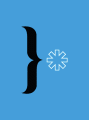
bozbez - Posts: 149
- Joined: Tue Apr 12, 2011 7:01 pm
Re: Changing Selected Object's Properties
I think the proper syntax would be this:
Also, the [/*] is a lie. Just use [*] and it will work. But only in [list ]here.[/list] And remove the space in the {list}. I just added that so it wouldn't turn into
- Code: Select all
scene.selected.collideSet = 4
keys.bind("f", scene.selected.collideSet = 4)
Also, the [/*] is a lie. Just use [*] and it will work. But only in [list ]here.[/list] And remove the space in the {list}. I just added that so it wouldn't turn into
- this.
Matthias Wandel is epic, in my humble opinion.
I love my brain...
ARE YA HAPPY NOW?????
Thymechanic/Phundamentalist
Recently, I discovered something a lot of you probably already knew: Minecraft is awesome.
Due to this, I may not be as active as usual for a while.
I love my brain...
TC42 wrote:Also, your sig is too big, please change it.
ARE YA HAPPY NOW?????
Thymechanic/Phundamentalist
Recently, I discovered something a lot of you probably already knew: Minecraft is awesome.
Due to this, I may not be as active as usual for a while.
-

Someone Else - Posts: 1147
- Joined: Sun Nov 21, 2010 10:53 pm
- Location: The Milky Way Galaxy
Re: Changing Selected Object's Properties
or scene.focus...
-
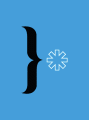
bozbez - Posts: 149
- Joined: Tue Apr 12, 2011 7:01 pm
Re: Changing Selected Object's Properties
Or that. It doesn't much matter to me. Just depends on what Emil thinks...
But I do think that scene.something is the right scope.
But I do think that scene.something is the right scope.
Matthias Wandel is epic, in my humble opinion.
I love my brain...
ARE YA HAPPY NOW?????
Thymechanic/Phundamentalist
Recently, I discovered something a lot of you probably already knew: Minecraft is awesome.
Due to this, I may not be as active as usual for a while.
I love my brain...
TC42 wrote:Also, your sig is too big, please change it.
ARE YA HAPPY NOW?????
Thymechanic/Phundamentalist
Recently, I discovered something a lot of you probably already knew: Minecraft is awesome.
Due to this, I may not be as active as usual for a while.
-

Someone Else - Posts: 1147
- Joined: Sun Nov 21, 2010 10:53 pm
- Location: The Milky Way Galaxy
9 posts • Page 1 of 1
Who is online
Users browsing this forum: No registered users and 1 guest




