Wheel attraction from 0 to 100000
5 posts • Page 1 of 1
Wheel attraction from 0 to 100000
Hi!
I'm making a car that is moved by power of attraction, but i need help.
The problem is:
How to make wheel change it's attraction from 0 to 100 000 only by laser?
I need to make attraction 100 000 and be able to make it 0 when i need it.
Attraction is very high, there can't be other shapes with the same group of colission, only laser will do the work.
If you don't understand what's the problem, I'll try to explain it better
p.s. sorry for my english
I'm making a car that is moved by power of attraction, but i need help.
The problem is:
How to make wheel change it's attraction from 0 to 100 000 only by laser?
I need to make attraction 100 000 and be able to make it 0 when i need it.
Attraction is very high, there can't be other shapes with the same group of colission, only laser will do the work.
If you don't understand what's the problem, I'll try to explain it better
p.s. sorry for my english
- Shymon
- Posts: 6
- Joined: Sat Dec 04, 2010 12:01 am
Re: Wheel attraction from 0 to 100000
Just make a simple engine(look at my tutorial for magnetic engines)
EDIT
look at this
EDIT
look at this
- Attachments
-
 mag.phz
mag.phz- (17.48 KiB) Downloaded 37 times
Last edited by pivottribal on Sat Dec 04, 2010 2:37 am, edited 1 time in total.
 Theres a new asshole in Algobox his username is KAZZAN(i think) BAN HIM
Theres a new asshole in Algobox his username is KAZZAN(i think) BAN HIM-

pivottribal - Posts: 271
- Joined: Sat Sep 04, 2010 12:30 am
- Location: Florida,Pensacola
Re: Wheel attraction from 0 to 100000
Pivot, he stated that that wasn't what he wanted. stop advertizing
-
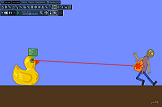
ducky21 - Posts: 301
- Joined: Tue Aug 03, 2010 8:58 pm
Re: Wheel attraction from 0 to 100000
welcome to the forums 
using a laser you can use
Here is a little tip for the future
e. = event
The next step is to state an object
With a laser:
Laser. = variables on the laser
Geom. = variables on a geometry
With 2 geoms:
This. = variables of object with code on
Other. = variables of the object that does not have the code
Then you need to state a variable which can be viewed in the script menu e.g. Density
so for e.geom.attraction
Event
Geometry
Attraction
If you need more help, im sure other members will be willing to help
P.s. The code needs to go inbetween the brackets on the onlaserhit of a geometry or a laser
using a laser you can use
- Code: Select all
e.geom.attraction = <value here>
Here is a little tip for the future
e. = event
The next step is to state an object
With a laser:
Laser. = variables on the laser
Geom. = variables on a geometry
With 2 geoms:
This. = variables of object with code on
Other. = variables of the object that does not have the code
Then you need to state a variable which can be viewed in the script menu e.g. Density
so for e.geom.attraction
Event
Geometry
Attraction
If you need more help, im sure other members will be willing to help
P.s. The code needs to go inbetween the brackets on the onlaserhit of a geometry or a laser
When asking for help, READ THE STICKIES!
- electronicboy
- Posts: 1694
- Joined: Mon Aug 31, 2009 6:18 pm
Re: Wheel attraction from 0 to 100000
Thanks a lot! 
You helped me very much, it's nice that you've explained wtf with all those weird words
You helped me very much, it's nice that you've explained wtf with all those weird words
- Shymon
- Posts: 6
- Joined: Sat Dec 04, 2010 12:01 am
5 posts • Page 1 of 1
Who is online
Users browsing this forum: No registered users and 2 guests



