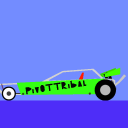making sand
5 posts • Page 1 of 1
making sand
Hey Pivottribal here wanting to know if there is a way to simulate sand being picked up from the rear tire so it looks like my buggy is driving on loose sand.Any suggestions?  i tried a script but it failed
i tried a script but it failed
 Theres a new asshole in Algobox his username is KAZZAN(i think) BAN HIM
Theres a new asshole in Algobox his username is KAZZAN(i think) BAN HIM-

pivottribal - Posts: 271
- Joined: Sat Sep 04, 2010 12:30 am
- Location: Florida,Pensacola
Re: making sand
Actually, there is.
You'd have to spawn multiple with a velocity in the direction that you'd like.
Either way, it's very possible, and is used to make smoke.
However, i don't know the coding for it.
You'd have to spawn multiple with a velocity in the direction that you'd like.
Either way, it's very possible, and is used to make smoke.
However, i don't know the coding for it.
-

kilebantick - Posts: 1267
- Joined: Tue Sep 01, 2009 9:50 am
Re: making sand
Just use some tracers get clever add them to rotating rods and such.
There are scripts but they lag quite a bit. If you're to uncreative to get the tracers working i can give you the base code for dust effects.
There are scripts but they lag quite a bit. If you're to uncreative to get the tracers working i can give you the base code for dust effects.
-

Mystery - Posts: 2802
- Joined: Thu Sep 03, 2009 1:16 pm
- Location: Southern Australia
Re: making sand
okay ill try.But still i might try the script could you give it to me?
 Theres a new asshole in Algobox his username is KAZZAN(i think) BAN HIM
Theres a new asshole in Algobox his username is KAZZAN(i think) BAN HIM-

pivottribal - Posts: 271
- Joined: Sat Sep 04, 2010 12:30 am
- Location: Florida,Pensacola
Re: making sand
- Code: Select all
Scene.addCircle({
color := [0.66, 0.33, 0.0, 0.33];
onHitByLaser := (e)=>{
e.geom.density = e.geom.density - 0.01;
e.geom.color = e.geom.color - [0.0, 0.0, 0.0, -0.005];
{e.geom.density < 0} ? {e.geom.density = 0} : {}
};
refractiveIndex := +inf;
density := 0.1;
collideset := 32;
pos := e.pos;
vel := [0.0, 0.0];
radius := 1.0;
heterocollde := true;
opaqueBorders := false
});
Scene.addLaserPen({
pos := e.pos;
maxRays := 1;
collideset := 32;
size := 0.00951411;
color := [1.0, 1.0, 1.0, 0.1]
})
This is my basic code for self deleting objects, very basically tweaked for your need.
Spawns a circle with a laser attached the laser will slowly delete the circle.
The circles shouldn't last a second for best effect try making a some different sized circles.
-

Mystery - Posts: 2802
- Joined: Thu Sep 03, 2009 1:16 pm
- Location: Southern Australia
5 posts • Page 1 of 1
Who is online
Users browsing this forum: No registered users and 5 guests