Slow Motion
12 posts • Page 1 of 1
Slow Motion
What I want is a slow motion thyme that use 1 second to change from one state to another, but I don't know how to make it.
I know how to make the slow motion:
But I don't know how to make it so it take 1 second (or another value) to change from one state to another.
Here is a scene where I have used the slow motion thyme:
Please help!
I know how to make the slow motion:
- Code: Select all
(e)=>{
sim.frequency = 1000;
sim.timeFactor = 0.1
}
But I don't know how to make it so it take 1 second (or another value) to change from one state to another.
Here is a scene where I have used the slow motion thyme:
Please help!
-
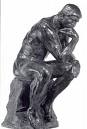
roffa - Posts: 92
- Joined: Thu Mar 18, 2010 4:58 pm
- Location: Norway
Re: Slow Motion
You can use my events system.
http://www.algodoo.com/algobox/details.php?id=36540
http://www.algodoo.com/algobox/details.php?id=36540
Dream of Algodoo as game development engine...
-

Kilinich - [Best bug reporter 2010]
- Posts: 2098
- Joined: Mon Aug 31, 2009 8:27 pm
- Location: South Russia
Re: Slow Motion
I don't realy understand your events system, sorry...
+ Your events system look like it has instant changes, not gradually changes.
+ Your events system look like it has instant changes, not gradually changes.
-
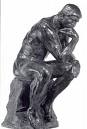
roffa - Posts: 92
- Joined: Thu Mar 18, 2010 4:58 pm
- Location: Norway
Re: Slow Motion
Ok, what you want?
a) slow down 10 times for a one second (will take 10 secs in real time)
or
b) smoothly change time scale from 1 to 0.1 within 1 sec of realtime
a) slow down 10 times for a one second (will take 10 secs in real time)
or
b) smoothly change time scale from 1 to 0.1 within 1 sec of realtime
Dream of Algodoo as game development engine...
-

Kilinich - [Best bug reporter 2010]
- Posts: 2098
- Joined: Mon Aug 31, 2009 8:27 pm
- Location: South Russia
Re: Slow Motion
From the looks of it, I think he wants B.
TheWinkits wrote:They both looks of cuking amazing
-

Chronos - [Most Active Member 2010]
- Posts: 4457
- Joined: Mon Aug 31, 2009 6:00 pm
- Location: Californania
Re: Slow Motion
I don't know if this is what you wanted but I'll post it anyway. (onHitByLaser)
Remember to set the controllerAcc to 0.0.
- Code: Select all
(e)=>{
{sim.time - e.geom.controllerAcc >= 0.01 && sim.timeFactor >= 0.1} ? {
sim.frequency = sim.frequency + 10;
sim.timeFactor = sim.timeFactor - 0.01;
e.geom.controllerAcc = sim.time
} : {}
}
Remember to set the controllerAcc to 0.0.
-

Rideg - Posts: 948
- Joined: Tue Dec 15, 2009 5:17 pm
- Location: Östersund, Sweden
Re: Slow Motion
That is about what I want. But when the laser hit something I don't only want the simulation speed to go down gradually. I want it to go down to a specific value, and then stop slowing down the time.
Your script does make it so that it go down gradually, but it only slow down the speed when the laser is hitting an objekt, and stops slowing down the speed when the laser don't hit anything. Your script doesn't make the simulation speed to stop on a specific value either.
Your script does make it so that it go down gradually, but it only slow down the speed when the laser is hitting an objekt, and stops slowing down the speed when the laser don't hit anything. Your script doesn't make the simulation speed to stop on a specific value either.
-
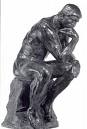
roffa - Posts: 92
- Joined: Thu Mar 18, 2010 4:58 pm
- Location: Norway
Re: Slow Motion
yes it does. when the sim.timeFactor is less than 0.1 it wont slow it down.
-

Rideg - Posts: 948
- Joined: Tue Dec 15, 2009 5:17 pm
- Location: Östersund, Sweden
Re: Slow Motion
Anytime! you can make it go faster by raising the addons to the frequency. 
-

Rideg - Posts: 948
- Joined: Tue Dec 15, 2009 5:17 pm
- Location: Östersund, Sweden
12 posts • Page 1 of 1
Who is online
Users browsing this forum: No registered users and 4 guests






