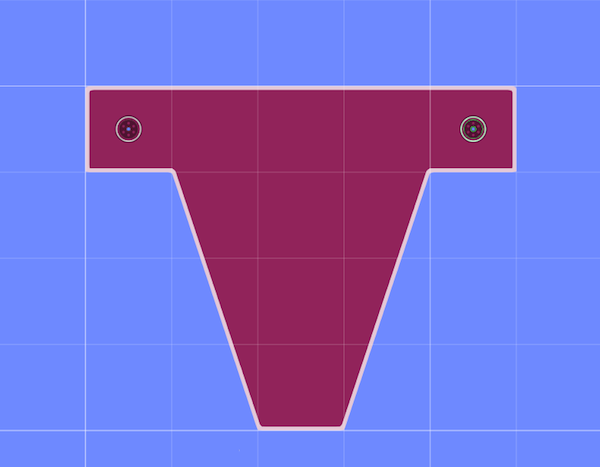1.7 beta bugs/feedback!
Re: 1.7 beta bugs/feedback!
tatt61880 wrote:I've updated Japanese(8bit) a bit. algodoo_Japanese_v1_6_6_20100322.phi
Please use this.
Sorry for updating so frequently.
It's all good. Updating frequently is the sign of a dedicated person.
Besides, I don't understand a word of Japanese anyway!
-

Sonic - Posts: 1467
- Joined: Tue Sep 01, 2009 6:18 pm
- Location: America!!!
Re: 1.7 beta bugs/feedback!
Bugs for 1.6.6
There seems to be a problem with the save on exit thing. Sometimes the camera won't be in the same position, it'll be a completely blank scene, all the objects may be highlighted, and the killplanes will be a lot closer, or they might be there when there were none before.
There seems to be a problem with the save on exit thing. Sometimes the camera won't be in the same position, it'll be a completely blank scene, all the objects may be highlighted, and the killplanes will be a lot closer, or they might be there when there were none before.
-

Sonic - Posts: 1467
- Joined: Tue Sep 01, 2009 6:18 pm
- Location: America!!!
Re: 1.7 beta bugs/feedback!
when anti-aliasing is off, colors do change according to the zoom level.
i think it was a way to fix the mystery's circle rendering issue(i also use the same onboard video adapter(Intel(R) G33/G31 Express Chipset Family) as him), but now it does affect all geometries.
i think it was a way to fix the mystery's circle rendering issue(i also use the same onboard video adapter(Intel(R) G33/G31 Express Chipset Family) as him), but now it does affect all geometries.
Jrv wrote:TC42 wrote:Quite honestly, I didn't think anyone on 4chan has that good a use of grammar, spelling, usage, mechanics, ect.
But I've never been there, so I may be wrong.
GTFO newfgt
-

RA2lover - Posts: 607
- Joined: Mon Aug 31, 2009 8:43 pm
- Location: Brazil
Re: 1.7 beta bugs/feedback!
RA2lover wrote:when anti-aliasing is off, colors do change according to the zoom level.
That's very annoying
I like crashes alot!
-

Mr. crash - Posts: 266
- Joined: Fri Sep 18, 2009 9:56 pm
- Location: Joensuu, Finland
Re: 1.7 beta bugs/feedback!
So far, I haven't encountered any real bugs, but I'll inform you if I do.

I don't suffer from insanity. I enjoy every minute of it.
-

Rrobba - [Best Sig 2010]
- Posts: 1480
- Joined: Mon Aug 31, 2009 6:01 pm
- Location: Gibraltar
Re: 1.7 beta bugs/feedback!
The bug where incompresible fluids is turned off when you spawn water is still there, that shouldn't be hard to fix.
-

Versieon - Posts: 375
- Joined: Tue Sep 01, 2009 4:45 pm
Re: 1.7 beta bugs/feedback!
Kilinich wrote:1.6.6
"Draw borders" button present in any object "Appearance" window (who need it for hinges, fixes, springs... ?).
Same with "opaqueBorder" property in script menu - shouldn't be in hinges, springs, etc. menus.
Emil, I can understand you deal with engine bugs later, but why ignoring this (and many others like editable captions)?
Dream of Algodoo as game development engine...
-

Kilinich - [Best bug reporter 2010]
- Posts: 2098
- Joined: Mon Aug 31, 2009 8:27 pm
- Location: South Russia
Re: 1.7 beta bugs/feedback!
Versieon wrote:The bug where incompresible fluids is turned off when you spawn water is still there, that shouldn't be hard to fix.
Scene.AddWater( { vecs := ...; version := 1; } ) without the 'version', or with version=0, you get old style water, for backwards compatibility reasons.
Emil Ernerfeldt, lead developer
- emilk
- Posts: 616
- Joined: Mon Aug 31, 2009 11:01 am
- Location: Umeå, Sweden
Re: 1.7 beta bugs/feedback!
- Doctor, why everyone ignoring me?
- ...next please

- ...next please
Dream of Algodoo as game development engine...
-

Kilinich - [Best bug reporter 2010]
- Posts: 2098
- Joined: Mon Aug 31, 2009 8:27 pm
- Location: South Russia
Re: 1.7 beta bugs/feedback!
Kilinich wrote:1.6.6
Cut tool works improperly if you make X figure cut:
I found that sometimes cut tool works well even if you make X figure cut.

The length of unclosed part may have something to do with this behavior.
--------
emilk wrote:* Fixed a problem with some fonts/encodings not being able to show "²" (these now show "^2" instead)
"^2" is not good for young students, isn't it?
Is it difficult to use extra picture?
NOTE: I'm not an Algoryx member.
Hi, Algodoo lovers. Have you read next topic? Featured scenes suggestions
To translators: English.cfg changelog will be useful (even for me).
Hi, Algodoo lovers. Have you read next topic? Featured scenes suggestions
To translators: English.cfg changelog will be useful (even for me).
-

tatt61880 - [Most Helpful Person 2010]
- Posts: 1150
- Joined: Mon Aug 31, 2009 5:45 pm
- Location: Tokyo, Japan
Re: Hinge picture
Thank you for v1.7.1, emilk. =)
Next issue still exists.
Next issue still exists.
Kilinich wrote:I'm always think hinge symbol is a bearing (since it rotates at half speed), but with new 1.6.3 graphics ball in bearing are transparent and it's quite confused
NOTE: I'm not an Algoryx member.
Hi, Algodoo lovers. Have you read next topic? Featured scenes suggestions
To translators: English.cfg changelog will be useful (even for me).
Hi, Algodoo lovers. Have you read next topic? Featured scenes suggestions
To translators: English.cfg changelog will be useful (even for me).
-

tatt61880 - [Most Helpful Person 2010]
- Posts: 1150
- Joined: Mon Aug 31, 2009 5:45 pm
- Location: Tokyo, Japan
Re: 1.7 beta bugs/feedback!
emilk wrote:Toolbar switches between horizontal and vertical based on what it snaps to.
What condition is needed for switching?
I cannot deal with the behavior.
I suggest,
dragging cursor onto left/right end of window -> switches the toolbar into vertical one.
and
dragging cursor onto top/bottom end of window -> switches the toolbar into horizontal one.

NOTE: I'm not an Algoryx member.
Hi, Algodoo lovers. Have you read next topic? Featured scenes suggestions
To translators: English.cfg changelog will be useful (even for me).
Hi, Algodoo lovers. Have you read next topic? Featured scenes suggestions
To translators: English.cfg changelog will be useful (even for me).
-

tatt61880 - [Most Helpful Person 2010]
- Posts: 1150
- Joined: Mon Aug 31, 2009 5:45 pm
- Location: Tokyo, Japan
Re: 1.7 beta bugs/feedback!
I agree. This behavior is ridiculous.
.. ,__,_____
. / __.==--" - - - - - - - - ""
./#(-'
.`-' From http://www.ascii-art.de/. Modded by me to work in Arial.
. / __.==--" - - - - - - - - ""
./#(-'
.`-' From http://www.ascii-art.de/. Modded by me to work in Arial.

a Mammoth wrote:be boring and interesting.
I didn't know you could go up 3.1.3! Thanks Mystery person!Mystery wrote:If you were jailbreaker you shouldn't have when't up the 3.1.3
-
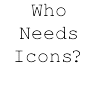
Dakta - Posts: 417
- Joined: Sat Sep 12, 2009 4:36 pm
Re: 1.7 beta bugs/feedback!
So ridiculous, I shall surely write a song!
TheWinkits wrote:They both looks of cuking amazing
-

Chronos - [Most Active Member 2010]
- Posts: 4457
- Joined: Mon Aug 31, 2009 6:00 pm
- Location: Californania
Re: 1.7 beta bugs/feedback!
I have a really serious bug here.
I just got the new Algodoo a few minutes ago, and opened a scene with it. I made some changes, saved the scene, and closed Algodoo. I then went back to open the scene up and found that every one of my hinges, springs, and fixates was not where it should be.
Someone help! Quickly!
I just got the new Algodoo a few minutes ago, and opened a scene with it. I made some changes, saved the scene, and closed Algodoo. I then went back to open the scene up and found that every one of my hinges, springs, and fixates was not where it should be.
Someone help! Quickly!
.. ,__,_____
. / __.==--" - - - - - - - - ""
./#(-'
.`-' From http://www.ascii-art.de/. Modded by me to work in Arial.
. / __.==--" - - - - - - - - ""
./#(-'
.`-' From http://www.ascii-art.de/. Modded by me to work in Arial.

a Mammoth wrote:be boring and interesting.
I didn't know you could go up 3.1.3! Thanks Mystery person!Mystery wrote:If you were jailbreaker you shouldn't have when't up the 3.1.3
-
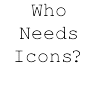
Dakta - Posts: 417
- Joined: Sat Sep 12, 2009 4:36 pm
Re: 1.7 beta bugs/feedback!
Using 1.7.1 on Vista 32-bit
This one-button interface idea is REALLY annoying the hell out of me. If I want to move something, I use the left button. If I want to rotate it, I use the right button. And if I want to open the context menu, I'll right click on the background. It's not that hard.
When I hold the mouse button down for a few seconds and hardly move it, it means I'm trying to move an object very carefully across a very tiny distance. It doesn't mean I want to open a menu! That's just about the most distracting thing that could possibly happen when I'm trying to do something very carefully. If I don't move my mouse at all and I'm holding CTRL, it means I'm trying to make a clone of the selected objects on top of the originals.
The program also seems to get confused sometimes as to whether I'm trying to move an object or the screen. I feel like the changes in the user interface, while cool and a step forward in most respects, have dumbed down the building process. It might be a little bit simpler to use for beginners, but the changes have screwed up a lot of the techniques I use to build complicated things efficiently.
What happened to the "select by encircling" checkbox, anyway?
This one-button interface idea is REALLY annoying the hell out of me. If I want to move something, I use the left button. If I want to rotate it, I use the right button. And if I want to open the context menu, I'll right click on the background. It's not that hard.
When I hold the mouse button down for a few seconds and hardly move it, it means I'm trying to move an object very carefully across a very tiny distance. It doesn't mean I want to open a menu! That's just about the most distracting thing that could possibly happen when I'm trying to do something very carefully. If I don't move my mouse at all and I'm holding CTRL, it means I'm trying to make a clone of the selected objects on top of the originals.
The program also seems to get confused sometimes as to whether I'm trying to move an object or the screen. I feel like the changes in the user interface, while cool and a step forward in most respects, have dumbed down the building process. It might be a little bit simpler to use for beginners, but the changes have screwed up a lot of the techniques I use to build complicated things efficiently.
What happened to the "select by encircling" checkbox, anyway?
Made some cool stuff a long time ago
-

Frank - [Best Tutorial Maker 2010]
- Posts: 193
- Joined: Mon Aug 31, 2009 6:37 pm
- Location: the dark side of the moon
Re: 1.7 beta bugs/feedback!
Frank wrote:If I don't move my mouse at all and I'm holding CTRL, it means I'm trying to make a clone of the elected objects on top of the originals.
What else is that supposed to mean?
Millions of voices suddenly cried out in terror, and were suddenly silenced. Something terrible has happened.
-

RicH - [Funniest Person 2010]
- Posts: 2043
- Joined: Tue Sep 01, 2009 9:01 am
Re: 1.7 beta bugs/feedback!
Weird. I could swear it opened up a menu, but I can't make it do that again. Maybe that's from an older 1.6.X version.
Also, your sig is way too long.
Also, your sig is way too long.
Made some cool stuff a long time ago
-

Frank - [Best Tutorial Maker 2010]
- Posts: 193
- Joined: Mon Aug 31, 2009 6:37 pm
- Location: the dark side of the moon
Re: 1.7 beta bugs/feedback!
I've revised Japanese translation.
Japanese_v1_7_1.phi
Japanese_v1_7_1.phi
NOTE: I'm not an Algoryx member.
Hi, Algodoo lovers. Have you read next topic? Featured scenes suggestions
To translators: English.cfg changelog will be useful (even for me).
Hi, Algodoo lovers. Have you read next topic? Featured scenes suggestions
To translators: English.cfg changelog will be useful (even for me).
-

tatt61880 - [Most Helpful Person 2010]
- Posts: 1150
- Joined: Mon Aug 31, 2009 5:45 pm
- Location: Tokyo, Japan
Re: 1.7 beta bugs/feedback!
Well, Frank, the click-hold context menu used to be a lot shorter, which was even more annoying.
And what are you talking about "one button interface"? I still have all my buttons working. Did you make sure to enable Advanced mode in the options menu?
And what are you talking about "one button interface"? I still have all my buttons working. Did you make sure to enable Advanced mode in the options menu?
.. ,__,_____
. / __.==--" - - - - - - - - ""
./#(-'
.`-' From http://www.ascii-art.de/. Modded by me to work in Arial.
. / __.==--" - - - - - - - - ""
./#(-'
.`-' From http://www.ascii-art.de/. Modded by me to work in Arial.

a Mammoth wrote:be boring and interesting.
I didn't know you could go up 3.1.3! Thanks Mystery person!Mystery wrote:If you were jailbreaker you shouldn't have when't up the 3.1.3
-
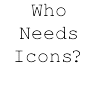
Dakta - Posts: 417
- Joined: Sat Sep 12, 2009 4:36 pm
Re: 1.7 beta bugs/feedback!
He's talking about how you can do everything with the left-mouse button, and I agree that it's annoying. There should be a 'Tablet Mode', so that's only activated if you want it.
TheWinkits wrote:They both looks of cuking amazing
-

Chronos - [Most Active Member 2010]
- Posts: 4457
- Joined: Mon Aug 31, 2009 6:00 pm
- Location: Californania
Re: 1.7 beta bugs/feedback!
That's exactly what I'm talking about, but there already IS a tablet mode!
Now, I have a question. In previous versions, there was a checkbox that said "select by encircling". It isn't there anymore. I've double-checked the tutorials, but I can't find any way to draw a polygon on top of existing objects. I've got a complicated project ready for prettifying, and I can't get the look right without drawing my visible parts over the functional body. Is there a button I'm not seeing? Is there a variable somewhere I can change through the console or in the config file?
Now, I have a question. In previous versions, there was a checkbox that said "select by encircling". It isn't there anymore. I've double-checked the tutorials, but I can't find any way to draw a polygon on top of existing objects. I've got a complicated project ready for prettifying, and I can't get the look right without drawing my visible parts over the functional body. Is there a button I'm not seeing? Is there a variable somewhere I can change through the console or in the config file?
Made some cool stuff a long time ago
-

Frank - [Best Tutorial Maker 2010]
- Posts: 193
- Joined: Mon Aug 31, 2009 6:37 pm
- Location: the dark side of the moon
Re: 1.7 beta bugs/feedback!
- On windows 7 32 bit my registration of algodoo seems not to be saved (getting weird messages about running out of polygons / shapes)
- undo redo can still remove variables / thyme from textfields
- local custom variables on object are still not loaded/displayed after loading and are lost when resaving the scene

- pixartist
- Posts: 65
- Joined: Wed Sep 02, 2009 5:30 pm
Re: 1.7 beta bugs/feedback!
Frank wrote:That's exactly what I'm talking about, but there already IS a tablet mode!
Now, I have a question. In previous versions, there was a checkbox that said "select by encircling". It isn't there anymore. I've double-checked the tutorials, but I can't find any way to draw a polygon on top of existing objects. I've got a complicated project ready for prettifying, and I can't get the look right without drawing my visible parts over the functional body. Is there a button I'm not seeing? Is there a variable somewhere I can change through the console or in the config file?
Right click on the sketch tool.
-

Sonic - Posts: 1467
- Joined: Tue Sep 01, 2009 6:18 pm
- Location: America!!!
Who is online
Users browsing this forum: No registered users and 5 guests