1.7 beta bugs/feedback!
Re: 1.7 beta bugs/feedback!
The mac version of 1.6.3, you cannot edit the attraction by typing on it.
 <- Designed by PhysicsGuy
<- Designed by PhysicsGuy-

xplane80 - Posts: 498
- Joined: Mon Aug 31, 2009 7:28 pm
Re: 1.7 beta bugs/feedback!
I'm having problems with Algodoo failing. After a while it stops to work. Does anyone else have the same problem or could it be on my side? (btw I'm using windows7 can this have something to do with it) 
-

Rideg - Posts: 948
- Joined: Tue Dec 15, 2009 5:17 pm
- Location: Östersund, Sweden
Re: 1.7 beta bugs/feedback!
xplane80 wrote:The mac version of 1.6.3, you cannot edit the attraction by typing on it.
Yay, I'm not the only person to report it.
But this is a really annoying bug.
TheWinkits wrote:They both looks of cuking amazing
-

Chronos - [Most Active Member 2010]
- Posts: 4457
- Joined: Mon Aug 31, 2009 6:00 pm
- Location: Californania
Re: 1.7 beta bugs/feedback!
Another one with the minimize bug. If I minimize and then reopen, it's fine. If I minimize, select another program, then go back to Algodoo, the menus are scattered at the edges of the screen. If I uncheck locked menus before I do this, I can put them back with no ill effects. Otherwise, I have to delete the config file because the locked menu button is inaccessible.
Running Vista 32-bit
I also noticed it does a GUI rebuild before the menus get moved. Does this mean it stops calculating the graphics when it's minimized and unselected? Some of the time when it rebuilds the GUI, part of my window goes black. Do note that in previous versions it did that EVERY time it rebuilt the GUI, so that much is an improvement, not a new problem. But now the problem, though lessened, has more chances to happen.
The GUI rebuild problem comes from out-of-date drivers on a bad integrated graphics chip that Intel seems to not want to support. I'm going to sit down with a more computer-literate friend tomorrow and see if he can find some new drivers where I couldn't; if I get them, I'll report on any changes.
Running Vista 32-bit
I also noticed it does a GUI rebuild before the menus get moved. Does this mean it stops calculating the graphics when it's minimized and unselected? Some of the time when it rebuilds the GUI, part of my window goes black. Do note that in previous versions it did that EVERY time it rebuilt the GUI, so that much is an improvement, not a new problem. But now the problem, though lessened, has more chances to happen.
The GUI rebuild problem comes from out-of-date drivers on a bad integrated graphics chip that Intel seems to not want to support. I'm going to sit down with a more computer-literate friend tomorrow and see if he can find some new drivers where I couldn't; if I get them, I'll report on any changes.
Made some cool stuff a long time ago
-

Frank - [Best Tutorial Maker 2010]
- Posts: 193
- Joined: Mon Aug 31, 2009 6:37 pm
- Location: the dark side of the moon
Re: 1.7 beta bugs/feedback!
Small glitch about lack of images with v1.6.3 and v1.6.4.
How to reploduce.
(1)Do a gesture of pan by sketch-tool
20:50:39: -- Warning: Failed to find path to skinned texture: "SKINNED/gui/tools/pan"
20:50:39: -- Warning: Failed to find image "SKINNED/gui/tools/pan"
(2)Do a gesture of zoom by sketch-tool
20:52:27: -- Warning: Failed to find path to skinned texture: "SKINNED/gui/tools/zoom"
20:52:27: -- Warning: Failed to find image "SKINNED/gui/tools/zoom"
(3) Press Ctrl-O.
20:52:33: -- Warning: Failed to find image "gui/locked"
Logfile.txt wrote:20:50:39: -- Warning: Failed to find path to skinned texture: "SKINNED/gui/tools/pan"
20:50:39: -- Warning: Failed to find image "SKINNED/gui/tools/pan"
20:52:27: -- Warning: Failed to find path to skinned texture: "SKINNED/gui/tools/zoom"
20:52:27: -- Warning: Failed to find image "SKINNED/gui/tools/zoom"
20:52:33: -- Warning: Failed to find image "gui/locked"
How to reploduce.
(1)Do a gesture of pan by sketch-tool
20:50:39: -- Warning: Failed to find path to skinned texture: "SKINNED/gui/tools/pan"
20:50:39: -- Warning: Failed to find image "SKINNED/gui/tools/pan"
(2)Do a gesture of zoom by sketch-tool
20:52:27: -- Warning: Failed to find path to skinned texture: "SKINNED/gui/tools/zoom"
20:52:27: -- Warning: Failed to find image "SKINNED/gui/tools/zoom"
(3) Press Ctrl-O.
20:52:33: -- Warning: Failed to find image "gui/locked"
NOTE: I'm not an Algoryx member.
Hi, Algodoo lovers. Have you read next topic? Featured scenes suggestions
To translators: English.cfg changelog will be useful (even for me).
Hi, Algodoo lovers. Have you read next topic? Featured scenes suggestions
To translators: English.cfg changelog will be useful (even for me).
-

tatt61880 - [Most Helpful Person 2010]
- Posts: 1150
- Joined: Mon Aug 31, 2009 5:45 pm
- Location: Tokyo, Japan
Re: 1.7 beta bugs/feedback!
daniels220 wrote:Repost from the announcement thread:
I noticed one changed behavior that isn't in the list and might be a bug. In 1.6.0, when you made the camera follow an object and then dragged that object, the camera continued to follow it. That made for kinda weird behavior sometimes, but it was smooth and predictable. In 1.6.3, dragging an object that is being followed (though not objects hinged to it) causes the following to stop. Then, when you let go of the object, the view snaps back so the Center of Gravity of that object is where it was before. Basically, the drag tool has become the move tool in how it interacts with following, and it's incredibly jarring and makes just playing around with stuff really difficult.
Yes, true, I missed this in the change log. The old behavior when using a tool (any tool) on a followed/tracked object wasn't very good. I believe the new behavior is better, but still not perfect. I will make an effort to improve on this issue further in the next release.
Emil Ernerfeldt, lead developer
- emilk
- Posts: 616
- Joined: Mon Aug 31, 2009 11:01 am
- Location: Umeå, Sweden
Re: 1.7 beta bugs/feedback!
Huzza! More bugs!
OS: Windows XP Service Pack 2
I think the "select by encircling" or whatever option is gone.
Also the Draw Cursor checkbox does absoutely nothing. All it does for me is turn off tool tips
And if you fixate an object to the background and then attach a spring to it the spring menu won't appear, even if you remove the fixate
AND...The Save Palette thing doesn't seem to be working!!! ARGH!
AND... if you turn on right click menus and you select different objects on the right side of the screen, right click, then go to selection, then select, the select menu will go behind the selection menu and you wont be able to interact with it.
BTW Emil I found out that my screen resolution is 1280 by 800 for the fullscreen bug.
OS: Windows XP Service Pack 2
I think the "select by encircling" or whatever option is gone.
Also the Draw Cursor checkbox does absoutely nothing. All it does for me is turn off tool tips
And if you fixate an object to the background and then attach a spring to it the spring menu won't appear, even if you remove the fixate
AND...The Save Palette thing doesn't seem to be working!!! ARGH!
AND... if you turn on right click menus and you select different objects on the right side of the screen, right click, then go to selection, then select, the select menu will go behind the selection menu and you wont be able to interact with it.
BTW Emil I found out that my screen resolution is 1280 by 800 for the fullscreen bug.
-

Sonic - Posts: 1467
- Joined: Tue Sep 01, 2009 6:18 pm
- Location: America!!!
Re: 1.7 beta bugs/feedback!
Sonic wrote:Also the Draw Cursor checkbox does absoutely nothing. All it does for me is turn off tool tips
Have you tried closing the options menu? The cursor should stay while it is open.
Algodoo Developer
- Joel
- Posts: 104
- Joined: Mon Aug 31, 2009 11:03 am
Re: 1.7 beta bugs/feedback!
emilk wrote:
Yes, true, I missed this in the change log. The old behavior when using a tool (any tool) on a followed/tracked object wasn't very good. I believe the new behavior is better, but still not perfect. I will make an effort to improve on this issue further in the next release.
I really don't like the new behavior when dragging a followed object. I can't understand how this could be an improvement. It's annoying and jumpy. With the old behavior, I could drag something across a scene much larger than the window size and the screen would follow it. Now, I have to throw it off-screen and catch it, then throw again several times to do the same thing. That's a pain in the butt.
Made some cool stuff a long time ago
-

Frank - [Best Tutorial Maker 2010]
- Posts: 193
- Joined: Mon Aug 31, 2009 6:37 pm
- Location: the dark side of the moon
Re: 1.7 beta bugs/feedback!
Frank wrote:emilk wrote:
Yes, true, I missed this in the change log. The old behavior when using a tool (any tool) on a followed/tracked object wasn't very good. I believe the new behavior is better, but still not perfect. I will make an effort to improve on this issue further in the next release.
I really don't like the new behavior when dragging a followed object. I can't understand how this could be an improvement. It's annoying and jumpy. With the old behavior, I could drag something across a scene much larger than the window size and the screen would follow it. Now, I have to throw it off-screen and catch it, then throw again several times to do the same thing. That's a pain in the butt.
I completely agree for exactly that reason, which is why I mentioned it in the first place. Could there be an option for it, please—something like "☑ camera follows objects being dragged"?
- daniels220
- Posts: 95
- Joined: Mon Aug 31, 2009 11:30 pm
Re: 1.7 beta bugs/feedback!
daniels220 wrote: Could there be an option for it, please—something like "☑ camera follows objects being dragged"?
I agree that this can be a bit annoying. However, I just wanted to say that there is a point when adding in a checkbox is not the solution!

-
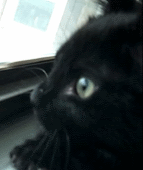
Paradigm 29 - Posts: 284
- Joined: Tue Sep 01, 2009 12:06 am
- Location: Houston, Tx
Re: 1.7 beta bugs/feedback!
Joel wrote:Sonic wrote:Also the Draw Cursor checkbox does absoutely nothing. All it does for me is turn off tool tips
Have you tried closing the options menu? The cursor should stay while it is open.
Oh no I didn't.
-

Sonic - Posts: 1467
- Joined: Tue Sep 01, 2009 6:18 pm
- Location: America!!!
Re: 1.7 beta bugs/feedback!
Sonic wrote:Joel wrote:Sonic wrote:Also the Draw Cursor checkbox does absoutely nothing. All it does for me is turn off tool tips
Have you tried closing the options menu? The cursor should stay while it is open.
Oh no I didn't.
Ok, it is a security measure so you don't lose your cursor by mistake.
Algodoo Developer
- Joel
- Posts: 104
- Joined: Mon Aug 31, 2009 11:03 am
Re: 1.7 beta bugs/feedback!
I'm glad that was put in, too. You wouldn't believe how many times I hit that checkbox by accident and had to guess the position of the cursor to uncheck it. 
TheWinkits wrote:They both looks of cuking amazing
-

Chronos - [Most Active Member 2010]
- Posts: 4457
- Joined: Mon Aug 31, 2009 6:00 pm
- Location: Californania
Re: 1.7 beta bugs/feedback!
Chronos wrote:I'm glad that was put in, too. You wouldn't believe how many times I hit that checkbox by accident and had to guess the position of the cursor to uncheck it.
Why didn't you just write to the console GUI.cursor = true ? (ok I did it that way too at first
I like crashes alot!
-

Mr. crash - Posts: 266
- Joined: Fri Sep 18, 2009 9:56 pm
- Location: Joensuu, Finland
Re: 1.7 beta bugs/feedback!
Because I didn't really know about that command back then. It was when Beta 5 first came out and not many people knew Thyme then.
TheWinkits wrote:They both looks of cuking amazing
-

Chronos - [Most Active Member 2010]
- Posts: 4457
- Joined: Mon Aug 31, 2009 6:00 pm
- Location: Californania
Re: 1.7 beta bugs/feedback!
More Bugs:
There's no close button on the right click menus
And giving something 0 inertiaMultiplier makes it disapear
There's no close button on the right click menus
And giving something 0 inertiaMultiplier makes it disapear
-

Sonic - Posts: 1467
- Joined: Tue Sep 01, 2009 6:18 pm
- Location: America!!!
Re: 1.7 beta bugs/feedback!
Algodoo stops to work if I minimize it and reopen.
-

Rideg - Posts: 948
- Joined: Tue Dec 15, 2009 5:17 pm
- Location: Östersund, Sweden
Re: 1.7 beta bugs/feedback!
Sonic wrote:And giving something 0 inertiaMultiplier makes it disapear
that's expected by the same reason 0 density makes an object to disappear.
Jrv wrote:TC42 wrote:Quite honestly, I didn't think anyone on 4chan has that good a use of grammar, spelling, usage, mechanics, ect.
But I've never been there, so I may be wrong.
GTFO newfgt
-

RA2lover - Posts: 607
- Joined: Mon Aug 31, 2009 8:43 pm
- Location: Brazil
Better dual monitor support
1.6.5
If maximized on non-primary display will not restore that position on restart and jump to primary on second run.
If maximized on non-primary display will not restore that position on restart and jump to primary on second run.
Last edited by Kilinich on Thu Mar 11, 2010 3:51 pm, edited 1 time in total.
Dream of Algodoo as game development engine...
-

Kilinich - [Best bug reporter 2010]
- Posts: 2098
- Joined: Mon Aug 31, 2009 8:27 pm
- Location: South Russia
Re: 1.7 beta bugs/feedback!
[Edit] Fixed perfectly at v1.6.6 (very speedy!)! Thank you very much, emilk! 
----
Sketch tool has a problem.
The gesture to make geometry with straight lines can make the incorrect geometry.
This bug happens only when you made hollow geometry with straight surface lines.
Here is an example of incorrect geometry.

The surface line of created geometry should not be self-crossed.
Here is an example of correct geometry.

---
We cannot make hollow star with shift, btw.
----
Sketch tool has a problem.
The gesture to make geometry with straight lines can make the incorrect geometry.
This bug happens only when you made hollow geometry with straight surface lines.
Here is an example of incorrect geometry.

The surface line of created geometry should not be self-crossed.
Here is an example of correct geometry.

---
We cannot make hollow star with shift, btw.
Last edited by tatt61880 on Sat Jun 12, 2010 11:41 am, edited 2 times in total.
NOTE: I'm not an Algoryx member.
Hi, Algodoo lovers. Have you read next topic? Featured scenes suggestions
To translators: English.cfg changelog will be useful (even for me).
Hi, Algodoo lovers. Have you read next topic? Featured scenes suggestions
To translators: English.cfg changelog will be useful (even for me).
-

tatt61880 - [Most Helpful Person 2010]
- Posts: 1150
- Joined: Mon Aug 31, 2009 5:45 pm
- Location: Tokyo, Japan
Re: 1.7 beta bugs/feedback!
1.6.5 (and all before)
Why 5-seconds "loading.." on resize/restore and cloud change ???
Can't it be optimized?
Why 5-seconds "loading.." on resize/restore and cloud change ???
Can't it be optimized?
Last edited by Kilinich on Thu Mar 11, 2010 3:50 pm, edited 1 time in total.
Dream of Algodoo as game development engine...
-

Kilinich - [Best bug reporter 2010]
- Posts: 2098
- Joined: Mon Aug 31, 2009 8:27 pm
- Location: South Russia
Script menu window
1.6.5
It don't like how you re-design script menu window.
It takes more screen than it was and became less usable. Too much unused black space
I think if you better just make it scrollable.
It don't like how you re-design script menu window.
It takes more screen than it was and became less usable. Too much unused black space
I think if you better just make it scrollable.
Dream of Algodoo as game development engine...
-

Kilinich - [Best bug reporter 2010]
- Posts: 2098
- Joined: Mon Aug 31, 2009 8:27 pm
- Location: South Russia
Fixed/Hinged
1.6.5
Physics engine bugs still not fixed:
Attraction is incorrect for glued/fixed body and correct for hinged.
http://www.algodoo.com/algobox/details.php?id=18009
Same with air friction.
http://www.algodoo.com/algobox/details.php?id=18011
Physics engine bugs still not fixed:
Attraction is incorrect for glued/fixed body and correct for hinged.
http://www.algodoo.com/algobox/details.php?id=18009
Same with air friction.
http://www.algodoo.com/algobox/details.php?id=18011
Dream of Algodoo as game development engine...
-

Kilinich - [Best bug reporter 2010]
- Posts: 2098
- Joined: Mon Aug 31, 2009 8:27 pm
- Location: South Russia
Re: 1.7 beta bugs/feedback!
Kilinich wrote:1.6.5 (and all before)
Why 5-seconds "loading.." on resize/restore and cloud change ???
Can't it be optimized?
Yeah, quite annoying.
NOTE: I'm not an Algoryx member.
Hi, Algodoo lovers. Have you read next topic? Featured scenes suggestions
To translators: English.cfg changelog will be useful (even for me).
Hi, Algodoo lovers. Have you read next topic? Featured scenes suggestions
To translators: English.cfg changelog will be useful (even for me).
-

tatt61880 - [Most Helpful Person 2010]
- Posts: 1150
- Joined: Mon Aug 31, 2009 5:45 pm
- Location: Tokyo, Japan
Who is online
Users browsing this forum: No registered users and 5 guests





