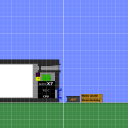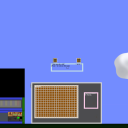AHOX Programmable Computer Collab - COME AND JOIN US!
Hello!
Now i want to introduce you a new, awes me project - To make good filesystem and software for modern algodoo computers.
me project - To make good filesystem and software for modern algodoo computers.
This project is based on my new computer. It is targetted to improve this comp and to make simple programs and extensions for it.
Now i need some staff.
There is a list of needed staff:
Programmer
CPU improver (Programming language editing)
HDD improver (To get more capacity)
Peripheral maker (Like floppies, external HDDs)
More-Drive-Support maker (To plug in more hardware and to save and read things from it...)
Current Staff is:
Kutis96(Me) - Programmer, HDD improver, CPU improver (That two jobs soon )
)
Bronie12345 - HDD improver
Matten - More-Drive-Support maker
electronicboy - beta tester and suggestion maker
Ags131 - Waiting for his job


Message for you: I hope you will join too!!!

Computer:
I made new computer that's also overclockable. It's very good! See decription :
:
NEWER RELEASE (21. 1. 2011)
Now i want to introduce you a new, awes
This project is based on my new computer. It is targetted to improve this comp and to make simple programs and extensions for it.
Now i need some staff.
There is a list of needed staff:
Programmer
CPU improver (Programming language editing)
HDD improver (To get more capacity)
Peripheral maker (Like floppies, external HDDs)
More-Drive-Support maker (To plug in more hardware and to save and read things from it...)
Current Staff is:
Kutis96(Me) - Programmer, HDD improver, CPU improver (That two jobs soon
Bronie12345 - HDD improver
Matten - More-Drive-Support maker
electronicboy - beta tester and suggestion maker
Ags131 - Waiting for his job
Message for you: I hope you will join too!!!
Computer:
I made new computer that's also overclockable. It's very good! See decription
NEWER RELEASE (21. 1. 2011)