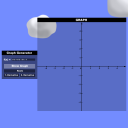Graph Generator
6 posts • Page 1 of 1
Graph Generator

Update v1.1: Improved algorithm to approximate roots
Note:
I soon will make a new version which also includes the
antiderivative and the area under the function.
With this scene you can visualize mathematical functions. Next to "f(x) =" just type any function you want into the text box (make sure to use normal formatting like in the examples below). After that you can draw the graph, show it's roots, draw the first or second derivative.
As an example I already entered a function to the text box.
How to:
- Start the simulation (press SPACE)
- Select the text box next to "f(x) =" and go to it's appearance menu.
- Now change the box text. Type in your desired function (or just keep the example function)
- Close the appearance menu. Navigate with the ARROW KEYS within the menu. Choose with ENTER
Controls:
Arrows - Navigate
Enter - Choose
D - delete graph
Function types: (examples)
- 2*x -3
- x^5 - 2*x^4 - 3*x^3 + 2*x^2 + x - 0.25
- 1/math.sin(x)
- math.cos(x) -x
- 3^x -1
- math.tan(x)
- math.sin(math.cos(x))
- x^2 - 2^x
- x^0.5
- scene.my.ln(x^2 +1)
Known bugs:
The 2. derivative of scene.my.ln() is very imprecise due to the limited precision Algodoo calculates with
Scripting code:
If you're interested in the scripting code here it is
- Code: Select all
Scene.my.derive2 := (f, x)=>{(scene.my.derive(f, x + 0.01) - scene.my.derive(f, x)) / 0.01};
Scene.my.ArraySize := (array)=>{
a := array ++ ["end"];
n := 0;
SizeUnknown := true;
for(20, (i)=>{
SizeUnknown ? {
math.toString(a(i)) == "end" ? {
n = i;
SizeUnknown = false
} : {}
} : {}
});
n
};
Scene.my.graph_derive := (f)=>{
scene.my.for2(100, (i)=>{
scene.my.derive(f, (i / 10.0 - 5)) >= (-5.1) && scene.my.derive(f, (i / 10.0 + 0.1 - 5)) >= (-5.1) ? {
scene.my.derive(f, (i / 10.0 - 5)) <= 5.1 && scene.my.derive(f, (i / 10.0 + 0.1 - 5)) <= 5.1 ? {
scene.addcircle({
radius := 0.01;
color := [0.33, 1, 0.33, 1];
drawborder := false;
drawcake := false;
buttondestroy := "d";
body := 0;
pos := [i / 10.0 - 5, scene.my.derive(f, (i / 10.0 - 5))]
});
scene.addbox({
color := [0.33, 1, 0.33, 1];
drawborder := false;
buttondestroy := "d";
body := 0;
size := [(0.1 ^ 2 + (scene.my.derive(f, (i / 10.0 + 0.1 - 5)) - scene.my.derive(f, (i / 10.0 - 5))) ^ 2) ^ 0.5, 0.02];
angle := math.atan((scene.my.derive(f, (i / 10.0 + 0.1 - 5)) - scene.my.derive(f, (i / 10.0 - 5))) / 0.1);
pos := [i / 10.0 + 0.05 - 5, (scene.my.derive(f, (i / 10.0 + 0.1 - 5)) + scene.my.derive(f, (i / 10.0 - 5))) / 2]
})
} : {}
} : {}
})
};
Scene.my.iteration := (f, x)=>{
z := math.tofloat(x);
zM := 10;
for(30, (i)=>{
zM == z ? {} : {
zM = z;
z = z - f(z) / scene.my.derive(f, z)
}
});
scene.my.abs(zM - z) < 0.01 ? {
scene.my.nullcheck = true;
z
} : {scene.my.nullcheck = false}
};
Scene.my.null := (f)=>{
nulls := [];
scene.my.for2(31, (i)=>{
x0 := scene.my.iteration(f, (i - 15) / 3.0);
scene.my.nullcheck ? {scene.my.IsInArray(x0, nulls) ? {} : {nulls = nulls ++ [x0]}} : {}
});
Scene.my.ArraySize(nulls) > 0 ? {
for(Scene.my.ArraySize(nulls), (i)=>{
scene.my.abs(nulls(i)) <= 5 ? {
scene.addbox({
size := [0.03125, 0.1875];
angle := math.pi / 4;
color := [1, 1, 1, 1.0];
drawBorder := false;
body := 0;
buttondestroy := "d";
pos := [nulls(i), 0]
});
scene.addbox({
size := [0.03125, 0.1875];
angle := 3 * math.pi / 4;
color := [1, 1, 1, 1.0];
drawBorder := false;
body := 0;
buttondestroy := "d";
pos := [nulls(i), 0]
});
scene.addbox({
size := [1.5, 0.25];
color := [1, 1, 1, 0.0];
drawBorder := false;
body := 0;
buttondestroy := "d";
text := "" + (nulls(i) - nulls(i) % 1e-008);
textScale := 0.23;
pos := [nulls(i) + 0.5, 0.25]
})
} : {}
})
} : {}
};
Scene.my.graph := (f)=>{
scene.my.for2(100, (i)=>{
f(i / 10.0 - 5) >= (-5.1) && f(i / 10.0 + 0.1 - 5) >= (-5.1) ? {
f(i / 10.0 - 5) <= 5.1 && f(i / 10.0 + 0.1 - 5) <= 5.1 ? {
scene.addcircle({
radius := 0.01;
color := [1, 0, 0, 1];
drawborder := false;
drawcake := false;
buttondestroy := "d";
body := 0;
pos := [i / 10.0 - 5, f(i / 10.0 - 5)]
});
scene.addbox({
color := [1, 0, 0, 1];
drawborder := false;
buttondestroy := "d";
body := 0;
size := [(0.1 ^ 2 + (f(i / 10.0 + 0.1 - 5) - f(i / 10.0 - 5)) ^ 2) ^ 0.5, 0.02];
angle := math.atan((f(i / 10.0 + 0.1 - 5) - f(i / 10.0 - 5)) / 0.1);
pos := [i / 10.0 + 0.05 - 5, (f(i / 10.0 + 0.1 - 5) + f(i / 10.0 - 5)) / 2]
})
} : {}
} : {}
})
};
Scene.my.abs := (x)=>{x < 0 ? {x * (-1)} : {x}};
Scene.my.derive := (f, x)=>{(f(x + 0.01) - f(x)) / 0.01};
Scene.my.ln := (x)=>{(x ^ 0.01 - 1) / 0.01};
Scene.my.select := [1, 1];
Scene.my.for2_internal := (n, min, max, what)=>{
(min == max) ? {(min < n) ? {what(min)} : {}} : {
Scene.my.for2_internal(n, min, min + (max - min + 1) / 2 - 1, what);
Scene.my.for2_internal(n, min + (max - min + 1) / 2, max, what)
}
};
Scene.my.for2 := (n, what)=>{
num := Math.toFloat(Math.toInt(n));
max := 2 ^ (Math.toInt(((num ^ 0.001 - 1) / (2 ^ 0.001 - 1)) + 1));
(num <= 0) ? {} : {
(num == 1) ? {what(0)} : {
Scene.my.for2_internal(num, 0, (max / 2) - 1, what);
Scene.my.for2_internal(num, (max / 2), max - 1, what)
}
}
};
Scene.my.graph_derive2 := (f)=>{
scene.my.for2(100, (i)=>{
scene.my.derive2(f, (i / 10.0 - 5)) >= (-5.1) && scene.my.derive2(f, (i / 10.0 + 0.1 - 5)) >= (-5.1) ? {
scene.my.derive2(f, (i / 10.0 - 5)) <= 5.1 && scene.my.derive2(f, (i / 10.0 + 0.1 - 5)) <= 5.1 ? {
scene.addcircle({
radius := 0.01;
color := [0.75, 1, 0.75, 1];
drawborder := false;
drawcake := false;
buttondestroy := "d";
body := 0;
pos := [i / 10.0 - 5, scene.my.derive2(f, (i / 10.0 - 5))]
});
scene.addbox({
color := [0.75, 1, 0.75, 1];
drawborder := false;
buttondestroy := "d";
body := 0;
size := [(0.1 ^ 2 + (scene.my.derive2(f, (i / 10.0 + 0.1 - 5)) - scene.my.derive2(f, (i / 10.0 - 5))) ^ 2) ^ 0.5, 0.02];
angle := math.atan((scene.my.derive2(f, (i / 10.0 + 0.1 - 5)) - scene.my.derive2(f, (i / 10.0 - 5))) / 0.1);
pos := [i / 10.0 + 0.05 - 5, (scene.my.derive2(f, (i / 10.0 + 0.1 - 5)) + scene.my.derive2(f, (i / 10.0 - 5))) / 2]
})
} : {}
} : {}
})
};
Scene.my.nullcheck := true;
Scene.my.IsInArray := (n, array)=>{
IsIn := false;
for(scene.my.ArraySize(array), (i)=>{scene.my.abs(array(i) - n) <= 0.1 ? {IsIn = true} : {}});
IsIn
};
Credits:
Thanks to gradyfitz and standardtoaster for having an answer to scripting questions all the time related to this scene and to immibis for his extended for-function.
Last edited by KarateBrot on Mon Dec 21, 2009 12:46 am, edited 3 times in total.

-

KarateBrot - Posts: 825
- Joined: Mon Aug 31, 2009 7:32 pm
- Location: Germany
Re: Graph Generator
Dude this is awesome
-

niffirg1 - Posts: 376
- Joined: Mon Aug 31, 2009 10:31 pm
- Location: The Great American South!
Re: Graph Generator
This is really good. Looking at the code makes me feel like I'm looking into some real pro computer programing.
Consider making a curved polygon generator with something like this. Also, consider polar coordinates and parametric equations. Oh yes, integrals too.
This reminds me I should get that differential analyzer done.
Consider making a curved polygon generator with something like this. Also, consider polar coordinates and parametric equations. Oh yes, integrals too.
This reminds me I should get that differential analyzer done.
-

Conundrumer - Posts: 344
- Joined: Mon Aug 31, 2009 5:55 pm
- Location: NYC
Re: Graph Generator
Wellcome to phun/algodoo crazy  scripters team
scripters team 
Dream of Algodoo as game development engine...
-

Kilinich - [Best bug reporter 2010]
- Posts: 2098
- Joined: Mon Aug 31, 2009 8:27 pm
- Location: South Russia
Re: Graph Generator
Kilinich wrote:Wellcome to phun/algodoo crazyscripters team
the idea came to my mind while i was working on maths functions and i wanted to check if everything was typed in correctly so i spawned a few circles with the function coordinates to see the curve. then i built everything up based on this idea.

-

KarateBrot - Posts: 825
- Joined: Mon Aug 31, 2009 7:32 pm
- Location: Germany
Re: Graph Generator
WOW! this is really cool ! you made such a great job. 
I made a very basic one out of springs, rails and tracer drawing the curve while moving. but that had nothing to do with this complex thing with derivatives...
I made a very basic one out of springs, rails and tracer drawing the curve while moving. but that had nothing to do with this complex thing with derivatives...
- Antotabo
- Posts: 54
- Joined: Tue Sep 01, 2009 6:27 am
6 posts • Page 1 of 1
Who is online
Users browsing this forum: No registered users and 5 guests