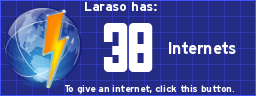1001 ideas (maby not so many)
69 posts • Page 1 of 3 • 1, 2, 3
1001 ideas (maby not so many)
In my opinion Algodoo is not much better than Phun, it only have a few new thing, I think 29€ is too much for Algoodo, I had played demo version and is I won't buy Algodoo unless it includes more features, stuff, phunlets, scenes, options, and solve solve bugs, because 29€ is a lot and if I pay so much for a physics simulator, I would expect the best from it. Well, Once said this, here are my suggestions:
-More tools: and better tools in the tool bar for creating, editing and interacting with objects:
-Distorsion: can curve and add patterns to the borders, can strech and contract from corners, can round corners can change the value of the angels, can mold the figure, and all the distorsions Algoodo team could imagine.
-God Hand: As drag but with more posible interactions, it can repell and atract (the strenght can be changed), it can control an object with mouse movement, heat or cold something... it can do many things, just as "god".
-Better cutter: some shapes to cut alredy made, also cut even if cut line do not go out of the object. Can cut planes springs and other possible suggerences and an option to save cutting molds
-Clone tool: clone but in different ways for example clone clockwise direction four times around a point, or clone X times two centimetes of separacion horizontly...
-Create gear: different types of gears and patters you can create and save, and also a rack option.
-Planes: planes that can have a pattern and also it can be added ramps, stairs, potholes, mountains...
-Text: of any font, the text you want, letters with collision are formed, also letters with powder, gas or water (see later in "POWDER TOOL")
-Chain: different types of chains, ropes... and an option of saving patterns for a future chain.
-Paint: As brush tool but it paints part or all of an object with a color you chose or a texture, also have a "copy color" option, also an spray tool, a paint bucket tool, smudge, blur, dodge, pixelize, and other effects.
-Polygon: you select the number of borders and a regular polygos is made as the circle tool.
-Powder tool: this tool create powder, water, gas or even reaction as fire or thunder, in form of particles, from a menu with diferrent substances, fluids and elements. Downer in this post is better explained.
-Springs: If you want they collide and bounce.
-Fixates: you can put more than one fixate betwwen two objects.
-Ginges: Current can be conected to one
-Tracers: textures for tracers.
-Points: You can put a point in bakground, is static and do not collide with nothing, if you start an object and you wanna be perfectly at one point, you will create a point and you can make a line pas throug that point or start or end at that point or make a curve between three or more points, or an arch with two or more points or loads of things.
-Laser: two or more color lasers in one.
-Waves: As light but waves, for example sound, X rays, Gamma rays...
-Select: with a circle a elipse or whatever figure also possibility to save figures to select objects.
-Simulation control: More simulation control, more posibilities, more control over the physics world
-Undo and Redo also for undoing or redoing chages of color and textures, plane change of objects and collision change of objects.
-Change Simulation velocity easily with a little bar beaneath the undo, redo and play/pause buttons.
-More Zoom +/-, at least doble zoom + and double zoom -.
-Menus of gravity strenght and direction, and air resistance more accesible by puttin the mouse over their icons in sim control bar.
-Grid menu with a new feature to adjust distance between groups of parallel lines, when putting the cursor over the icon
-Rotation bar which you can rotate the whole world and see it in the perspective you want.
-Contex Menu with more options and more posibilities.
-No object/s selected:
-Load scene, also in context menu. and loads of scenes with tutorials.
-Save scene, also in context menu.
-New scene, also in context menu.
-Clear scene, also in context menu.
-Erase water, also in context menu.
-Sim-info, also in context menu.
-Background Options: Not only the option of clouds, also diferent tipes of clouds, a landscape, the sun or the moon... and also textures.
-
-Phunlets:
1.- Electronics:
1.1.-Batery
1.2.-Switches
1.2.1.-Lever: The one with a lever.
1.2.2.-Push: You must push.
1.2.3.-Normal: Like the ones of houses
1.2.4.-Multi-switch: one cable in and many out but only one at the time
1.3.-Cables
1.3.1.-Normal
1.3.2.-Unidirectional
1.4.-Other
1.4.1.-Fuse
1.4.2.-Resistance
1.5.-Meassurement
1.5.1.-Ammeter
1.5.2.-Voltmeter
1.5.3.-Ohmmeter
1.5.4.-Wattmeter
1.5.5.-Galvanometer
1.6.-External
1.6.1.-Digital clock
1.6.2.-Signal generator
1.6.3.-Buzzer
1.6.4.-Bulb
1.6.5.-Electric motor
1.6.6.-Screen
1.6.7.-Microphone
1.7.-Logic gates
1.7.1.-AND
1.7.2.-OR
1.7.3.-XOR
1.7.4.-NOR
1.7.5.-NAND
1.7.6.-Schmitt Inverter
1.7.7.-Inverter
1.7.8.-Exclusive OR
1.7.9.-XNOR
1.8.-Complex
1.8.1.-Memory
1.8.2.-Microprocessor
2.-Optics
2.1.-Mirrors
2.1.1.-Convex
2.1.2.-Concave
2.1.3.-Parabolic
2.2.-Leses
2.2.1.-Semi-circle
2.2.2.-Block
2.2.3.-Magnifying
3.-Tools
3.1-Ruler
3.2.-Set Square
3.3.-Protractor
3.4.-Bubble level
3.5.-Digital clock
3.6.-Analog clock
3.7.-Termometer
3.8.-Scale with two plates
3.9.-Scale for weight
3.10.-Stop whatch
3.11.-Timer
3.12.-Dial indicator
3.13.-Interferometry
3.14.-Barometer
3.15.-Manometer
3.16.-Flow measurement
3.17.-Magnifying glass to see better little things.
3.18.-Hourglass
3.19.-Speedometer
3.20.-Accelerometer
4.-Prefab
4.1.-Loads of usfull, common, interesting phunlets.
4.2.-Magnet
4.3.-...
-Any figure/s selected:
-Identificator: A new menu as collision menu but insted of collision A, B, C... identification A, B,C... or with numbers or a personal identification where you choose your own name for the identification, and later when you select many objects in the "selection menu", "select...", a new option is added which is to select the objects with an identificator.
-Apperance: A copy color tool, fonts, bold, italic and shadow for text, invisible color tool and an option tu save a concrete colour
-Material: More materials and more properties, heat, conductivity, ph... loads of physical, chemical, electrical, mechanical... properties. And also lads of materials diferrent woods different metal, paper... Also a personal menu as identifications for inmortal and killer.
-Information: more information of all the new properties of matter
-Geometry actions: half cut, round borders, evaporate, sharpen borders, powderify...
-Geometry controler: Also control with the mose
-Scripting menu: A list of all commands and a check box left to it to select what you want, for those people who dont have internet and/or do not know thyme.
-Transform into ... key: As mirror key of destroy key. The "..." is tu select circre, triangle, gear...
-Use as chain: everytime.
-Save: a menu to save as chain, as mold, as what you want.
-Collision menu: more collision menus or personal collision menu (as identificators), and also a personal self collition menu.
-Special menus for special objects:
-Springs: new property, deform resistance, also collision menu to springs
-Ginges: Motor programable. and a movement resistancce for objects not to move from the hinge.
-Fixates: Strenght, also it can move the object from the fixate, as ginges, depending of the strenght. Also a spin strenght.
-Tracers: "Change form" option
-Laser: Change frequency, and chnge color rate and also an option to program the color change. and collision menu
-Batery: Change voltage, Change duration, Change model (form).
-Lever switch: programable on-off, retard and collision menu
-Push switch: Push= on/off, retard, programable push/release, Once pushed stay or release and collision menu
-Normal switch: programable on-off, retard and collision menu
-Multi-switch: Number of outputs, Number of inputs, change model, depending in model some options or other and collision menu
-Normal cable: Resistance (negative numbers intensify), conductor/non-conductor, programable conductor/non-conductor and collision menu
-Unidirectional cable: Resistance (negative numbers intensify), conductor/non-conductor, programable conductor/non-conductor and collision menu
-Fuse: Current strenght break limit and collision menu
-Resistance: Resistance (negative numbers intensify) and collision menu
-Ammeter: "Change to" option, number size, retard and collision menu
-Voltmeter: "Change to" option, number size, retard and collision menu
-Ohmmeter: "Change to" option, number size, retard and collision menu
-Wattmeter: "Change to" option, number size, retard and collision menu
-Galvanometer: "Change to" option, number size, retard and collision menu
-Digital clock: Change hour, Actual hour, Change seconds speed and collision menu
-Signal generator: Wave frequency, wave amplitude, wave generation rate and collision menu
-Buzzer: Sound frequency, sound intensity, sound generation rate and collision menu
-Bulb: Intensity, Intensity break limit, change form, change type (fillament, fluorescent gas) and collision menu
-Screen: Size, bg color, text color, image color (change a little the colour of images), durability, change type and collision menu
-Microphone: magnifying strenght and collision menu
-AND gate: "Change gate to" option and collision menu
-OR gate: "Change gate to" option and collision menu
-XOR gate: "Change gate to" option and collision menu
-NOR gate: "Change gate to" option and collision menu
-NAND gate: "Change gate to" option and collision menu
-Schmitt Inverter gate: "Change gate to" option and collision menu
-Inverter gate: "Change gate to" option and collision menu
-Exclusive OR gate: "Change gate to" option and collision menu
-XNOR gate: "Change gate to" option and collision menu
-Memory: Memory space and collision menu
-Microprocessor: microprocessor rate of calculations and collision menu
-Plane mirror: reflexion
-Convex mirror: reflexion, circular border form
-Concave mirror: reflexion, circular border form
-Parabolic miror: reflexion, circular border form
-Concave lense: rarefaction, circular border form
-Convex lense: rarefaction, circular border form
-Prisml ense: rarefaction
-Circle lense: rarefaction
-Semi-circle lense: rarefaction
-Block lese: rarefaction
-Magnifying lense to intensify laser: rarefaction
-Ruler: Longitude, meassurement units
-Set Square: Longitude, meassurement units, angle
-Protractor: Angle, massurement units
-Bubble level: Size of bubble
-Analog clock: Change hour, Actual hour, Change seconds speed
-Termometer: Meassurement units, type change
-Scale with two plates: plate size
-Scale for weight: Meassurement units
-Stop whatch: Start/Stop
-Timer: Time, Start/Stop
-Dial indicator: Meassurement units
-Interferometry: Meassurement units
-Barometer: Meassurement units
-Manometer: Meassurement units
-Flow measurement: Meassurement units
-Magnifying glass to see better little thigs: Magnification
-Hourglass: Time
-Speedometer: Meassurement units
-Accelerometer: Meassurement units
-Magnet: sthrenght, atract/repell
-Powder: Change material, Properties, Grain thickness
-Options:
-Interface:
-More modes: Proffesional mode, creator mode, student mode, gamer mode...
-Simulation:
-More options: The previously said options
-Reendering:
-New options: For new features I have suggested
-Visualization:
-More options:Channge colour with temperature and more depending on what is added of my suggestions. An option also to see angles.
-Grid:
-More options: Move center, Change distance from groups of parallels
-Layers:
-More options:As layers but also with identificators
-Defaults:
-More defaults: Near (when near an object or somethin, the cursor automaticaly puts over it), Forced (only straight lines permited), Orto (only horyzontal/vertical lines), Default color (to put a color and all objects are made in that colour)...
-Reset:
-More reset: Reset also for individoual sections of the option menu
TWO NEW MENUS: CALCULATIONS & PROGRAMATION
-Calculations: a new window is open to make every calculation you want, like a mathematics program, with loads of functions and also physic and chemistry calculations
-Programation:
Well this is difficult to explain. there are a lot of programation blocks and programation conectors, and if you select an object it apears the blocks an conectors avaliable, for example: spin, is a block and there is the programation space with a default block, START, you drag the block into the programation space and change its properties, for example, algle of spin, velocity of spin..., and now you must conect the start block with the spin block, you use a conector, for example timer conector, and you change properties for example retard..., and also you conect with another conector for example double conector, the finish of the spin block with its start (so it is a repiting loop) and with another block, so you can use a lot of variety of blocks, conectors and change a lot of properties. If now we start animation, the figure will spin X degrees at an Y speed with a retard of Z and the spin will continusly repeat while the other block you added are performed. is a little bit caotic, please ask if you don't understand.
-In general:
-No limits with the killer planes at the extremes of the scene.
-Pefect objects do not matter the small or big they are
-More than one fixate between two objects
-Lesnser can rarefract some colors and reflect others depending on the lensses colour
-Energy: Heat, electricity, waves...
-Powder: deppending into the material, they have different chemical reactions
-Sound: Its name say it all.
-Multiplayer: Two or more persons interacting, creating...
-Water: more than one color for water
If you dont understand, POST
If you wanna suggest about my suggestions, POST
If you wanna suggest, POST
If you wanna coment, POST
If you wanna post, POST
If algodoo add this maby I will buy it for 75 €
P.D.: Sorry for my bad English
P.D. 2: This post will be continuesly edited
P.D. 3: Maby some ideas shown here have been posted while I was writting this. I have lasted 4 days.
-More tools: and better tools in the tool bar for creating, editing and interacting with objects:
-Distorsion: can curve and add patterns to the borders, can strech and contract from corners, can round corners can change the value of the angels, can mold the figure, and all the distorsions Algoodo team could imagine.
-God Hand: As drag but with more posible interactions, it can repell and atract (the strenght can be changed), it can control an object with mouse movement, heat or cold something... it can do many things, just as "god".
-Better cutter: some shapes to cut alredy made, also cut even if cut line do not go out of the object. Can cut planes springs and other possible suggerences and an option to save cutting molds
-Clone tool: clone but in different ways for example clone clockwise direction four times around a point, or clone X times two centimetes of separacion horizontly...
-Create gear: different types of gears and patters you can create and save, and also a rack option.
-Planes: planes that can have a pattern and also it can be added ramps, stairs, potholes, mountains...
-Text: of any font, the text you want, letters with collision are formed, also letters with powder, gas or water (see later in "POWDER TOOL")
-Chain: different types of chains, ropes... and an option of saving patterns for a future chain.
-Paint: As brush tool but it paints part or all of an object with a color you chose or a texture, also have a "copy color" option, also an spray tool, a paint bucket tool, smudge, blur, dodge, pixelize, and other effects.
-Polygon: you select the number of borders and a regular polygos is made as the circle tool.
-Powder tool: this tool create powder, water, gas or even reaction as fire or thunder, in form of particles, from a menu with diferrent substances, fluids and elements. Downer in this post is better explained.
-Springs: If you want they collide and bounce.
-Fixates: you can put more than one fixate betwwen two objects.
-Ginges: Current can be conected to one
-Tracers: textures for tracers.
-Points: You can put a point in bakground, is static and do not collide with nothing, if you start an object and you wanna be perfectly at one point, you will create a point and you can make a line pas throug that point or start or end at that point or make a curve between three or more points, or an arch with two or more points or loads of things.
-Laser: two or more color lasers in one.
-Waves: As light but waves, for example sound, X rays, Gamma rays...
-Select: with a circle a elipse or whatever figure also possibility to save figures to select objects.
-Simulation control: More simulation control, more posibilities, more control over the physics world
-Undo and Redo also for undoing or redoing chages of color and textures, plane change of objects and collision change of objects.
-Change Simulation velocity easily with a little bar beaneath the undo, redo and play/pause buttons.
-More Zoom +/-, at least doble zoom + and double zoom -.
-Menus of gravity strenght and direction, and air resistance more accesible by puttin the mouse over their icons in sim control bar.
-Grid menu with a new feature to adjust distance between groups of parallel lines, when putting the cursor over the icon
-Rotation bar which you can rotate the whole world and see it in the perspective you want.
-Contex Menu with more options and more posibilities.
-No object/s selected:
-Load scene, also in context menu. and loads of scenes with tutorials.
-Save scene, also in context menu.
-New scene, also in context menu.
-Clear scene, also in context menu.
-Erase water, also in context menu.
-Sim-info, also in context menu.
-Background Options: Not only the option of clouds, also diferent tipes of clouds, a landscape, the sun or the moon... and also textures.
-
-Phunlets:
1.- Electronics:
1.1.-Batery
1.2.-Switches
1.2.1.-Lever: The one with a lever.
1.2.2.-Push: You must push.
1.2.3.-Normal: Like the ones of houses
1.2.4.-Multi-switch: one cable in and many out but only one at the time
1.3.-Cables
1.3.1.-Normal
1.3.2.-Unidirectional
1.4.-Other
1.4.1.-Fuse
1.4.2.-Resistance
1.5.-Meassurement
1.5.1.-Ammeter
1.5.2.-Voltmeter
1.5.3.-Ohmmeter
1.5.4.-Wattmeter
1.5.5.-Galvanometer
1.6.-External
1.6.1.-Digital clock
1.6.2.-Signal generator
1.6.3.-Buzzer
1.6.4.-Bulb
1.6.5.-Electric motor
1.6.6.-Screen
1.6.7.-Microphone
1.7.-Logic gates
1.7.1.-AND
1.7.2.-OR
1.7.3.-XOR
1.7.4.-NOR
1.7.5.-NAND
1.7.6.-Schmitt Inverter
1.7.7.-Inverter
1.7.8.-Exclusive OR
1.7.9.-XNOR
1.8.-Complex
1.8.1.-Memory
1.8.2.-Microprocessor
2.-Optics
2.1.-Mirrors
2.1.1.-Convex
2.1.2.-Concave
2.1.3.-Parabolic
2.2.-Leses
2.2.1.-Semi-circle
2.2.2.-Block
2.2.3.-Magnifying
3.-Tools
3.1-Ruler
3.2.-Set Square
3.3.-Protractor
3.4.-Bubble level
3.5.-Digital clock
3.6.-Analog clock
3.7.-Termometer
3.8.-Scale with two plates
3.9.-Scale for weight
3.10.-Stop whatch
3.11.-Timer
3.12.-Dial indicator
3.13.-Interferometry
3.14.-Barometer
3.15.-Manometer
3.16.-Flow measurement
3.17.-Magnifying glass to see better little things.
3.18.-Hourglass
3.19.-Speedometer
3.20.-Accelerometer
4.-Prefab
4.1.-Loads of usfull, common, interesting phunlets.
4.2.-Magnet
4.3.-...
-Any figure/s selected:
-Identificator: A new menu as collision menu but insted of collision A, B, C... identification A, B,C... or with numbers or a personal identification where you choose your own name for the identification, and later when you select many objects in the "selection menu", "select...", a new option is added which is to select the objects with an identificator.
-Apperance: A copy color tool, fonts, bold, italic and shadow for text, invisible color tool and an option tu save a concrete colour
-Material: More materials and more properties, heat, conductivity, ph... loads of physical, chemical, electrical, mechanical... properties. And also lads of materials diferrent woods different metal, paper... Also a personal menu as identifications for inmortal and killer.
-Information: more information of all the new properties of matter
-Geometry actions: half cut, round borders, evaporate, sharpen borders, powderify...
-Geometry controler: Also control with the mose
-Scripting menu: A list of all commands and a check box left to it to select what you want, for those people who dont have internet and/or do not know thyme.
-Transform into ... key: As mirror key of destroy key. The "..." is tu select circre, triangle, gear...
-Use as chain: everytime.
-Save: a menu to save as chain, as mold, as what you want.
-Collision menu: more collision menus or personal collision menu (as identificators), and also a personal self collition menu.
-Special menus for special objects:
-Springs: new property, deform resistance, also collision menu to springs
-Ginges: Motor programable. and a movement resistancce for objects not to move from the hinge.
-Fixates: Strenght, also it can move the object from the fixate, as ginges, depending of the strenght. Also a spin strenght.
-Tracers: "Change form" option
-Laser: Change frequency, and chnge color rate and also an option to program the color change. and collision menu
-Batery: Change voltage, Change duration, Change model (form).
-Lever switch: programable on-off, retard and collision menu
-Push switch: Push= on/off, retard, programable push/release, Once pushed stay or release and collision menu
-Normal switch: programable on-off, retard and collision menu
-Multi-switch: Number of outputs, Number of inputs, change model, depending in model some options or other and collision menu
-Normal cable: Resistance (negative numbers intensify), conductor/non-conductor, programable conductor/non-conductor and collision menu
-Unidirectional cable: Resistance (negative numbers intensify), conductor/non-conductor, programable conductor/non-conductor and collision menu
-Fuse: Current strenght break limit and collision menu
-Resistance: Resistance (negative numbers intensify) and collision menu
-Ammeter: "Change to" option, number size, retard and collision menu
-Voltmeter: "Change to" option, number size, retard and collision menu
-Ohmmeter: "Change to" option, number size, retard and collision menu
-Wattmeter: "Change to" option, number size, retard and collision menu
-Galvanometer: "Change to" option, number size, retard and collision menu
-Digital clock: Change hour, Actual hour, Change seconds speed and collision menu
-Signal generator: Wave frequency, wave amplitude, wave generation rate and collision menu
-Buzzer: Sound frequency, sound intensity, sound generation rate and collision menu
-Bulb: Intensity, Intensity break limit, change form, change type (fillament, fluorescent gas) and collision menu
-Screen: Size, bg color, text color, image color (change a little the colour of images), durability, change type and collision menu
-Microphone: magnifying strenght and collision menu
-AND gate: "Change gate to" option and collision menu
-OR gate: "Change gate to" option and collision menu
-XOR gate: "Change gate to" option and collision menu
-NOR gate: "Change gate to" option and collision menu
-NAND gate: "Change gate to" option and collision menu
-Schmitt Inverter gate: "Change gate to" option and collision menu
-Inverter gate: "Change gate to" option and collision menu
-Exclusive OR gate: "Change gate to" option and collision menu
-XNOR gate: "Change gate to" option and collision menu
-Memory: Memory space and collision menu
-Microprocessor: microprocessor rate of calculations and collision menu
-Plane mirror: reflexion
-Convex mirror: reflexion, circular border form
-Concave mirror: reflexion, circular border form
-Parabolic miror: reflexion, circular border form
-Concave lense: rarefaction, circular border form
-Convex lense: rarefaction, circular border form
-Prisml ense: rarefaction
-Circle lense: rarefaction
-Semi-circle lense: rarefaction
-Block lese: rarefaction
-Magnifying lense to intensify laser: rarefaction
-Ruler: Longitude, meassurement units
-Set Square: Longitude, meassurement units, angle
-Protractor: Angle, massurement units
-Bubble level: Size of bubble
-Analog clock: Change hour, Actual hour, Change seconds speed
-Termometer: Meassurement units, type change
-Scale with two plates: plate size
-Scale for weight: Meassurement units
-Stop whatch: Start/Stop
-Timer: Time, Start/Stop
-Dial indicator: Meassurement units
-Interferometry: Meassurement units
-Barometer: Meassurement units
-Manometer: Meassurement units
-Flow measurement: Meassurement units
-Magnifying glass to see better little thigs: Magnification
-Hourglass: Time
-Speedometer: Meassurement units
-Accelerometer: Meassurement units
-Magnet: sthrenght, atract/repell
-Powder: Change material, Properties, Grain thickness
-Options:
-Interface:
-More modes: Proffesional mode, creator mode, student mode, gamer mode...
-Simulation:
-More options: The previously said options
-Reendering:
-New options: For new features I have suggested
-Visualization:
-More options:Channge colour with temperature and more depending on what is added of my suggestions. An option also to see angles.
-Grid:
-More options: Move center, Change distance from groups of parallels
-Layers:
-More options:As layers but also with identificators
-Defaults:
-More defaults: Near (when near an object or somethin, the cursor automaticaly puts over it), Forced (only straight lines permited), Orto (only horyzontal/vertical lines), Default color (to put a color and all objects are made in that colour)...
-Reset:
-More reset: Reset also for individoual sections of the option menu
TWO NEW MENUS: CALCULATIONS & PROGRAMATION
-Calculations: a new window is open to make every calculation you want, like a mathematics program, with loads of functions and also physic and chemistry calculations
-Programation:
Well this is difficult to explain. there are a lot of programation blocks and programation conectors, and if you select an object it apears the blocks an conectors avaliable, for example: spin, is a block and there is the programation space with a default block, START, you drag the block into the programation space and change its properties, for example, algle of spin, velocity of spin..., and now you must conect the start block with the spin block, you use a conector, for example timer conector, and you change properties for example retard..., and also you conect with another conector for example double conector, the finish of the spin block with its start (so it is a repiting loop) and with another block, so you can use a lot of variety of blocks, conectors and change a lot of properties. If now we start animation, the figure will spin X degrees at an Y speed with a retard of Z and the spin will continusly repeat while the other block you added are performed. is a little bit caotic, please ask if you don't understand.
-In general:
-No limits with the killer planes at the extremes of the scene.
-Pefect objects do not matter the small or big they are
-More than one fixate between two objects
-Lesnser can rarefract some colors and reflect others depending on the lensses colour
-Energy: Heat, electricity, waves...
-Powder: deppending into the material, they have different chemical reactions
-Sound: Its name say it all.
-Multiplayer: Two or more persons interacting, creating...
-Water: more than one color for water
If you dont understand, POST
If you wanna suggest about my suggestions, POST
If you wanna suggest, POST
If you wanna coment, POST
If you wanna post, POST
If algodoo add this maby I will buy it for 75 €
P.D.: Sorry for my bad English
P.D. 2: This post will be continuesly edited
P.D. 3: Maby some ideas shown here have been posted while I was writting this. I have lasted 4 days.
Last edited by Asolpdrag on Fri Sep 04, 2009 7:43 pm, edited 3 times in total.
- Asolpdrag
- Posts: 58
- Joined: Wed Sep 02, 2009 2:47 pm
Re: 1001 ideas (maby not so many)
wow
alot of great suggestions and alot of work
i like
alot of great suggestions and alot of work
i like
- fox11trot
- Posts: 62
- Joined: Tue Sep 01, 2009 7:25 am
Re: 1001 ideas (maby not so many)
fox11trot wrote:wow
alot of great suggestions and alot of work
i like
Thank you a lot, I wish algodoo take this suggestions in account.
- Asolpdrag
- Posts: 58
- Joined: Wed Sep 02, 2009 2:47 pm
Re: 1001 ideas (maby not so many)
Asolpdrag wrote:In my opinion Algodoo is not much better than Phun, it only have a few new thing, I think 29€ is too much for Algoodo, I had played demo version and is I won't buy Algodoo unless it includes more features, stuff, phunlets, scenes, options, and solve solve bugs, because 29€ is a lot and if I pay so much for a physics simulator, I would expect the best from it.
Truthfully, to make me buy Algodoo for this price it would have to have 2 things - multiplayer and sound.
Now I don't work for Algoryx nor am I an expert in economics (therefore this is just my opinion), but a common market strategy (I'm not familiar with the correct term) is to make the price as high as you think that someone would pay for it. Those who want it most and have enough exhaustable income will purchase the product for the higher price. Once everyone with enough money and the desire to buy the product have done so, the price will be reduced. Then the next tier of consumers will be able to buy the product. And this continues until the product is down to a much much more affordable price. An xbox 360 game will cost 50-60 dollars new, but over time it can drop as low as 10 dollars. If the game is good, then more people are willing to pay more and the price will remain higher, longer.
Basically what I'm trying to say is that algodoo isn't necessarily expensive. You just don't want it enough. And eventually Want vs. Price will find an equilibrium and you'll buy it. It just might take some time depending on how much everyone else wants it at this price.
PS, Would you be willing to pay as much as 5 euros for it?

-
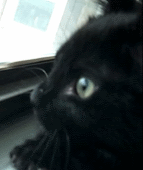
Paradigm 29 - Posts: 284
- Joined: Tue Sep 01, 2009 12:06 am
- Location: Houston, Tx
Re: 1001 ideas (maby not so many)
Paradigm 29 wrote:Basically what I'm trying to say is that algodoo isn't necessarily expensive. You just don't want it enough. And eventually Want vs. Price will find an equilibrium and you'll buy it. It just might take some time depending on how much everyone else wants it at this price.
PS, Would you be willing to pay as much as 5 euros for it?
I wish at anymoment everyone will pay for algodoo because of it future features but it would take time and effort from the programers of phun and algodoo.
I don't think I'll pay 5€ because it do not have much new things, only the laser, that I can live without it, the grid, that can be sustitued by making perfect objects (there is a tutorial in phun's forums), the plot and the forces, which i like it but as laser, is not essential, and not much more, I even like more phun without algodoo version.
- Asolpdrag
- Posts: 58
- Joined: Wed Sep 02, 2009 2:47 pm
Re: 1001 ideas (maby not so many)
The killer planes are good to have in general, but if you build something that goes past them, you can just delete them.
You can make perfect objects with the grid. If you mean something else, I don't understand you.
More than one fixate? Why? Fixates are to join two objects as one. There is no reason to have more than one.
I like your lens idea.
Heat? No, not until we get soft bodies at least. I don't want electricity either without other serious advancements either. Phun will need to reach a whole different level for those to be appropriate.
Sorry, this is not the Powder Game and it probably never will be. I don't think you understand how laggy it would get. And if there were chemical reactions, I would want every element found in nature, and they would all need to interact correctly according to real life. Otherwise just play with a Powder Game.
Some of those phunlets (the ones not cut out by what I've said above) would be a good idea.
I like my context menu the way it is, thank you.
I like most of your sim control ideas.
Some of your tools would be cool, but by no means most of them.
Finally, Algodoo is only 5 euros for forum members. Look at the special offer at the top of the forum index.
You can make perfect objects with the grid. If you mean something else, I don't understand you.
More than one fixate? Why? Fixates are to join two objects as one. There is no reason to have more than one.
I like your lens idea.
Heat? No, not until we get soft bodies at least. I don't want electricity either without other serious advancements either. Phun will need to reach a whole different level for those to be appropriate.
Sorry, this is not the Powder Game and it probably never will be. I don't think you understand how laggy it would get. And if there were chemical reactions, I would want every element found in nature, and they would all need to interact correctly according to real life. Otherwise just play with a Powder Game.
Some of those phunlets (the ones not cut out by what I've said above) would be a good idea.
I like my context menu the way it is, thank you.
I like most of your sim control ideas.
Some of your tools would be cool, but by no means most of them.
Finally, Algodoo is only 5 euros for forum members. Look at the special offer at the top of the forum index.
Made some cool stuff a long time ago
-

Frank - [Best Tutorial Maker 2010]
- Posts: 193
- Joined: Mon Aug 31, 2009 6:37 pm
- Location: the dark side of the moon
Re: 1001 ideas (maby not so many)
Frank wrote:The killer planes are good to have in general, but if you build something that goes past them, you can just delete them.
You can make perfect objects with the grid. If you mean something else, I don't understand you.
More than one fixate? Why? Fixates are to join two objects as one. There is no reason to have more than one.
I like your lens idea.
Heat? No, not until we get soft bodies at least. I don't want electricity either without other serious advancements either. Phun will need to reach a whole different level for those to be appropriate.
Sorry, this is not the Powder Game and it probably never will be. I don't think you understand how laggy it would get. And if there were chemical reactions, I would want every element found in nature, and they would all need to interact correctly according to real life. Otherwise just play with a Powder Game.
Some of those phunlets (the ones not cut out by what I've said above) would be a good idea.
I like my context menu the way it is, thank you.
I like most of your sim control ideas.
Some of your tools would be cool, but by no means most of them.
Finally, Algodoo is only 5 euros for forum members. Look at the special offer at the top of the forum index.
Thanks for commenting but I have just put what I would like algodoo to have, and finally I know Algodoo is 5€ but as I have said, is to much for only 3 new things.
Am, and about the perfect objects, is here: http://www.phunland.com/forum/viewtopic.php?id=8891
- Asolpdrag
- Posts: 58
- Joined: Wed Sep 02, 2009 2:47 pm
Re: 1001 ideas (maby not so many)
Asolpdrag wrote:Thanks for commenting but I have just put what I would like algodoo to have, and finally I know Algodoo is 5€ but as I have said, is to much for only 3 new things.
Actually, if your read Emil's last post on the Phun forums, there is a gigantic list of changes, improvements, and additions to Algodoo from Phun. Its not just 3 things, its like 100 things. Seriously, the physics have been improved so much that some of the weapons that I created in Phun just downright don't work anymore.
Don't have much to say to this other than your Chain tool improvement idea is obsolete. You can already do all of the things you mentioned about the Chain tool.
-

Laraso - Posts: 241
- Joined: Tue Sep 01, 2009 12:54 am
- Location: What are you, a stalker?
Re: 1001 ideas (maby not so many)
Holy shit, thats a lot of suggestions... 
Check out my stuff HERE!
MY WEB SITE HERE!

Sorry, I just had to.
Phundamentalist!
MY WEB SITE HERE!

Sorry, I just had to.
Phundamentalist!
Mystery wrote:I'm convinced that dezzerons scenes are all epic. He's one of the biggest underdogs of algobox.
-

Dezzeron - Posts: 296
- Joined: Tue Sep 01, 2009 12:45 am
- Location: Dark Side Of The Moon
Re: 1001 ideas (maby not so many)
Laraso wrote:Actually, if your read Emil's last post on the Phun forums, there is a gigantic list of changes, improvements, and additions to Algodoo from Phun. Its not just 3 things, its like 100 things. Seriously, the physics have been improved so much that some of the weapons that I created in Phun just downright don't work anymore.
Could you give the link please?
- Asolpdrag
- Posts: 58
- Joined: Wed Sep 02, 2009 2:47 pm
Re: 1001 ideas (maby not so many)
Dezzeron wrote:Holy shit, thats a lot of suggestions...
Oh thanks, when someone congratulates me a feel that my work it havent been in vain.
- Asolpdrag
- Posts: 58
- Joined: Wed Sep 02, 2009 2:47 pm
Re: 1001 ideas (maby not so many)
Asolpdrag wrote:Laraso wrote:Actually, if your read Emil's last post on the Phun forums, there is a gigantic list of changes, improvements, and additions to Algodoo from Phun. Its not just 3 things, its like 100 things. Seriously, the physics have been improved so much that some of the weapons that I created in Phun just downright don't work anymore.
Could you give the link please?
If possible, search it by yourself.
Algodoo released!
NOTE: I'm not an Algoryx member.
Hi, Algodoo lovers. Have you read next topic? Featured scenes suggestions
To translators: English.cfg changelog will be useful (even for me).
Hi, Algodoo lovers. Have you read next topic? Featured scenes suggestions
To translators: English.cfg changelog will be useful (even for me).
-

tatt61880 - [Most Helpful Person 2010]
- Posts: 1150
- Joined: Mon Aug 31, 2009 5:45 pm
- Location: Tokyo, Japan
Re: 1001 ideas (maby not so many)
Of course you aren't just paying for the new versions compared to 5.28.. You're paying for the complete product, as 5.28 was a free beta 
Still, good list of suggestions!
Still, good list of suggestions!
Link: "Surely somebody hates Walter Cronkite.."
Sonic: "Probably.. But somebody hates everyone."

Sonic: "Probably.. But somebody hates everyone."
-

link0007 - Posts: 408
- Joined: Thu Jun 11, 2009 2:45 pm
Re: 1001 ideas (maby not so many)
I like, except the phunlets about logic gates for example, sure it might be handy, BUT I suppose people should learn how to do them yourselves, and then just save them urself.. or am I the only one who thinks like this?
If you have a question, have a dollar and call somebody that cares.
No really just PM me if you have a problem
No really just PM me if you have a problem
-

Sniperkasa - Posts: 493
- Joined: Tue Sep 01, 2009 5:34 pm
- Location: The bottom of a lake.
Re: 1001 ideas (maby not so many)
Thancks, but I am a little lazy.
- Asolpdrag
- Posts: 58
- Joined: Wed Sep 02, 2009 2:47 pm
Re: 1001 ideas (maby not so many)
I don't get tired of saying it:
Thanks for the Admin and thebeech for their comment about the suggestions
Thanks for the Admin and thebeech for their comment about the suggestions
- Asolpdrag
- Posts: 58
- Joined: Wed Sep 02, 2009 2:47 pm
Re: 1001 ideas (maby not so many)
Asolpdrag wrote:In my opinion Algodoo is not much better than Phun, it only have a few new thing, I think 29€ is too much for Algoodo, I had played demo version and is I won't buy Algodoo unless it includes more features, stuff, phunlets, scenes, options, and solve solve bugs, because 29€ is a lot and if I pay so much for a physics simulator, I would expect the best from it. Well, Once said this, here are my suggestions:
-More tools: and better tools in the tool bar for creating, editing and interacting with objects:
-Distorsion: can curve and add patterns to the borders, can strech and contract from corners, can round corners can change the value of the angels, can mold the figure, and all the distorsions Algoodo team could imagine.
-God Hand: As drag but with mo.....
lots and lots of more crap....
Asolpdrag what you've done here is the equivalent of a DDoS attack on the brain.
This means that you have so many requests in one tread that some of them will be considered positive by everyone. And seeing as everyone wants more in algodoo they feel the need to support this.
Done on purpose or not its very annoying as it makes it look like most people agree on what your saying, but the fact is that most only likes a few of them.
So can you please make your ideas in sepperate treads so that we can discuss them in a normal way
.
Phundamentalists, come to the dark side.
We have much cooler toys.
We have much cooler toys.
-

RaRaMalum - [Best newcomer 2010]
- Posts: 280
- Joined: Mon Aug 31, 2009 10:47 pm
Re: 1001 ideas (maby not so many)
RaRaMalum wrote:Asolpdrag what you've done here is the equivalent of a DDoS attack on the brain.
This means that you have so many requests in one tread that some of them will be considered positive by everyone. And seeing as everyone wants more in algodoo they feel the need to support this.
Done on purpose or not its very annoying as it makes it look like most people agree on what your saying, but the fact is that most only likes a few of them.
So can you please make your ideas in sepperate treads so that we can discuss them in a normal way.
Firt of all, I writte my suggestions how I want, I needn't have to obey your "rules".
Second, maby the DDoS atack is only to your brain, maby because you aren't a very opened mind and your intelectual capacity is a little bit reduce, as I have said, only maby.
Third, I don't know if you know to read , but for example Sniperkasa said:
Sniperkasa wrote:I like, except the phunlets about logic gates for example, sure it might be handy, BUT I suppose people should learn how to do them yourselves, and then just save them urself.. or am I the only one who thinks like this?
Say me have he agreed with all my post?
Or for example:
Frank wrote:The killer planes are good to have in general, but if you build something that goes past them, you can just delete them.
You can make perfect objects with the grid. If you mean something else, I don't understand you.
More than one fixate? Why? Fixates are to join two objects as one. There is no reason to have more than one.
I like your lens idea.
Heat? No, not until we get soft bodies at least. I don't want electricity either without other serious advancements either. Phun will need to reach a whole different level for those to be appropriate.
Sorry, this is not the Powder Game and it probably never will be. I don't think you understand how laggy it would get. And if there were chemical reactions, I would want every element found in nature, and they would all need to interact correctly according to real life. Otherwise just play with a Powder Game.
Have hime agreed with everything, sorry, is better to say, has hin agreed with anything.
Maby you need glasses or maby you need preschool, it could be lots of things.
Fourth, don't say to other persons how to comment, if you wana rule or have power, just create your own forum, were you can put all your shit, but the only problem is that you won't rule over nobody but you.
Fifth, if you have done all that work, thing that you don't have the creativity and capacity to do, because you need to think and to write, would you like someone to post what you have post? I don't think so, so next time don't post or get in the place of the other person with your "super-opened mind".
Sixth, (I wish you can count, you need it to read this:) you have post 3 posts, none is to help other people, but 1 is for asking help, if you want help from other people, help those people, and the other two messages arethe kind of hateful message, post by a hateful user.
Seventh, if you have envy from me because people congratulate me and not you, normal thing, because your posts must be erased, not congratulated, you have to admit it, you can do anything but change, so change.
Eighth, I do not say to people how to post, you can read it in my above posts, I don't say them to congratulate or not congratulate, they do it because they want, and I dont prohibe them to be in disscord with me, I don't even say what they have to post, but they congratulate me, why? Because they like my work, you must learn this, work well and you have your reward.
P.D: I wish you don't need a picture or a diagram to understand this, if you need it send me a private message and I will send it to you, because I help, even persons like you, not like OTHERS.
Last edited by Asolpdrag on Sat Sep 05, 2009 6:18 pm, edited 4 times in total.
- Asolpdrag
- Posts: 58
- Joined: Wed Sep 02, 2009 2:47 pm
Re: 1001 ideas (maby not so many)
So basically, he doesn't have the right to make a suggestion about your suggestion, but you have the right to call him an idiot, right?
-

Conundrumer - Posts: 344
- Joined: Mon Aug 31, 2009 5:55 pm
- Location: NYC
Re: 1001 ideas (maby not so many)
Hey, stop misspelling my name like that! In my language that means - Sniperchicken!!!Asolpdrag wrote: but for example Sniperkana said:Sniperkana wrote:I like, except the phunlets about logic gates for example, sure it might be handy, BUT I suppose people should learn how to do them yourselves, and then just save them urself.. or am I the only one who thinks like this?
If you have a question, have a dollar and call somebody that cares.
No really just PM me if you have a problem
No really just PM me if you have a problem
-

Sniperkasa - Posts: 493
- Joined: Tue Sep 01, 2009 5:34 pm
- Location: The bottom of a lake.
Re: 1001 ideas (maby not so many)
Conundrumer wrote:So basically, he doesn't have the right to make a suggestion about your suggestion, but you have the right to call him an idiot, right?
No, I say is better him not to post those types of messages, imagine you have done all that work and a stupid user como and post that message, how would you feel?
- Asolpdrag
- Posts: 58
- Joined: Wed Sep 02, 2009 2:47 pm
Re: 1001 ideas (maby not so many)
Sniperkasa wrote:Hey, stop misspelling my name like that! In my language that means - Sniperchicken!!!
Sorry, I would edit.
- Asolpdrag
- Posts: 58
- Joined: Wed Sep 02, 2009 2:47 pm
Re: 1001 ideas (maby not so many)
Asolpdrag wrote:Conundrumer wrote:So basically, he doesn't have the right to make a suggestion about your suggestion, but you have the right to call him an idiot, right?
No, I say is better him not to post those types of messages, imagine you have done all that work and a stupid user como and post that message, how would you feel?
What I'm saying will make it possible to discuss your ideas seperatly, what you have now is a very messy tread where its hard to put an argument towards another post without quoting the whole thing.
You see a discussion on a forum doesn't work as it does in real life where you can put forward several ideas and then discuss them all at once.
On a forum you put forward a single idea so that its easier for people that get into it a bit late to read the whole tread and get a quick overview on the current "status".
Calling me stupid for showing you an obvious problem with your post isn't very nice of you.
And for the record I don't consider myself unintelligent and I'm very sure I don't have any form of braindamage.
Phundamentalists, come to the dark side.
We have much cooler toys.
We have much cooler toys.
-

RaRaMalum - [Best newcomer 2010]
- Posts: 280
- Joined: Mon Aug 31, 2009 10:47 pm
Re: 1001 ideas (maby not so many)
RaRaMalum wrote:What I'm saying will make it possible to discuss your ideas seperatly, what you have now is a very messy tread where its hard to put an argument towards another post without quoting the whole thing.
You see a discussion on a forum doesn't work as it does in real life where you can put forward several ideas and then discuss them all at once.
On a forum you put forward a single idea so that its easier for people that get into it a bit late to read the whole tread and get a quick overview on the current "status".
Calling me stupid for showing you an obvious problem with your post isn't very nice of you.
And for the record I don't consider myself unintelligent and I'm very sure I don't have any form of braindamage.
If you are organized you can quote different parts of my post and comment them separately, and also I wanna apologize because I have been very rude with you, but I was very angry of you because of your post, just be in my place.
- Asolpdrag
- Posts: 58
- Joined: Wed Sep 02, 2009 2:47 pm
69 posts • Page 1 of 3 • 1, 2, 3
Who is online
Users browsing this forum: No registered users and 10 guests