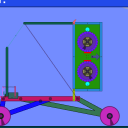Varible Thrust Thruster Tutorial!
7 posts • Page 1 of 1
Varible Thrust Thruster Tutorial!
I just made this scene today to help Dare with his Old aircraft tutorial. I thought it could also be useful considering the number of requests for "Thrusters". I've tried rto explain the code behind it as well as what is going on. It isn't very detailed, but feel free to ask about spesifcs as well as simple things.
Everything is in this scene;
Phun version, go to post 5 for details.
If you want any help with anything just ask below and i'll do my best to help.
Everything is in this scene;
Phun version, go to post 5 for details.
If you want any help with anything just ask below and i'll do my best to help.
Last edited by Nxdt on Tue Jan 25, 2011 7:58 pm, edited 1 time in total.
-

Nxdt - Posts: 1019
- Joined: Mon Aug 31, 2009 6:32 pm
- Location: Scotland!
Re: Varible Thrust Thruster Tutorial!
Would it be possible to make this thing phunlet-friendly?
That is, put all the script in lasers and have all of them hit one box?
And would it be possible to not use attraction?
I tried to kill two birds with one stone, but failed. I tried an approach similar to Ra2's thruster, but failed.
Also, I somehow accidentally made the Algodoo window fullscreen, so I cannot close it. I cannot access the Task manager.
You can thank the Silicon Fist that the Conspirators put on this school-issued laptop for that.
Hmm, maybe I will try a homemade lagbomb to crash Algodoo. I will try it.
EDIT BEFORE I EVEN POSTED THIS- I built the lag bomb (a circle that when touched, spawns a clone of itself), and crashed Algodoo.
So, when I re-opened Algodoo, KABOOM! It was still in fullscreen!
So, I made another lagbomb but with a box, crashed Algodoo again, but then I deleted autosave.cfg in My Documents>Algodoo, opened Algodoo once again, and that same scene was there but not in fullscreen! Yay! False alarm.
But, I still haven't managed to get a phunlet-friendly, attraction-free spawning thruster to work right. I think I will stick to density engines. They are undeniably Phun-safe and phunlet-friendly. Matter of fact, I think I can add some script that will allow the power to be adjusted via key control. I will work on it.
That is, put all the script in lasers and have all of them hit one box?
And would it be possible to not use attraction?
I tried to kill two birds with one stone, but failed. I tried an approach similar to Ra2's thruster, but failed.
Also, I somehow accidentally made the Algodoo window fullscreen, so I cannot close it. I cannot access the Task manager.
You can thank the Silicon Fist that the Conspirators put on this school-issued laptop for that.
Hmm, maybe I will try a homemade lagbomb to crash Algodoo. I will try it.
EDIT BEFORE I EVEN POSTED THIS- I built the lag bomb (a circle that when touched, spawns a clone of itself), and crashed Algodoo.
So, when I re-opened Algodoo, KABOOM! It was still in fullscreen!
So, I made another lagbomb but with a box, crashed Algodoo again, but then I deleted autosave.cfg in My Documents>Algodoo, opened Algodoo once again, and that same scene was there but not in fullscreen! Yay! False alarm.
But, I still haven't managed to get a phunlet-friendly, attraction-free spawning thruster to work right. I think I will stick to density engines. They are undeniably Phun-safe and phunlet-friendly. Matter of fact, I think I can add some script that will allow the power to be adjusted via key control. I will work on it.
Matthias Wandel is epic, in my humble opinion.
I love my brain...
ARE YA HAPPY NOW?????
Thymechanic/Phundamentalist
Recently, I discovered something a lot of you probably already knew: Minecraft is awesome.
Due to this, I may not be as active as usual for a while.
I love my brain...
TC42 wrote:Also, your sig is too big, please change it.
ARE YA HAPPY NOW?????
Thymechanic/Phundamentalist
Recently, I discovered something a lot of you probably already knew: Minecraft is awesome.
Due to this, I may not be as active as usual for a while.
-

Someone Else - Posts: 1147
- Joined: Sun Nov 21, 2010 10:53 pm
- Location: The Milky Way Galaxy
Re: Varible Thrust Thruster Tutorial!
you do know that all you had to press was file --> toggle fullscreen,
Or even press ctrl+F
Ill look at this tomorrow when im on the pc and not supposed to be asleep...
Or even press ctrl+F
Ill look at this tomorrow when im on the pc and not supposed to be asleep...
When asking for help, READ THE STICKIES!
- electronicboy
- Posts: 1694
- Joined: Mon Aug 31, 2009 6:18 pm
Re: Varible Thrust Thruster Tutorial!
Well, at the time, I did not know about either File --> Toggle Fullscreen, or the shortcut key. I did figure out the button in the file menu, but deleting autosave.cfg worked, and didn't mess up any settings I had (so far as I know), and now I have another shortcut to forget so it does not clog my brain.
But, this is way off-topic.
Hmm, is it possible to script something so attraction will only push a geom if that geom has a specific geomID? Because, if so, I would be happy to spam scenes with this type of attraction. And, it would certainly help with making separate channels on davidz40' wireless data transmitter thing.
By the way, I did manage to build a density engine that can continuously vary its power. Here is the scene:
Darn thumbnail. It's a bit off.
But, this is way off-topic.
Hmm, is it possible to script something so attraction will only push a geom if that geom has a specific geomID? Because, if so, I would be happy to spam scenes with this type of attraction. And, it would certainly help with making separate channels on davidz40' wireless data transmitter thing.
By the way, I did manage to build a density engine that can continuously vary its power. Here is the scene:
Darn thumbnail. It's a bit off.
Matthias Wandel is epic, in my humble opinion.
I love my brain...
ARE YA HAPPY NOW?????
Thymechanic/Phundamentalist
Recently, I discovered something a lot of you probably already knew: Minecraft is awesome.
Due to this, I may not be as active as usual for a while.
I love my brain...
TC42 wrote:Also, your sig is too big, please change it.
ARE YA HAPPY NOW?????
Thymechanic/Phundamentalist
Recently, I discovered something a lot of you probably already knew: Minecraft is awesome.
Due to this, I may not be as active as usual for a while.
-

Someone Else - Posts: 1147
- Joined: Sun Nov 21, 2010 10:53 pm
- Location: The Milky Way Galaxy
Re: Varible Thrust Thruster Tutorial!
I get the increase/decrease code now! Thanks Nxdt, great tut 
-

Dare - Posts: 833
- Joined: Sat Nov 21, 2009 4:27 pm
- Location: Sydney, Australia
Re: Varible Thrust Thruster Tutorial!
Someone Else wrote:Would it be possible to make this thing phunlet-friendly?
That is, put all the script in lasers and have all of them hit one box?
And would it be possible to not use attraction?
I tried to kill two birds with one stone, but failed. I tried an approach similar to Ra2's thruster, but failed.
Also, I somehow accidentally made the Algodoo window fullscreen, so I cannot close it. I cannot access the Task manager.
You can thank the Silicon Fist that the Conspirators put on this school-issued laptop for that.
Hmm, maybe I will try a homemade lagbomb to crash Algodoo. I will try it.
EDIT BEFORE I EVEN POSTED THIS- I built the lag bomb (a circle that when touched, spawns a clone of itself), and crashed Algodoo.
So, when I re-opened Algodoo, KABOOM! It was still in fullscreen!
So, I made another lagbomb but with a box, crashed Algodoo again, but then I deleted autosave.cfg in My Documents>Algodoo, opened Algodoo once again, and that same scene was there but not in fullscreen! Yay! False alarm.
But, I still haven't managed to get a phunlet-friendly, attraction-free spawning thruster to work right. I think I will stick to density engines. They are undeniably Phun-safe and phunlet-friendly. Matter of fact, I think I can add some script that will allow the power to be adjusted via key control. I will work on it.
Yes it is possible to make it phun friendly, just replace the lasers with colliding boxes and put the code into the oncollide instrad of on laser hit. I will bring out a phun version soon.
This should give you the varible thrust codes but the engine won't work.
-

Nxdt - Posts: 1019
- Joined: Mon Aug 31, 2009 6:32 pm
- Location: Scotland!
Re: Varible Thrust Thruster Tutorial!
Great tutorial 

I don't suffer from insanity. I enjoy every minute of it.
-

Rrobba - [Best Sig 2010]
- Posts: 1480
- Joined: Mon Aug 31, 2009 6:01 pm
- Location: Gibraltar
7 posts • Page 1 of 1
Who is online
Users browsing this forum: No registered users and 7 guests