bind keys to spring length?
12 posts • Page 1 of 1
bind keys to spring length?
i have tried using some of the the tutorials on here but none of them work for me. can someone make a video tut. or a step by step one please?
- mrmegawarrior
- Posts: 80
- Joined: Wed Aug 25, 2010 6:25 am
Re: bind keys to spring length?
OMG, TUTORIAL FORUM IS FOR POSTING TUTORIALS, NOT FOR ASKING!!!!!


 GRRR!!!
GRRR!!!
I won't answer, in spite of I know answer
I won't answer, in spite of I know answer
-

Nait - Posts: 224
- Joined: Fri Oct 30, 2009 1:56 am
- Location: Eastern Russia, Vladivostok
Re: bind keys to spring length?
1. make two objects of your choice.
2. attach a spring between the two objects.
3. Open the console with the F11-button.
4. Type: Scene.my.spring = 1.
5. make a box above the ground and type in the onCollide: (e)=>{scene.my.spring = 2}
6. attach it to the backround and give the fixate a destruction key.
7. Open the script menu for the spring and type in the length section {scene.my.spring}
and press enter.
8. press the key and the box should fall down and hit the ground. When it does it will change the spring's length.
2. attach a spring between the two objects.
3. Open the console with the F11-button.
4. Type: Scene.my.spring = 1.
5. make a box above the ground and type in the onCollide: (e)=>{scene.my.spring = 2}
6. attach it to the backround and give the fixate a destruction key.
7. Open the script menu for the spring and type in the length section {scene.my.spring}
and press enter.
8. press the key and the box should fall down and hit the ground. When it does it will change the spring's length.
-

Rideg - Posts: 948
- Joined: Tue Dec 15, 2009 5:17 pm
- Location: Östersund, Sweden
Re: bind keys to spring length?
but is there any way to bind keys to adjust the spring length
- mrmegawarrior
- Posts: 80
- Joined: Wed Aug 25, 2010 6:25 am
Re: bind keys to spring length?
I think so but I'm not familliar with it. Try searching for it
-

Rideg - Posts: 948
- Joined: Tue Dec 15, 2009 5:17 pm
- Location: Östersund, Sweden
Re: bind keys to spring length?
i already have but the ones i have found havent been working for me
- mrmegawarrior
- Posts: 80
- Joined: Wed Aug 25, 2010 6:25 am
Re: bind keys to spring length?
No, there is no way to do this besides the way Rideg said, or some variation if it.
-

Versieon - Posts: 375
- Joined: Tue Sep 01, 2009 4:45 pm
Re: bind keys to spring length?
ive seen other tutorials on this site that work for other people but i just cant get them working
- mrmegawarrior
- Posts: 80
- Joined: Wed Aug 25, 2010 6:25 am
Re: bind keys to spring length?
There is, but it's not the traditional way of "Binding keys".
Create a scene.my.spring variable, set it to whatever value you want.
Place two lasers, facing the ground. In one laser, set the onlasercollide to (e)=>{scene.my.spring = scene.my.spring + 0.1}, and it's activation key to up.
On the other one, set the onlasercollide to (e)=>{scene.my.spring = scene.my.spring -0.1}, and it's activation key to down.
Now, create a spring, and change it's spring length to {scene.my.spring}
Press play, then press up, and down, and the spring should change length accordingly.
Create a scene.my.spring variable, set it to whatever value you want.
Place two lasers, facing the ground. In one laser, set the onlasercollide to (e)=>{scene.my.spring = scene.my.spring + 0.1}, and it's activation key to up.
On the other one, set the onlasercollide to (e)=>{scene.my.spring = scene.my.spring -0.1}, and it's activation key to down.
Now, create a spring, and change it's spring length to {scene.my.spring}
Press play, then press up, and down, and the spring should change length accordingly.
-

kilebantick - Posts: 1267
- Joined: Tue Sep 01, 2009 9:50 am
Re: bind keys to spring length?
I hate to just come back to the forum after literally years of inactivity, but I'd like to point out that the lazer method is highly dependent on simulation speed and framerate, if my understanding of how lazers work is correct. A much more precise approach, and one which is much less subject to framerate fluctuations, is to use a spinning bar at the end of a lever.
1. Create a box 0.25m wide and 2.5m tall (Box A).
2. At the end of this box, attach a small (0.05m x 0.25m) box (Box B) via a spinning motor in the center.
3. Change the collision layer of this small box to B.
4. Place a key-press ("up") activated motor at the bottom of the tall box.
5. Create another box as tall as the tall box, but three or four times as wide, about three or four tall-box widths to the left of the tall box. Fixate this box to whatever you attached the tall box to.
6. Attach a spring to the two tall boxes (A & C) horizontally, set such that when the motor is not activated, Box A returns to an upright position. Accordingly, set up the Box A hinge so that when a key is pressed, the box is forced against the spring and into the other tall box.
7 Finally, fixate a small circle (called T) to the top of the biggest box (Box C). Set the collision layer to B. Place this box so that it is struck by Box B when is rotates.
8. Make sure you've gone to the console (Windows F11, Mac `/~ (tilde/backtic)) and "scene.my.spring = 0.5"
You see where this is going? When the key is pressed, the toggle box (A) moves and causes (B) to strike against (T) each time it rotates. As long as the key is held down, (B) will continue to strike (T). The rotational speed of (B) can be adjusted, depending on how fine control is needed.
The next step is to duplicate this contraption and apply scripting.
On the first copy (1), select the script menu of (T) and change the onCollide property to what kile said for the lazer ("(e)=>{scene.my.spring = scene.my.spring + 0.05}"). Do the same, but subtracting the increment ("(e)=>{scene.my.spring = scene.my.spring - 0.05}"), for the second (2) contraption. Make sure you change the motor controller on (2) to be something besides the controller for (1) (I suggest "down").
Hopefully now you have two spinning things attached to two bars, each which bands into a separate box when you press different keys. All that's left is to set scene.my.spring to what you want your initial spring length to be, and set the "length" property of that spring to "{scene.my.spring}" and you're done. You'll probably need to do some tweaking, and this IS a bit more complex, but it's more stable over framerate fluctuation than the lazer method.
1. Create a box 0.25m wide and 2.5m tall (Box A).
2. At the end of this box, attach a small (0.05m x 0.25m) box (Box B) via a spinning motor in the center.
3. Change the collision layer of this small box to B.
4. Place a key-press ("up") activated motor at the bottom of the tall box.
5. Create another box as tall as the tall box, but three or four times as wide, about three or four tall-box widths to the left of the tall box. Fixate this box to whatever you attached the tall box to.
6. Attach a spring to the two tall boxes (A & C) horizontally, set such that when the motor is not activated, Box A returns to an upright position. Accordingly, set up the Box A hinge so that when a key is pressed, the box is forced against the spring and into the other tall box.
7 Finally, fixate a small circle (called T) to the top of the biggest box (Box C). Set the collision layer to B. Place this box so that it is struck by Box B when is rotates.
8. Make sure you've gone to the console (Windows F11, Mac `/~ (tilde/backtic)) and "scene.my.spring = 0.5"
You see where this is going? When the key is pressed, the toggle box (A) moves and causes (B) to strike against (T) each time it rotates. As long as the key is held down, (B) will continue to strike (T). The rotational speed of (B) can be adjusted, depending on how fine control is needed.
The next step is to duplicate this contraption and apply scripting.
On the first copy (1), select the script menu of (T) and change the onCollide property to what kile said for the lazer ("(e)=>{scene.my.spring = scene.my.spring + 0.05}"). Do the same, but subtracting the increment ("(e)=>{scene.my.spring = scene.my.spring - 0.05}"), for the second (2) contraption. Make sure you change the motor controller on (2) to be something besides the controller for (1) (I suggest "down").
Hopefully now you have two spinning things attached to two bars, each which bands into a separate box when you press different keys. All that's left is to set scene.my.spring to what you want your initial spring length to be, and set the "length" property of that spring to "{scene.my.spring}" and you're done. You'll probably need to do some tweaking, and this IS a bit more complex, but it's more stable over framerate fluctuation than the lazer method.
.. ,__,_____
. / __.==--" - - - - - - - - ""
./#(-'
.`-' From http://www.ascii-art.de/. Modded by me to work in Arial.
. / __.==--" - - - - - - - - ""
./#(-'
.`-' From http://www.ascii-art.de/. Modded by me to work in Arial.

a Mammoth wrote:be boring and interesting.
I didn't know you could go up 3.1.3! Thanks Mystery person!Mystery wrote:If you were jailbreaker you shouldn't have when't up the 3.1.3
-
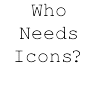
Dakta - Posts: 417
- Joined: Sat Sep 12, 2009 4:36 pm
12 posts • Page 1 of 1
Who is online
Users browsing this forum: No registered users and 7 guests





