can you change velocity oncollide?
5 posts • Page 1 of 1
can you change velocity oncollide?
since there is a new menu that can change the velocity of a circle, is there a variable that now moves a shape in a new direction in an oncollide? And when I was trying to change e.this.speed, it didn't work, but for some reason that command added a new property to the circle called "speed", is this a new way to store variables??
EDIT: Am I doing something wrong with the onhitlaser? I thought you could change something like the color of the object it hit but you can't?
EDIT2:I see a material velocity property now but I'm still a little confused about some other things I said here, including how this property works.
EDIT: Am I doing something wrong with the onhitlaser? I thought you could change something like the color of the object it hit but you can't?
EDIT2:I see a material velocity property now but I'm still a little confused about some other things I said here, including how this property works.
-

Ian151 - Posts: 47
- Joined: Tue Sep 01, 2009 12:02 am
Re: can you change velocity oncollide?
hmm... i am searching for a way to display velocity without onCollide or laserHit every day but i didn't found anything until now...
but is there a way to add new variables to objects without using onCollide? so that i can otherwise add e.this.speed or whatever.
but is there a way to add new variables to objects without using onCollide? so that i can otherwise add e.this.speed or whatever.

-

KarateBrot - Posts: 825
- Joined: Mon Aug 31, 2009 7:32 pm
- Location: Germany
Re: can you change velocity oncollide?
Don't think so 
hovewer, there is some sort of material velocity variable - with my experimentations its like a conveyor belt without moving parts.
You can add variables to objects using lasers too - just remember to use e.laser or e.geom
hovewer, there is some sort of material velocity variable - with my experimentations its like a conveyor belt without moving parts.
You can add variables to objects using lasers too - just remember to use e.laser or e.geom
Jrv wrote:TC42 wrote:Quite honestly, I didn't think anyone on 4chan has that good a use of grammar, spelling, usage, mechanics, ect.
But I've never been there, so I may be wrong.
GTFO newfgt
-

RA2lover - Posts: 607
- Joined: Mon Aug 31, 2009 8:43 pm
- Location: Brazil
Re: can you change velocity oncollide?
Ra2lover is right.
There is no way to change the velocity of an existing object with thyme.
There is no way to change the velocity of an existing object with thyme.

-
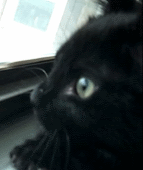
Paradigm 29 - Posts: 284
- Joined: Tue Sep 01, 2009 12:06 am
- Location: Houston, Tx
Can
Ian151 wrote:since there is a new menu that can change the velocity of a circle, is there a variable that now moves a shape in a new direction in an oncollide? And when I was trying to change e.this.speed, it didn't work, but for some reason that command added a new property to the circle called "speed", is this a new way to store variables??
EDIT: Am I doing something wrong with the onhitlaser? I thought you could change something like the color of the object it hit but you can't?
EDIT2:I see a material velocity property now but I'm still a little confused about some other things I said here, including how this property works.
Yes - you can use this to store variables and you can use any text you want. This isn't new though because it works in Phun as well!
Hope it helped!!
 <-- Made with GIMP
<-- Made with GIMP-
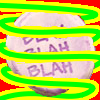
blahblah200 - Posts: 61
- Joined: Tue Sep 01, 2009 11:33 am
- Location: Somewhere over the rainbow...
5 posts • Page 1 of 1
Who is online
Users browsing this forum: No registered users and 5 guests




