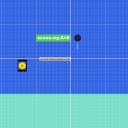Loops?
How do you create loops, as in repeating something until a condition is met?
I really have no idea how to script in Thyme... Can someone make this script for me? I know how to liquify the object if it's touched... but I don't know how to liquify other objects, nor do I know how to liquify the touched object if it's not immortal.
Thanks!
Edit: Okay I got it to liquify other objects. Now I need it to detect the other object's immortal property...
I really have no idea how to script in Thyme... Can someone make this script for me? I know how to liquify the object if it's touched... but I don't know how to liquify other objects, nor do I know how to liquify the touched object if it's not immortal.
Thanks!
Edit: Okay I got it to liquify other objects. Now I need it to detect the other object's immortal property...