How to manipulate a motor problem (1.7.1)
3 posts • Page 1 of 1
How to manipulate a motor problem (1.7.1)
Hello, I got a problem here, would be nice if you could share your programing skills =] thanks ;]
Okay, i tested something and i noticed geom/entityID never changes, then i can spawn a engine in the same object in others events. Also if i change e.other.geomID at a hinge spawn, I can like 'Teleport' by pushing these objects to the position of the hinge and, if i want, create a motor, etc.
I mean put in a object collision something like:
(This code looks works ok)
My problem is: How can I change objects properties by geomID/entityID ? (if its possible)
Theory problem solved:
entityID of a motor is 10. I call this object using "[10]" (or not)
"[10].AutoBrake := true" will make the motor break.
Finally, just 2 Questions
1. Is entityID/geomID never changin? If not, Can i call these objects (something like "Object[entityID].friction := 0;")?
2. If question 1 got double "yes", How to call these objects and change some values ? (specifically for a motor autobrake)
Thanks for the future help ;]
Okay, i tested something and i noticed geom/entityID never changes, then i can spawn a engine in the same object in others events. Also if i change e.other.geomID at a hinge spawn, I can like 'Teleport' by pushing these objects to the position of the hinge and, if i want, create a motor, etc.
I mean put in a object collision something like:
- Code: Select all
Scene.addHinge({
geom0 := e.other.geomID;
geom0pos := [0.0, 0.4375];
geom1 := 0;
world1pos := [0.56249994, -0.56250006];
ccw := false;
motorTorque := 1000.0;
impulseLimit := +inf;
opaqueBorders := true;
autoBrake := false;
motor := true;
motorSpeed := 1.0471976;
color := [0.64950794, 0.7740905, 0.19909406, 1.0];
distanceLimit := +inf;
entityID := 5855;
zDepth := 28.0;
size := 0.08992265
});
(This code looks works ok)
My problem is: How can I change objects properties by geomID/entityID ? (if its possible)
Theory problem solved:
entityID of a motor is 10. I call this object using "[10]" (or not)
"[10].AutoBrake := true" will make the motor break.
Finally, just 2 Questions
1. Is entityID/geomID never changin? If not, Can i call these objects (something like "Object[entityID].friction := 0;")?
2. If question 1 got double "yes", How to call these objects and change some values ? (specifically for a motor autobrake)
Thanks for the future help ;]
-
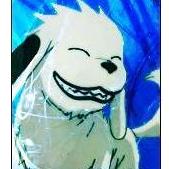
Malfriction - Posts: 6
- Joined: Sat Jul 31, 2010 5:45 pm
Re: How to manipulate a motor problem (1.7.1)
answer all of your problems:
not possible yet
not possible yet
Dream of Algodoo as game development engine...
-

Kilinich - [Best bug reporter 2010]
- Posts: 2098
- Joined: Mon Aug 31, 2009 8:27 pm
- Location: South Russia
Re: How to manipulate a motor problem (1.7.1)
okay, thanks. =]
Solved then.
Solved then.
-
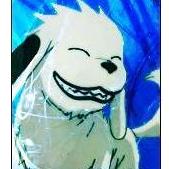
Malfriction - Posts: 6
- Joined: Sat Jul 31, 2010 5:45 pm
3 posts • Page 1 of 1
Who is online
Users browsing this forum: No registered users and 4 guests



