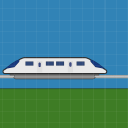Color (bounded to bad type)?
4 posts • Page 1 of 1
Color (bounded to bad type)?
I have a problem, I want boxes to change their colour individually in relation to their attraction.
So what I did is that code in each box :
COLOR= {[ - attraction / 200 + 0.7, - attraction / 200 + 0.7, attraction / 200 + 0.7, 1.0]}
I works well, but each time I reload my scene, each boxes get a random colour and the script is gone.
When I bring down the console, I read approximately this : colour bound to bad type.
Can this be resolved?? Maybe I should use something else then simply attraction like e.this.attraction or e.this .geom.color (this doesnt work).
Please help.
Thanks
So what I did is that code in each box :
COLOR= {[ - attraction / 200 + 0.7, - attraction / 200 + 0.7, attraction / 200 + 0.7, 1.0]}
I works well, but each time I reload my scene, each boxes get a random colour and the script is gone.
When I bring down the console, I read approximately this : colour bound to bad type.
Can this be resolved?? Maybe I should use something else then simply attraction like e.this.attraction or e.this .geom.color (this doesnt work).
Please help.
Thanks
- Antotabo
- Posts: 54
- Joined: Tue Sep 01, 2009 6:27 am
Re: Color (bounded to bad type)?
Finally I decided to change the way to do it by changing the attraction and the color at same time with the lasers.
Still It would be cool to know if there is another solution.
And I uploaded the scene I was making:
Still It would be cool to know if there is another solution.
And I uploaded the scene I was making:
Last edited by Antotabo on Wed Mar 10, 2010 5:25 am, edited 1 time in total.
- Antotabo
- Posts: 54
- Joined: Tue Sep 01, 2009 6:27 am
Re: Color (bounded to bad type)?
if its "bound to bad type" then use
COLOR= {[1,1,1,1]; [ - attraction / 200 + 0.7, - attraction / 200 + 0.7, attraction / 200 + 0.7, 1.0]}
it should provide the default color value in case attraction variable isnt available for whatever reason
COLOR= {[1,1,1,1]; [ - attraction / 200 + 0.7, - attraction / 200 + 0.7, attraction / 200 + 0.7, 1.0]}
it should provide the default color value in case attraction variable isnt available for whatever reason
- Mr_Stabby
- Posts: 155
- Joined: Wed Dec 16, 2009 12:16 am
4 posts • Page 1 of 1
Who is online
Users browsing this forum: No registered users and 16 guests