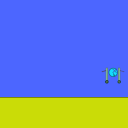Polygons don't execute Thyme
9 posts • Page 1 of 1
Polygons don't execute Thyme
First of all, hello everybody. I'm Papriko and new here. How are you all?
Small pre-info: I use Phun 5.28 and not Algodoo. I would post my prob in the Phun forum, but I could not register there.
So, the problem itself: Polygons made with the Brush Tool and with CSG do not accept Thyme Commands. I type them in, press enter and close the Script Menu. When I open it again it is still there, but it does not execute. I don't know why that happens, with normal shapes like squares and circles it works fine...
Small pre-info: I use Phun 5.28 and not Algodoo. I would post my prob in the Phun forum, but I could not register there.
So, the problem itself: Polygons made with the Brush Tool and with CSG do not accept Thyme Commands. I type them in, press enter and close the Script Menu. When I open it again it is still there, but it does not execute. I don't know why that happens, with normal shapes like squares and circles it works fine...
I am currently only using Phun 5.28 and not Algodoo. I would annoy the people on the Phun Forum and not here, but the Forum refused new registrations when I looked the last time.
- Papriko
- Posts: 29
- Joined: Tue Nov 17, 2009 8:43 pm
Re: Polygons don't execute Thyme
Amazing find! This is indeed a bug. This should be in the Algodoo Phun Edition bug reports section. For now, here's a workaround; make your shape with the brush tool or CSG and then trace it with the polygon tool.
-

standardtoaster - Posts: 606
- Joined: Mon Aug 31, 2009 7:57 pm
Re: Polygons don't execute Thyme
That with tracing via polygon tool did not make it work...
Maybe it has something to do with the fact that I run on Linux?
Oh, something new: when I FIRST thyme the object and THEN CSG it, then it works. Only when I do it reverse does nothing happen
btw: is there a way to change the button which calls up the Console? F11 causes in my system a forced fullscreen mode for the marked window, unimportant what it is and I can not find the keyboard shortcut editor. ~ is for me only available with Alt Gr, so it also does not work.
Maybe it has something to do with the fact that I run on Linux?
Oh, something new: when I FIRST thyme the object and THEN CSG it, then it works. Only when I do it reverse does nothing happen
btw: is there a way to change the button which calls up the Console? F11 causes in my system a forced fullscreen mode for the marked window, unimportant what it is and I can not find the keyboard shortcut editor. ~ is for me only available with Alt Gr, so it also does not work.
I am currently only using Phun 5.28 and not Algodoo. I would annoy the people on the Phun Forum and not here, but the Forum refused new registrations when I looked the last time.
- Papriko
- Posts: 29
- Joined: Tue Nov 17, 2009 8:43 pm
Re: Polygons don't execute Thyme
As far as I know it is not possible to change the button that brings down the console. By tracing the polygon I meant make the object with the brush tool first. Then press "p" on your keyboard. Now, trace the polygon that was made with the brush tool. This way will also work with CSGed objects. If you are finding it hard to trace it you can use this scene to mark out the points on the object and spawn it.
EDIT: I found a fix for this! Make your shape with the brush tool or CSG an object. Select the object, press control-c, and then press control-v. It works!
EDIT: I found a fix for this! Make your shape with the brush tool or CSG an object. Select the object, press control-c, and then press control-v. It works!
-

standardtoaster - Posts: 606
- Joined: Mon Aug 31, 2009 7:57 pm
Re: Polygons don't execute Thyme
WooHoo, both strategies work! Now I can make thymed polygons. That'll help me. Thank you! Sorry that you had to explain that with the selecting twice. I am not stupid, just my English has sometimes some small lacks. 
That polygon creator is really cool! Good work.
I think for that keyboard question I try it another time in my system. If I still fail I'll ask on UbuntuUsers.
At last I want to hijack my own topic: is there a way to turn water back into an object? Something like a harden or deliquify command?
That polygon creator is really cool! Good work.
I think for that keyboard question I try it another time in my system. If I still fail I'll ask on UbuntuUsers.
At last I want to hijack my own topic: is there a way to turn water back into an object? Something like a harden or deliquify command?
I am currently only using Phun 5.28 and not Algodoo. I would annoy the people on the Phun Forum and not here, but the Forum refused new registrations when I looked the last time.
- Papriko
- Posts: 29
- Joined: Tue Nov 17, 2009 8:43 pm
Re: Polygons don't execute Thyme
Somewhat yes. If you use Algodoo you can freeze the water. It will be a polygon glued to the background.
-

standardtoaster - Posts: 606
- Joined: Mon Aug 31, 2009 7:57 pm
Re: Polygons don't execute Thyme
On Phun there is no way? hmm, maybe I can build it within the 100 object limit of the Algodoo-Demo.
What about a command to let obstacles again fall free? e.other.Loosen in the onCollide event didn't work.
What about a command to let obstacles again fall free? e.other.Loosen in the onCollide event didn't work.
I am currently only using Phun 5.28 and not Algodoo. I would annoy the people on the Phun Forum and not here, but the Forum refused new registrations when I looked the last time.
- Papriko
- Posts: 29
- Joined: Tue Nov 17, 2009 8:43 pm
Re: Polygons don't execute Thyme
There is no command that will let you freeze water in Algodoo. It's only activated when you press the button in the water options menu. You can't loosen an object through onCollide, onLaserHit, or onHitByLaser.
-

standardtoaster - Posts: 606
- Joined: Mon Aug 31, 2009 7:57 pm
Re: Polygons don't execute Thyme
Hmm, ok. That will cancel the half of my projects. Thanks for all the answers. 
I have now still a little problem about gravity left, but I think I'll open a new topic for it. After a while even hijacking the own topic must end
I have now still a little problem about gravity left, but I think I'll open a new topic for it. After a while even hijacking the own topic must end
I am currently only using Phun 5.28 and not Algodoo. I would annoy the people on the Phun Forum and not here, but the Forum refused new registrations when I looked the last time.
- Papriko
- Posts: 29
- Joined: Tue Nov 17, 2009 8:43 pm
9 posts • Page 1 of 1
Who is online
Users browsing this forum: No registered users and 10 guests