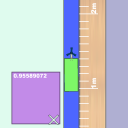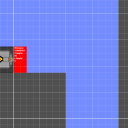Calculate distance using laser
13 posts • Page 1 of 1
Calculate distance using laser
Hi all, I'm trying to calculate the current height of a flying vehicle I'm making, and i'd like to do it with lasers.
I've tried to calculate the distance between the laser and the laser hit (on the ground, using a vertical laser), but I can only get e.pos(1), and that's the laser position, not the collision position.
How can I get the collision position, instead os the laser pos, OR another and better method to get that distance?
I've tried to calculate the distance between the laser and the laser hit (on the ground, using a vertical laser), but I can only get e.pos(1), and that's the laser position, not the collision position.
How can I get the collision position, instead os the laser pos, OR another and better method to get that distance?
-

rod_igo - Posts: 5
- Joined: Tue Nov 10, 2009 7:04 am
Re: Calculate distance using laser
That's no problem. Just let a second laser collide with a geometry exactly at the position of the first laser or anywhere else you want to define your car's position.
btw. e.pos shows at which position the laser is colliding with something. so it doesn't give you the position of the laser. e.pos is a vector and because of that you can call it's x and it's y value. e.pos(0) is the x value and e.pos(1) is the y value.
open the console and type
scene.my.laser1pos = [0,0]
scene.my.laser2pos = [0,0]
scene.my.height = { scene.my.laser2pos(1) - scene.my.laser1pos(1) }
For the first laser you put this into it's onLaserHit:
For the second laser:
and now scene.my.height always calculates the height between car and ground. You can visualize it by typing something into the scripting menu of a box. next to "text =" you type:
and now your height will be displayed in that box.
[Edit]
I forgot to say:
In the scripting menu of the lasers turn down "maxRays" to 1 so that the lasers won't be reflected on the surface. It prevents that the lasers collide with other objects after they collided with the ground.
btw. e.pos shows at which position the laser is colliding with something. so it doesn't give you the position of the laser. e.pos is a vector and because of that you can call it's x and it's y value. e.pos(0) is the x value and e.pos(1) is the y value.
open the console and type
scene.my.laser1pos = [0,0]
scene.my.laser2pos = [0,0]
scene.my.height = { scene.my.laser2pos(1) - scene.my.laser1pos(1) }
For the first laser you put this into it's onLaserHit:
- Code: Select all
scene.my.laser1pos = e.pos
For the second laser:
- Code: Select all
scene.my.laser2pos = e.pos
and now scene.my.height always calculates the height between car and ground. You can visualize it by typing something into the scripting menu of a box. next to "text =" you type:
- Code: Select all
{"" + scene.my.height}
and now your height will be displayed in that box.
[Edit]
I forgot to say:
In the scripting menu of the lasers turn down "maxRays" to 1 so that the lasers won't be reflected on the surface. It prevents that the lasers collide with other objects after they collided with the ground.
Last edited by KarateBrot on Wed Nov 11, 2009 3:27 am, edited 1 time in total.

-

KarateBrot - Posts: 825
- Joined: Mon Aug 31, 2009 7:32 pm
- Location: Germany
Re: Calculate distance using laser
my altimeter...
can replace gear with laser
made with phun
codes may not be the same in algodoo
the box on the left displays the number of meters between the BOTTOM of the probe and the plane
just this basic idea
the box displays the number of meters betwwen the "airplane" and the "sea-level"(or 0)
can replace gear with laser
made with phun
codes may not be the same in algodoo
the box on the left displays the number of meters between the BOTTOM of the probe and the plane
just this basic idea
the box displays the number of meters betwwen the "airplane" and the "sea-level"(or 0)
**/\ /\
>( ' ; ' )<***<---------- cat
*((")("))
i'm right-side-up
uʍop-ǝpısdn ɯ,ı
http://www.sherv.net/flip.html
>( ' ; ' )<***<---------- cat
*((")("))
i'm right-side-up
uʍop-ǝpısdn ɯ,ı
http://www.sherv.net/flip.html
-

algadoodle123 - Posts: 66
- Joined: Tue Sep 08, 2009 6:04 pm
Re: Calculate distance using laser
algadoodle123 wrote:codes may not be the same in algodoo
the scripting language in phun is the same in algodoo so every scripting command that's working in phun is working in algodoo, too.
Your altimeter only measures the height above sea level but not the height above the ground. I know it's not possible in Phun to detect the height above the ground because there are no lasers. Maybe I'm wrong but it sounds like rod_igo want's to know this.

-

KarateBrot - Posts: 825
- Joined: Mon Aug 31, 2009 7:32 pm
- Location: Germany
Re: Calculate distance using laser
It is possibly possible to do it without lasers, by spawning circles, shooting them down and recording their position when they collide with ground.
Phundamentalist
-

davidz40 - Posts: 438
- Joined: Sun Sep 06, 2009 10:30 am
Re: Calculate distance using laser
davidz40 wrote:It is possibly possible to do it without lasers, by spawning circles, shooting them down and recording their position when they collide with ground.
hmm yeah but then the height value won't be the actual real time height

-

KarateBrot - Posts: 825
- Joined: Mon Aug 31, 2009 7:32 pm
- Location: Germany
Re: Calculate distance using laser
KarateBrot wrote:the scripting language in phun is the same in algodoo so every scripting command that's working in phun is working in algodoo, too.
i know they changed at least some codes... i've seen it on the forums before
KarateBrot wrote:Your altimeter only measures the height above sea level but not the height above the ground.
if he wants to measure how high he is, the lasers could instead give him how high he is above the "mountain" below him. if you want to have the ground set at a different level than sea level, than you change the code
- Code: Select all
(e)=>{scene.my.height=((e.pos(1)-"whatever the difference is between the probe and the bottom of the aircraft")-"whatever the difference is between the ground and sea level")}
**/\ /\
>( ' ; ' )<***<---------- cat
*((")("))
i'm right-side-up
uʍop-ǝpısdn ɯ,ı
http://www.sherv.net/flip.html
>( ' ; ' )<***<---------- cat
*((")("))
i'm right-side-up
uʍop-ǝpısdn ɯ,ı
http://www.sherv.net/flip.html
-

algadoodle123 - Posts: 66
- Joined: Tue Sep 08, 2009 6:04 pm
Re: Calculate distance using laser
algadoodle123 wrote:i know they changed at least some codes... i've seen it on the forums before
yeah, they changed some codes and added new ones but the changed ones have nearly nothing to do with "normal" scripting. it's more concerned with the settings of the physics engine.
algadoodle123 wrote:if he wants to measure how high he is, the lasers could instead give him how high he is above the "mountain" below him. if you want to have the ground set at a different level than sea level, than you change the code
that's what i described above but with a little less circumstantial formula but it doesn't need onCollide to calculate the height.

-

KarateBrot - Posts: 825
- Joined: Mon Aug 31, 2009 7:32 pm
- Location: Germany
Re: Calculate distance using laser
if he wants to measure how high he is, the lasers could instead give him how high he is above the "mountain" below him. if you want to have the ground set at a different level than sea level, than you change the code
- Code: Select all
(e)=>{scene.my.height=((e.pos(1)-"whatever the difference is between the probe and the bottom of the aircraft")-"whatever the difference is between the ground and sea level")}
Yeees, that's exactly what I want. Thanks guys, I actually already got it.
I'm making a Landspeeder that always stays hovering 1m above the ground.
Now I'll figure how to stabilize it and calculate the angle of the ground to stabilize it at the same angle.
-

rod_igo - Posts: 5
- Joined: Tue Nov 10, 2009 7:04 am
Re: Calculate distance using laser
rod_igo wrote:Now I'll figure how to stabilize it and calculate the angle of the ground to stabilize it at the same angle.
yeah i did something similar but it's a car instead of a hovercraft. didn't upload it because it was just for fun when i was bored

-

KarateBrot - Posts: 825
- Joined: Mon Aug 31, 2009 7:32 pm
- Location: Germany
Re: Calculate distance using laser
rod_igo wrote:if he wants to measure how high he is, the lasers could instead give him how high he is above the "mountain" below him. if you want to have the ground set at a different level than sea level, than you change the code
- Code: Select all
(e)=>{scene.my.height=((e.pos(1)-"whatever the difference is between the probe and the bottom of the aircraft")-"whatever the difference is between the ground and sea level")}
Yeees, that's exactly what I want. Thanks guys, I actually already got it.
I'm making a Landspeeder that always stays hovering 1m above the ground.
Now I'll figure how to stabilize it and calculate the angle of the ground to stabilize it at the same angle.
to calculate the angle of the ground, you could have a sensor in the front and the back to get the different heights, then use slope formula.
[/post]
Paradigm 29 wrote:I've been trying to figure out why people even buy hummers ever since I found out that they don't have machine guns.
-

izacque - Posts: 483
- Joined: Mon Sep 14, 2009 11:14 am
Re: Calculate distance using laser
well look:
if you only want to calculate the height of the plane you should make a laser and but it on the airplane and type in it's onlaserhit script:
and than declear it with a box with text or so:
OR: if you want to calculate te distance between 2 objects: make 2 lasers (1 on the airplane and onlaserhit (e)=>{scene.my.hit2 = e.pos})
IMPORTANT!!:: the other laser on the other object (like a car or so) and fill in that onlaserhit:
that will calculate the full distance between the 2 objects

if you only want to calculate the height of the plane you should make a laser and but it on the airplane and type in it's onlaserhit script:
- Code: Select all
(e)=>{scene.my.hit1 = e.pos}
and than declear it with a box with text or so:
- Code: Select all
{"" + scene.my.hit1}
OR: if you want to calculate te distance between 2 objects: make 2 lasers (1 on the airplane and onlaserhit (e)=>{scene.my.hit2 = e.pos})
IMPORTANT!!:: the other laser on the other object (like a car or so) and fill in that onlaserhit:
- Code: Select all
(e)=>{scene.my.hit1 = e.pos; scene.my.distance1= (((scene.my.hit2(0) - scene.my.hit1(0)) ^2) + ((scene.my.hit2(1) - scene.my.hit1(1)) ^2))
that will calculate the full distance between the 2 objects
- jessebax129
- Posts: 34
- Joined: Tue Jan 05, 2010 6:32 pm
13 posts • Page 1 of 1
Who is online
Users browsing this forum: No registered users and 10 guests