Tracer script
6 posts • Page 1 of 1
Tracer script
i was just wondering if it would be possible to, using script, press a button and make a pen's diameter bigger? if you know how to do this, plz post the code
-
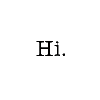
mattyboy - Posts: 24
- Joined: Mon Aug 31, 2009 11:24 pm
Re: Tracer script
Make a variable:
In the size part of the pen put:
Use the same 'toggle' method as you used before to make the button do what you want.
- Code: Select all
scene.my.size = 1
- Code: Select all
scene.my.size = scene.my.size + 0.1
In the size part of the pen put:
- Code: Select all
{scene.my.size}
Use the same 'toggle' method as you used before to make the button do what you want.
-

standardtoaster - Posts: 606
- Joined: Mon Aug 31, 2009 7:57 pm
Re: Tracer script
thnx i just couldnt find the variable name... i tried like 20 diffrent things and never thought of the word size 
-
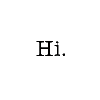
mattyboy - Posts: 24
- Joined: Mon Aug 31, 2009 11:24 pm
Re: Tracer script
What do you mean could not find variable name?
-

niffirg1 - Posts: 376
- Joined: Mon Aug 31, 2009 10:31 pm
- Location: The Great American South!
Re: Tracer script
You can use any variable name you want. you could also name it "scene.my.idontcarewhatthisvariableiscalled" instead of "scene.my.size". he just named it "size" because if you have multiple variables you know what is what.

-

KarateBrot - Posts: 825
- Joined: Mon Aug 31, 2009 7:32 pm
- Location: Germany
6 posts • Page 1 of 1
Who is online
Users browsing this forum: No registered users and 15 guests



