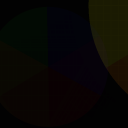Newton's wheel and color filters
Hi,
is possible made in Algodoo Newton's color wheel like here?
I try something, but only, what I describe is Stroboscopic effect (if I set some RPM, the wheel looks as is stopped).
And when I think about colours in Algodoo, I looking for made colour filters in Algodoo, for combinate colours. I thing, that it might by made with Thyme (changing lasers colours, but I don't now how yet). Isn't here any other way to do this without Thyme?
Thanks for replies.
Korry
is possible made in Algodoo Newton's color wheel like here?
I try something, but only, what I describe is Stroboscopic effect (if I set some RPM, the wheel looks as is stopped).
And when I think about colours in Algodoo, I looking for made colour filters in Algodoo, for combinate colours. I thing, that it might by made with Thyme (changing lasers colours, but I don't now how yet). Isn't here any other way to do this without Thyme?
Thanks for replies.
Korry