Toggle laser with thyme?
10 posts • Page 1 of 1
Re: Toggle laser with thyme?
I'd say you do it like this :
open console :> type in : scene.my.lazer = 0
Press enter.
Add scene.my.lazer to the velocity part of the lazer
Make something that will make - scene.my.lazer = +inf; -
Or just simply use the toggle button...
open console :> type in : scene.my.lazer = 0
Press enter.
Add scene.my.lazer to the velocity part of the lazer
Make something that will make - scene.my.lazer = +inf; -
Or just simply use the toggle button...
If you have a question, have a dollar and call somebody that cares.
No really just PM me if you have a problem
No really just PM me if you have a problem
-

Sniperkasa - Posts: 493
- Joined: Tue Sep 01, 2009 5:34 pm
- Location: The bottom of a lake.
Re: Toggle laser with thyme?
or make a variable for the color of it. so make a variable scene.my.laser = [1,0,0,1] for a red laser then make a device which can change the variable to [0,0,0,0].  then when its clear it wont do anything
then when its clear it wont do anything 
but yer you could just use the toggle button
but yer you could just use the toggle button

- thebeech
- Posts: 241
- Joined: Mon Aug 31, 2009 8:32 pm
- Location: Your Hardrive
Re: Toggle laser with thyme?
Then you just toggle the Cut button 
If you have a question, have a dollar and call somebody that cares.
No really just PM me if you have a problem
No really just PM me if you have a problem
-

Sniperkasa - Posts: 493
- Joined: Tue Sep 01, 2009 5:34 pm
- Location: The bottom of a lake.
Re: Toggle laser with thyme?
yer but making the laser clear i think makes it non existant  if not make it black
if not make it black

- thebeech
- Posts: 241
- Joined: Mon Aug 31, 2009 8:32 pm
- Location: Your Hardrive
Re: Toggle laser with thyme?
Make a variable and then turn paste it into laser distance. When your variable is 0, your laser is off. It's like magic, wow 

-
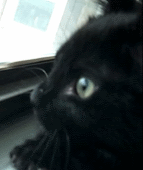
Paradigm 29 - Posts: 284
- Joined: Tue Sep 01, 2009 12:06 am
- Location: Houston, Tx
Re: Toggle laser with thyme?
Or you can Do Max Rays
hmm... im gonna make a tut
hmm... im gonna make a tut
Chronos wrote:There's nothing wrong with swearing. They're just words. People just think they have a bad meaning. What's the difference between shit and poo? Nothing. They're the same.
-

Rhett97 - Posts: 522
- Joined: Mon Aug 31, 2009 10:32 pm
Re: Toggle laser with thyme?
There is a toggle button for the activate key. You know that right? And when the laser is off, it stops cutting. If you want a beam that's always on but only sometimes cuts, have two identical lasers on toggle, set up so that one switches off and the other switches on when you press the button. I hope that helps you.
Next time you ask for help, PLEASE be MORE SPECIFIC. Say precisely what you're trying to do, and people will tell you precisely how to do it. Vague posts that have only one line with one incomplete sentence are not enough to get good help with any efficiency.
Next time you ask for help, PLEASE be MORE SPECIFIC. Say precisely what you're trying to do, and people will tell you precisely how to do it. Vague posts that have only one line with one incomplete sentence are not enough to get good help with any efficiency.
Made some cool stuff a long time ago
-

Frank - [Best Tutorial Maker 2010]
- Posts: 193
- Joined: Mon Aug 31, 2009 6:37 pm
- Location: the dark side of the moon
Re: Toggle laser with thyme?
Chronos wrote:There's nothing wrong with swearing. They're just words. People just think they have a bad meaning. What's the difference between shit and poo? Nothing. They're the same.
-

Rhett97 - Posts: 522
- Joined: Mon Aug 31, 2009 10:32 pm
10 posts • Page 1 of 1
Who is online
Users browsing this forum: No registered users and 9 guests







