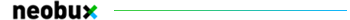1.7 beta bugs/feedback!
Re: 1.7 beta bugs/feedback!
Sonic wrote:God, I actually think this version of Algodoo is worse then the last one. It's actually progressing in REVERSE!!!
Some things to note are "Beta" and "before fully released".
-

Fujitsu - Posts: 328
- Joined: Tue Sep 01, 2009 12:28 am
- Location: Canada
Re: 1.7 beta bugs/feedback!
Sonic wrote:*sigh* Yet more bugs.
Algodoo won't go full screen properly. It'll only go partially full screen and then won't let you close it. I have a picture if you want it.
Also if you go to modify hinges, and there's a range, it screws them all up.
God, I actually think this version of Algodoo is worse then the last one. It's actually progressing in REVERSE!!!
That's why this is a beta and not a final release. Anyway, fixing bugs like these is a lot easier if you would let us know the first thing about your system, like OS.
- Emil
PS: we are working on the hinge bug
Emil Ernerfeldt, lead developer
- emilk
- Posts: 616
- Joined: Mon Aug 31, 2009 11:01 am
- Location: Umeå, Sweden
Re: 1.7 beta bugs/feedback!
Ok. I'm using Windows XP Service Pack 2. I'll post that with the rest of my bugs from now on.
-

Sonic - Posts: 1467
- Joined: Tue Sep 01, 2009 6:18 pm
- Location: America!!!
Re: 1.7 beta bugs/feedback!
You should also post how to reproduce the bug. And it doesn't hurt to give lots of extra information like screen resolution, ram or video cards.
-

Mystery - Posts: 2802
- Joined: Thu Sep 03, 2009 1:16 pm
- Location: Southern Australia
Re: 1.7 beta bugs/feedback!
Bug: Weird Circle Cake
Reproduction: Create a large circle, fixate to background, zoom in on center circle.
Anti Analise through shades is off
Video card: Intel(R) G33/G31 Express Chipset Family

Reproduction: Create a large circle, fixate to background, zoom in on center circle.
Anti Analise through shades is off
Video card: Intel(R) G33/G31 Express Chipset Family

-

Mystery - Posts: 2802
- Joined: Thu Sep 03, 2009 1:16 pm
- Location: Southern Australia
Re: 1.7 beta bugs/feedback!
Sonic wrote:Ok. I'm using Windows XP Service Pack 2. I'll post that with the rest of my bugs from now on.
you do know that service pack 3 is out?
When asking for help, READ THE STICKIES!
- electronicboy
- Posts: 1694
- Joined: Mon Aug 31, 2009 6:18 pm
Re: 1.7 beta bugs/feedback!
Bug in 1.6.4:
After typing something into the bottom line of the scripting menu of an object (for example: varTest := 0.0) no new line for this variable appears.
Edit:
Ok, it appears but only if you deselect the object, select it again and again go to the scripting menu. It would be better if the scripting menu updates instantly after defining a new variable for an object like in algodoo 1.6
After typing something into the bottom line of the scripting menu of an object (for example: varTest := 0.0) no new line for this variable appears.
Edit:
Ok, it appears but only if you deselect the object, select it again and again go to the scripting menu. It would be better if the scripting menu updates instantly after defining a new variable for an object like in algodoo 1.6
Last edited by KarateBrot on Sat Mar 06, 2010 2:11 am, edited 1 time in total.

-

KarateBrot - Posts: 825
- Joined: Mon Aug 31, 2009 7:32 pm
- Location: Germany
Re: 1.7 beta bugs/feedback!
Repost from the announcement thread:
I noticed one changed behavior that isn't in the list and might be a bug. In 1.6.0, when you made the camera follow an object and then dragged that object, the camera continued to follow it. That made for kinda weird behavior sometimes, but it was smooth and predictable. In 1.6.3, dragging an object that is being followed (though not objects hinged to it) causes the following to stop. Then, when you let go of the object, the view snaps back so the Center of Gravity of that object is where it was before. Basically, the drag tool has become the move tool in how it interacts with following, and it's incredibly jarring and makes just playing around with stuff really difficult.
I noticed one changed behavior that isn't in the list and might be a bug. In 1.6.0, when you made the camera follow an object and then dragged that object, the camera continued to follow it. That made for kinda weird behavior sometimes, but it was smooth and predictable. In 1.6.3, dragging an object that is being followed (though not objects hinged to it) causes the following to stop. Then, when you let go of the object, the view snaps back so the Center of Gravity of that object is where it was before. Basically, the drag tool has become the move tool in how it interacts with following, and it's incredibly jarring and makes just playing around with stuff really difficult.
- daniels220
- Posts: 95
- Joined: Mon Aug 31, 2009 11:30 pm
Re: 1.7 beta bugs/feedback!
got my new keyboard today!
the UI looks great ( ad throwing windows around is cool!)
my only problem is that dragging object's seams to act weird.
the UI looks great ( ad throwing windows around is cool!)
my only problem is that dragging object's seams to act weird.
When asking for help, READ THE STICKIES!
- electronicboy
- Posts: 1694
- Joined: Mon Aug 31, 2009 6:18 pm
Removed object's script disappear after undo
1.6.4
Draw box
Set color to {[sin(sim.time),1,1,1]}
Set onCollide to (e) => {density = 0}
Drop box on plane (it will disappear)
Undo
Color script will be replaced with value
Draw box
Set color to {[sin(sim.time),1,1,1]}
Set onCollide to (e) => {density = 0}
Drop box on plane (it will disappear)
Undo
Color script will be replaced with value
Dream of Algodoo as game development engine...
-

Kilinich - [Best bug reporter 2010]
- Posts: 2098
- Joined: Mon Aug 31, 2009 8:27 pm
- Location: South Russia
Glued/fixed geometryes bug again
from 1.6.4
Two geom group, connected with fixed box became glued after box removed on "destroy" key.
http://www.algodoo.com/algobox/details/33278
I did't find simple way to reproduce yet, but it ruin my scene.
Two geom group, connected with fixed box became glued after box removed on "destroy" key.
http://www.algodoo.com/algobox/details/33278
I did't find simple way to reproduce yet, but it ruin my scene.
Dream of Algodoo as game development engine...
-

Kilinich - [Best bug reporter 2010]
- Posts: 2098
- Joined: Mon Aug 31, 2009 8:27 pm
- Location: South Russia
Re: 1.7 beta bugs/feedback!
1.6.4
Windows Vista SP2
If you try to type in the attraction box for an object, it won't let you. The cursor just moves one character to the right and nothing is added or removed from the box.
Windows Vista SP2
If you try to type in the attraction box for an object, it won't let you. The cursor just moves one character to the right and nothing is added or removed from the box.
TheWinkits wrote:They both looks of cuking amazing
-

Chronos - [Most Active Member 2010]
- Posts: 4457
- Joined: Mon Aug 31, 2009 6:00 pm
- Location: Californania
Re: Collided object shakes a lot
Kilinich wrote:Very annoying behavior of collided objects (from algodoo 1.6.0, was fine in phun 5.28).
If you apply some force on collided object it's starts shake very unrealistic way.
You can see effect in that scene (on wheels) http://www.algodoo.com/algobox/details/33059
Still not fixed in 1.6.4
It's very annoying shakes occurred on any "steady" collision with some force applied on it. I agree geom can shake a little and go slightly deep in (like it was in phun) but now it do some weired jitter move.
Emil, will it be fixed or we cursed to live with that?
Dream of Algodoo as game development engine...
-

Kilinich - [Best bug reporter 2010]
- Posts: 2098
- Joined: Mon Aug 31, 2009 8:27 pm
- Location: South Russia
Re: 1.7 beta bugs/feedback!
Mystery wrote:And it doesn't hurt to give lots of extra information like screen resolution, ram or video cards.
I don't know any of that.
you do know that service pack 3 is out?
Yes I do. I don't care.
-

Sonic - Posts: 1467
- Joined: Tue Sep 01, 2009 6:18 pm
- Location: America!!!
Re: 1.7 beta bugs/feedback!
It's not really a bug but more of a suggestion:
Don't get me wrong. It's really cool that now multiple lines of scripting code is supported but now it's even worse because after pressing ENTER it just jumps into a new line. By itself it's cool BUT until now we could press ENTER and if there was an error in the script it got highlighted. But now you just have to hope that it's correct because once the code is entered wrongly sometimes it disappears, get's "corrected" so that everything is messed up or the scripting line says "bad" and the whole object is for the birds.
That's INCREDIBLY annoying after typing in a pretty long thyme code.
Edit:
Hmm, seems that I just was unlucky because I recognized that it now only deletes the wrong parts. But that's a bit annoying, too. It would be better if you get warned that something in the scripting code is wrong just like before in phun and algodoo 1.6.
Don't get me wrong. It's really cool that now multiple lines of scripting code is supported but now it's even worse because after pressing ENTER it just jumps into a new line. By itself it's cool BUT until now we could press ENTER and if there was an error in the script it got highlighted. But now you just have to hope that it's correct because once the code is entered wrongly sometimes it disappears, get's "corrected" so that everything is messed up or the scripting line says "bad" and the whole object is for the birds.
That's INCREDIBLY annoying after typing in a pretty long thyme code.
Edit:
Hmm, seems that I just was unlucky because I recognized that it now only deletes the wrong parts. But that's a bit annoying, too. It would be better if you get warned that something in the scripting code is wrong just like before in phun and algodoo 1.6.

-

KarateBrot - Posts: 825
- Joined: Mon Aug 31, 2009 7:32 pm
- Location: Germany
Re: 1.7 beta bugs/feedback!
KarateBrot wrote:It's not really a bug but more of a suggestion:
Don't get me wrong. It's really cool that now multiple lines of scripting code is supported but now it's even worse because after pressing ENTER it just jumps into a new line. By itself it's cool BUT until now we could press ENTER and if there was an error in the script it got highlighted. But now you just have to hope that it's correct because once the code is entered wrongly sometimes it disappears, get's "corrected" so that everything is messed up or the scripting line says "bad" and the whole object is for the birds.
Support it. Bad idea with enter, maybe make next line with alt-enter or shift-enter (like in Excel)
Dream of Algodoo as game development engine...
-

Kilinich - [Best bug reporter 2010]
- Posts: 2098
- Joined: Mon Aug 31, 2009 8:27 pm
- Location: South Russia
Re: Glued/fixed geometryes bug again
Kilinich wrote:from 1.6.4
Two geom group, connected with fixed box became glued after box removed on "destroy" key.
http://www.algodoo.com/algobox/details/33278
I did't find simple way to reproduce yet, but it ruin my scene.
Never mind. Seems like everything is ok in 1.6.4 and bug is because of previous version incorrect save.
So I've just update scene.
Dream of Algodoo as game development engine...
-

Kilinich - [Best bug reporter 2010]
- Posts: 2098
- Joined: Mon Aug 31, 2009 8:27 pm
- Location: South Russia
Hinge picture
I'm always think hinge symbol is a bearing (since it rotates at half speed), but with new 1.6.3 graphics ball in bearing are transparent and it's quite confused 
Dream of Algodoo as game development engine...
-

Kilinich - [Best bug reporter 2010]
- Posts: 2098
- Joined: Mon Aug 31, 2009 8:27 pm
- Location: South Russia
Re: 1.7 beta bugs/feedback!
FontGenerator.GEN don't work:
I've try
FontGenerator.gen("arial","windows-1251")
and
FontGenerator.gen("arial")
both return same error "system cannot find specified path".
12:30:41: Running program...
12:31:07: -- Warning: Exception thrown: Failed to open file "Algodoo/data/fonts/arial Windows-1251.dat": Системе не удается найти указанный путь. from C:\Users\emilk\Documents\Algodoo-svn\trunk\Source\util\FILEWrapper.cpp:16: __thiscall util::FILEWrapper::FILEWrapper(const class std::basic_string<char,struct std::char_traits<char>,class std::allocator<char> > &,const class std::basic_string<char,struct std::char_traits<char>,class std::allocator<char> > &)
12:31:07: -- Warning: Caught exception: Failed to open file "Algodoo/data/fonts/arial Windows-1251.dat": Системе не удается найти указанный путь., C:\Users\emilk\Documents\Algodoo-svn\trunk\Source\script\Expressions.cpp:166: class util::SharedPtr<class script::Object> __thiscall script::CodeBlock::Evaluate(class util::SharedPtr<class script::Reflected>,const class script::Settings &)
12:31:07: -- Warning: Failed to evaluate: FontGenerator.Gen("arial", "Windows-1251"), Failed to open file "Algodoo/data/fonts/arial Windows-1251.dat": Системе не удается найти указанный путь.
12:31:21: -- Warning: Exception thrown: Failed to open file "Algodoo/data/fonts/arial iso-8859-1.dat": Системе не удается найти указанный путь. from C:\Users\emilk\Documents\Algodoo-svn\trunk\Source\util\FILEWrapper.cpp:16: __thiscall util::FILEWrapper::FILEWrapper(const class std::basic_string<char,struct std::char_traits<char>,class std::allocator<char> > &,const class std::basic_string<char,struct std::char_traits<char>,class std::allocator<char> > &)
12:31:21: -- Warning: Caught exception: Failed to open file "Algodoo/data/fonts/arial iso-8859-1.dat": Системе не удается найти указанный путь., C:\Users\emilk\Documents\Algodoo-svn\trunk\Source\script\Expressions.cpp:166: class util::SharedPtr<class script::Object> __thiscall script::CodeBlock::Evaluate(class util::SharedPtr<class script::Reflected>,const class script::Settings &)
12:31:21: -- Warning: Failed to evaluate: FontGenerator.Gen("arial"), Failed to open file "Algodoo/data/fonts/arial iso-8859-1.dat": Системе не удается найти указанный путь.
I've try
FontGenerator.gen("arial","windows-1251")
and
FontGenerator.gen("arial")
both return same error "system cannot find specified path".
12:30:41: Running program...
12:31:07: -- Warning: Exception thrown: Failed to open file "Algodoo/data/fonts/arial Windows-1251.dat": Системе не удается найти указанный путь. from C:\Users\emilk\Documents\Algodoo-svn\trunk\Source\util\FILEWrapper.cpp:16: __thiscall util::FILEWrapper::FILEWrapper(const class std::basic_string<char,struct std::char_traits<char>,class std::allocator<char> > &,const class std::basic_string<char,struct std::char_traits<char>,class std::allocator<char> > &)
12:31:07: -- Warning: Caught exception: Failed to open file "Algodoo/data/fonts/arial Windows-1251.dat": Системе не удается найти указанный путь., C:\Users\emilk\Documents\Algodoo-svn\trunk\Source\script\Expressions.cpp:166: class util::SharedPtr<class script::Object> __thiscall script::CodeBlock::Evaluate(class util::SharedPtr<class script::Reflected>,const class script::Settings &)
12:31:07: -- Warning: Failed to evaluate: FontGenerator.Gen("arial", "Windows-1251"), Failed to open file "Algodoo/data/fonts/arial Windows-1251.dat": Системе не удается найти указанный путь.
12:31:21: -- Warning: Exception thrown: Failed to open file "Algodoo/data/fonts/arial iso-8859-1.dat": Системе не удается найти указанный путь. from C:\Users\emilk\Documents\Algodoo-svn\trunk\Source\util\FILEWrapper.cpp:16: __thiscall util::FILEWrapper::FILEWrapper(const class std::basic_string<char,struct std::char_traits<char>,class std::allocator<char> > &,const class std::basic_string<char,struct std::char_traits<char>,class std::allocator<char> > &)
12:31:21: -- Warning: Caught exception: Failed to open file "Algodoo/data/fonts/arial iso-8859-1.dat": Системе не удается найти указанный путь., C:\Users\emilk\Documents\Algodoo-svn\trunk\Source\script\Expressions.cpp:166: class util::SharedPtr<class script::Object> __thiscall script::CodeBlock::Evaluate(class util::SharedPtr<class script::Reflected>,const class script::Settings &)
12:31:21: -- Warning: Failed to evaluate: FontGenerator.Gen("arial"), Failed to open file "Algodoo/data/fonts/arial iso-8859-1.dat": Системе не удается найти указанный путь.
Dream of Algodoo as game development engine...
-

Kilinich - [Best bug reporter 2010]
- Posts: 2098
- Joined: Mon Aug 31, 2009 8:27 pm
- Location: South Russia
Re: 1.7 beta bugs/feedback!
Major problem, the tool bars move off the screen for me if I minimize Algodoo and look at something else, like Algobox. When I maximize algodoo, all the tool bars are shifted randomly it seems.
Im using Windows XP at the moment.
I do like how you can throw them around though, thats pretty cool!
Im using Windows XP at the moment.
I do like how you can throw them around though, thats pretty cool!
-

Versieon - Posts: 375
- Joined: Tue Sep 01, 2009 4:45 pm
Re: 1.7 beta bugs/feedback!
Versieon wrote:Major problem, the tool bars move off the screen for me if I minimize Algodoo and look at something else, like Algobox. When I maximize algodoo, all the tool bars are shifted randomly it seems.
Im using Windows XP at the moment.
I do like how you can throw them around though, thats pretty cool!
same problem for me. happened 3 times. i'm also using windows xp

-

KarateBrot - Posts: 825
- Joined: Mon Aug 31, 2009 7:32 pm
- Location: Germany
Re: 1.7 beta bugs/feedback!
I suggest increasing the click-hold context menu time, it's causing probems when moving objects on a small grid with snapping on. Maybe a few tenths of a second more at most would solve it.
.. ,__,_____
. / __.==--" - - - - - - - - ""
./#(-'
.`-' From http://www.ascii-art.de/. Modded by me to work in Arial.
. / __.==--" - - - - - - - - ""
./#(-'
.`-' From http://www.ascii-art.de/. Modded by me to work in Arial.

a Mammoth wrote:be boring and interesting.
I didn't know you could go up 3.1.3! Thanks Mystery person!Mystery wrote:If you were jailbreaker you shouldn't have when't up the 3.1.3
-
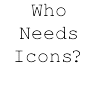
Dakta - Posts: 417
- Joined: Sat Sep 12, 2009 4:36 pm
Re: 1.7 beta bugs/feedback!
For Windows OS,
I noticed that the directory-existence-checking is not correct.
When installing phi-file, data, data\fonts, data\language, skins, palettes and the other proper directories should exist in Algodoo folder.
For example,
I've removed "data" folder in %Homepath%\Documents\Algodoo which has "fonts" and "language" as sub-directory.
Then I opened translation_files.phi, the widget says "translation_files.phi" was installed successfully., however it was not installed actually.
I had to add those folders to install translation_files.phi successfully. I think they should be added automatically.
emilk wrote:* Algodoo Installer files (*.phi) - A simple .zip archive that when opened in Algodoo gets extracted to the users home directory. Using .phi files you can easily share fonts, translations, palettes, scenes, skins and textures.
I noticed that the directory-existence-checking is not correct.
When installing phi-file, data, data\fonts, data\language, skins, palettes and the other proper directories should exist in Algodoo folder.
For example,
I've removed "data" folder in %Homepath%\Documents\Algodoo which has "fonts" and "language" as sub-directory.
Then I opened translation_files.phi, the widget says "translation_files.phi" was installed successfully., however it was not installed actually.
I had to add those folders to install translation_files.phi successfully. I think they should be added automatically.
NOTE: I'm not an Algoryx member.
Hi, Algodoo lovers. Have you read next topic? Featured scenes suggestions
To translators: English.cfg changelog will be useful (even for me).
Hi, Algodoo lovers. Have you read next topic? Featured scenes suggestions
To translators: English.cfg changelog will be useful (even for me).
-

tatt61880 - [Most Helpful Person 2010]
- Posts: 1150
- Joined: Mon Aug 31, 2009 5:45 pm
- Location: Tokyo, Japan
Re: 1.7 beta bugs/feedback!

i've filled up the whole screen with code. then the mirror/destroy binding appears in the front of the script menu(which was the only menu i could actually get to be larger than my screen.).
winxpsp3, 1.6.0-style GUI(snap-to-grid issues with the open-at-mouse context menu, more details : check dakta's post).
on a side note : nice idea on being able to throw the windows - now i can be able to look at all of my scenes without categorizing them into folders(and i got over 500 scenes)
Jrv wrote:TC42 wrote:Quite honestly, I didn't think anyone on 4chan has that good a use of grammar, spelling, usage, mechanics, ect.
But I've never been there, so I may be wrong.
GTFO newfgt
-

RA2lover - Posts: 607
- Joined: Mon Aug 31, 2009 8:43 pm
- Location: Brazil
Re: 1.7 beta bugs/feedback!
I can't seem to find the "select by encircling" toggle, it's not where it was. I hope that didn't get taken out, it was really handy...
-

Versieon - Posts: 375
- Joined: Tue Sep 01, 2009 4:45 pm
Who is online
Users browsing this forum: No registered users and 2 guests